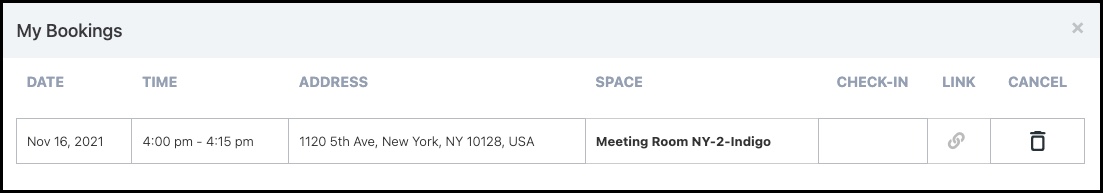Schedule a meeting room for a future date (Web)
You can book ad-hoc meeting rooms or schedule meeting rooms for future dates. You can view capacity and assets on meeting rooms to ensure you have booked a meeting room that works for you.
From the Floor Map, select the Book Meeting Room icon to open the book meeting room module.
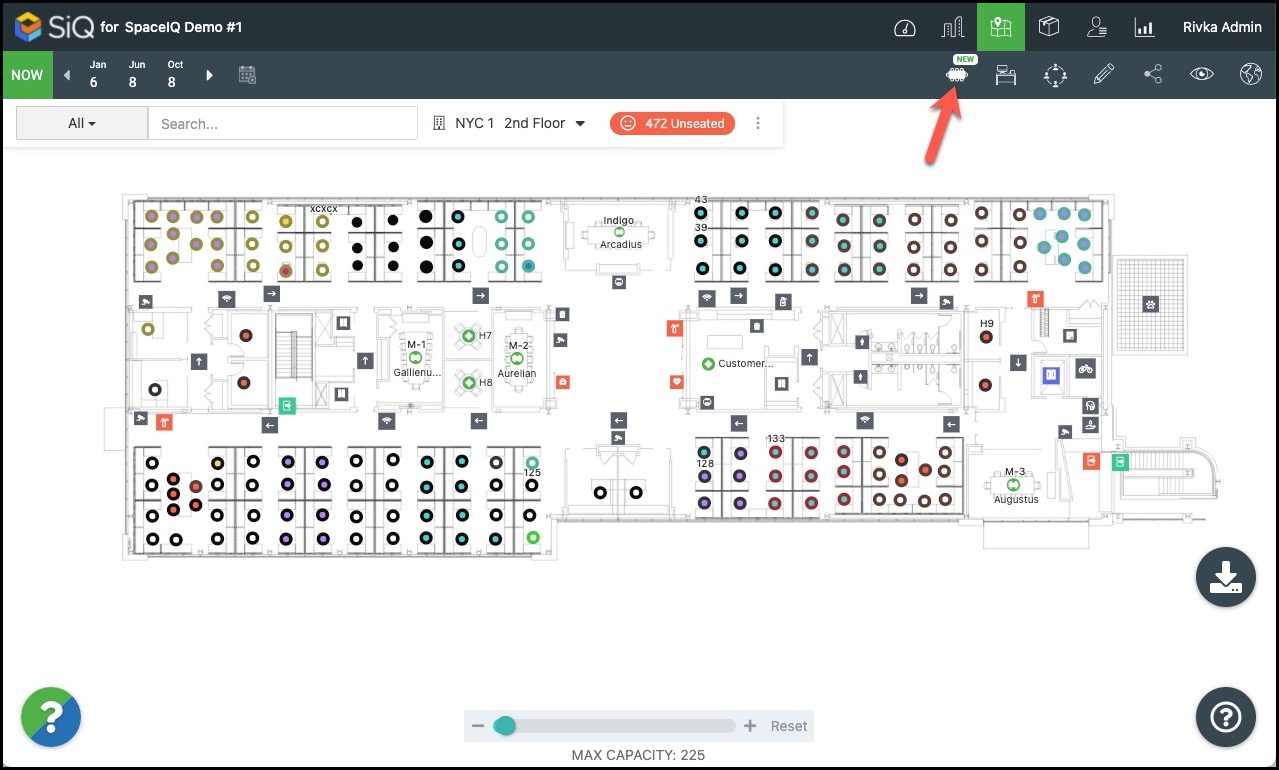
Now we will specify a date, location, and meeting room. You can change the selection order, but for this example, we will first choose a date and time, a location, and then a meeting room.
Click on the date range.
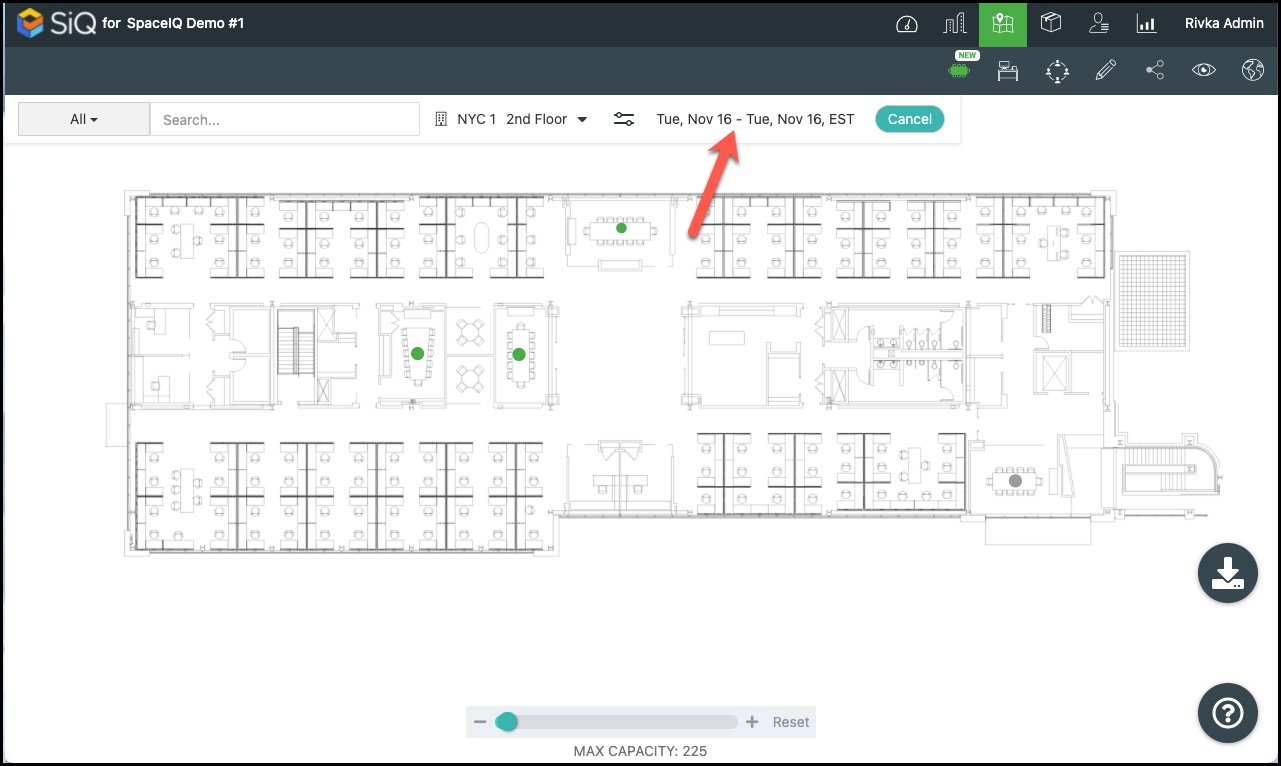
Select a date and time, and then click UPDATE.
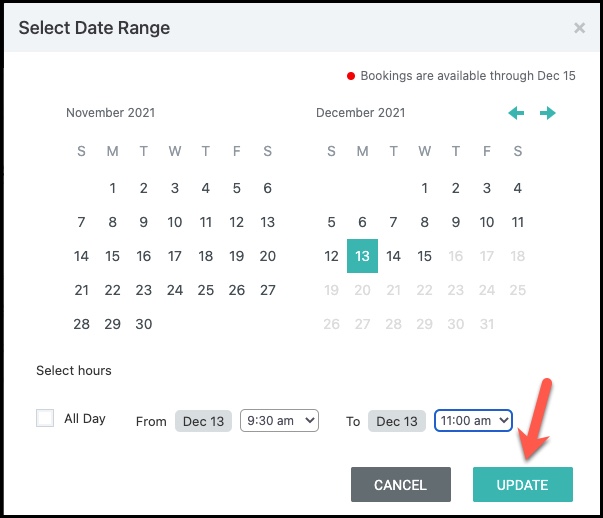
Click the floor selector and then choose a floor.
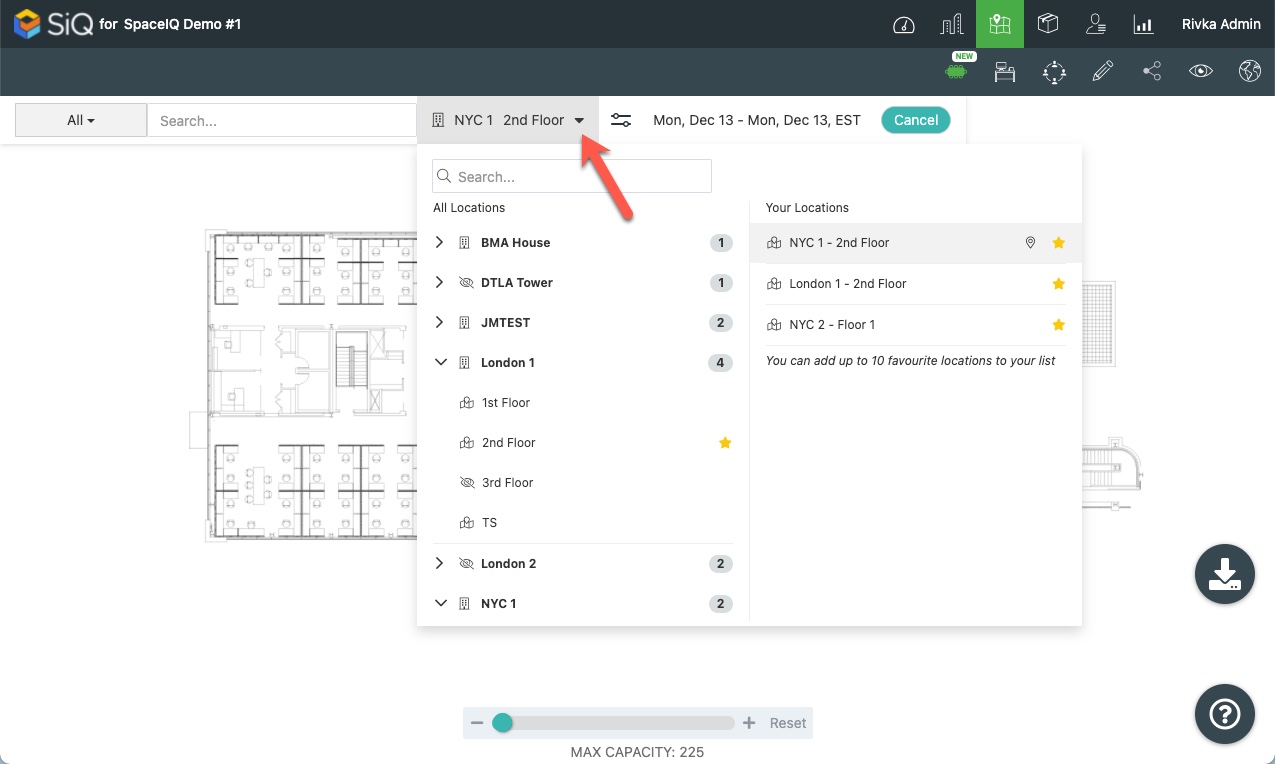
Now you'll find and select a meeting room. Available meeting rooms appear as green dots in the book meeting room module. Click on a meeting room. Alternatively, you can search for a specific meeting room in the search field.
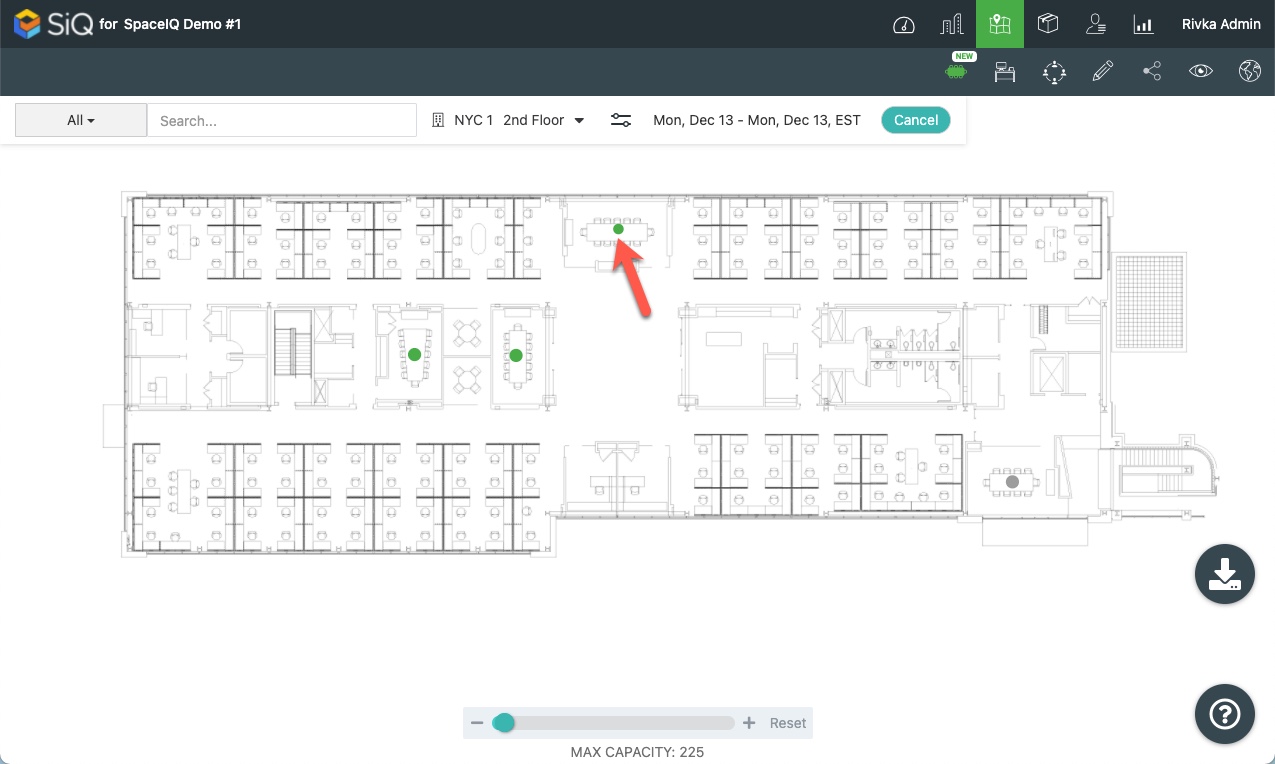
Review meeting room details which include capacity and assets. Click BOOK MEETING ROOM.
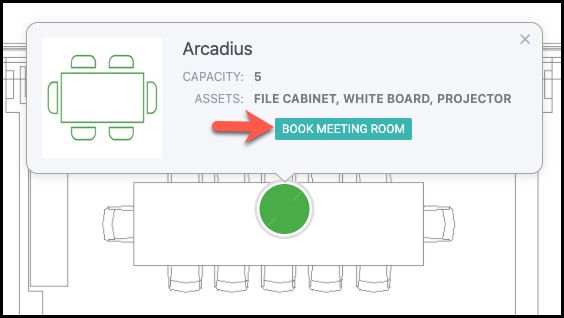
Meeting room bookings appear in My Bookings.