Add a Location as a Favorite (Web)
If you have a favorite floor or floors then you can quickly add these in the Location Selector.
Click the Location Selector.
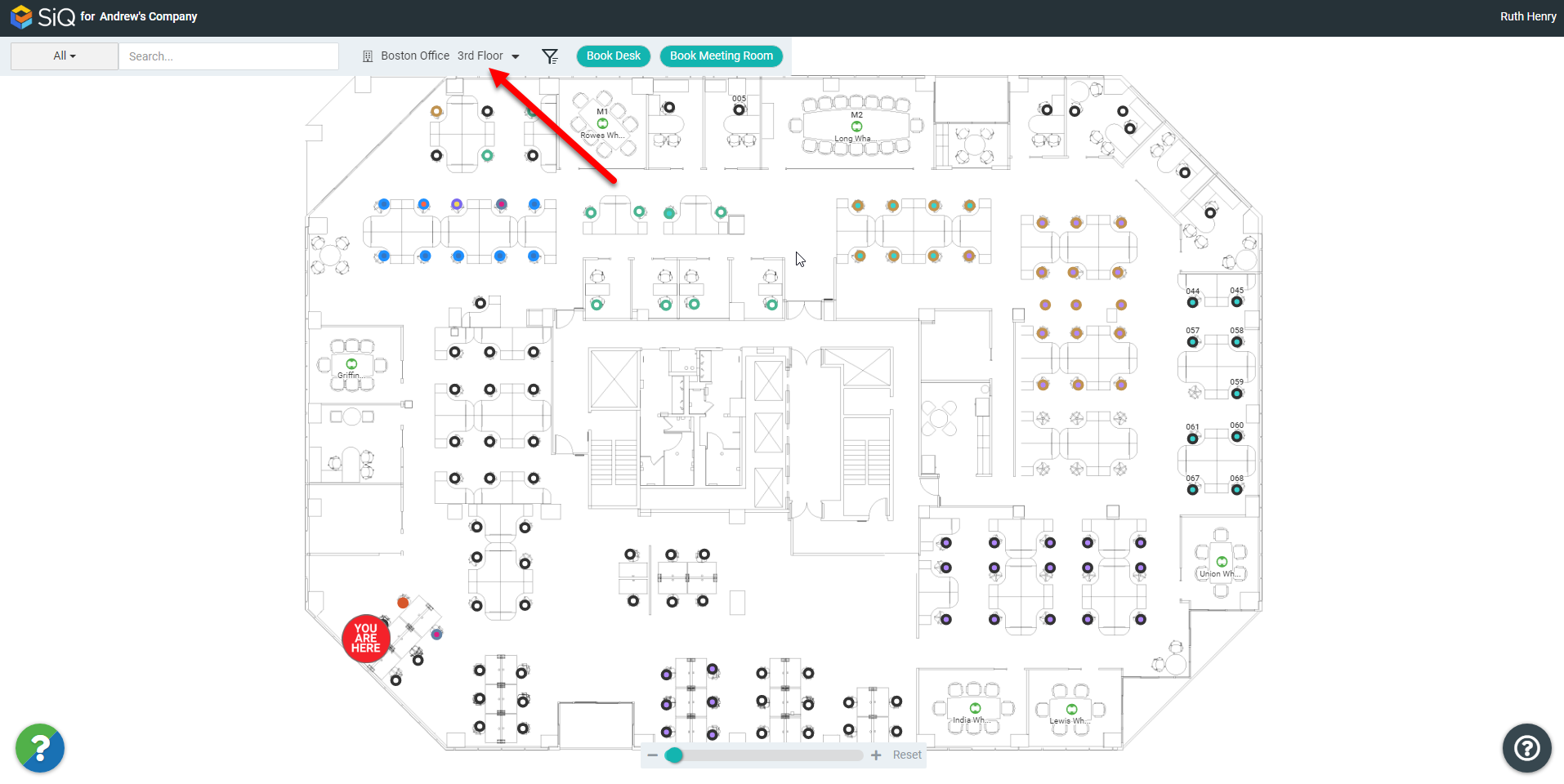
Then the Building Selector displays.
Hover over the floor and then click the Star ![]() icon to set the floor as a favorite. You can add up to 20 favorite locations to the list.
icon to set the floor as a favorite. You can add up to 20 favorite locations to the list.
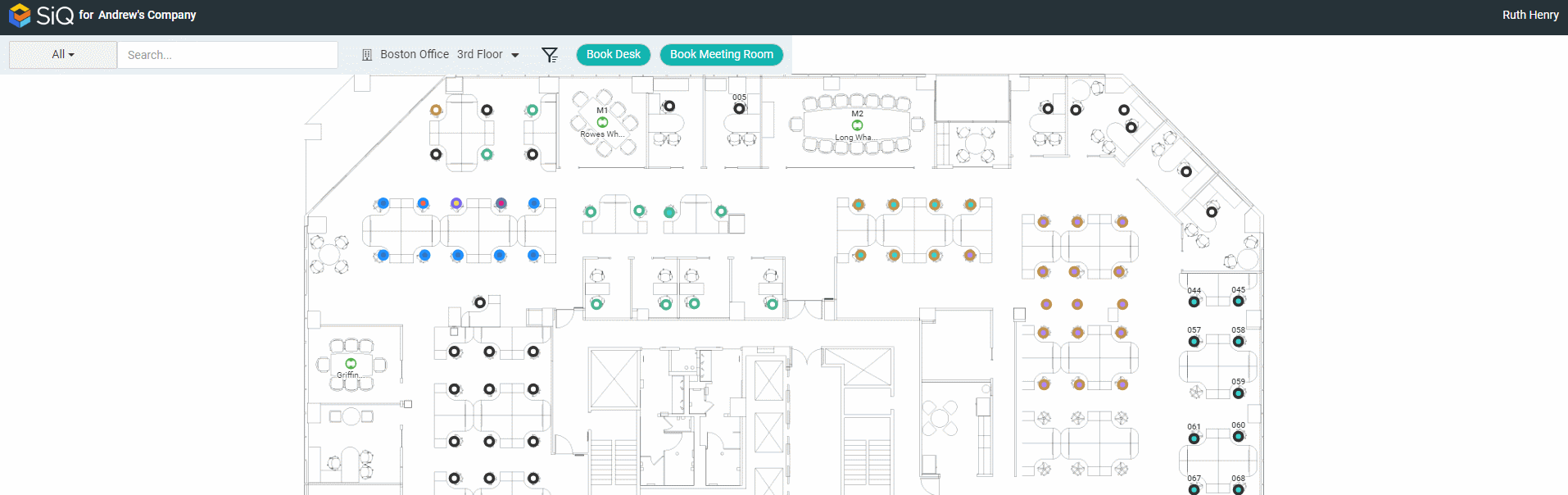
When you have favorites in the list now you can set the favorite location as your default location.
Hover over the favorite location and then click the Default ![]() icon.
icon.
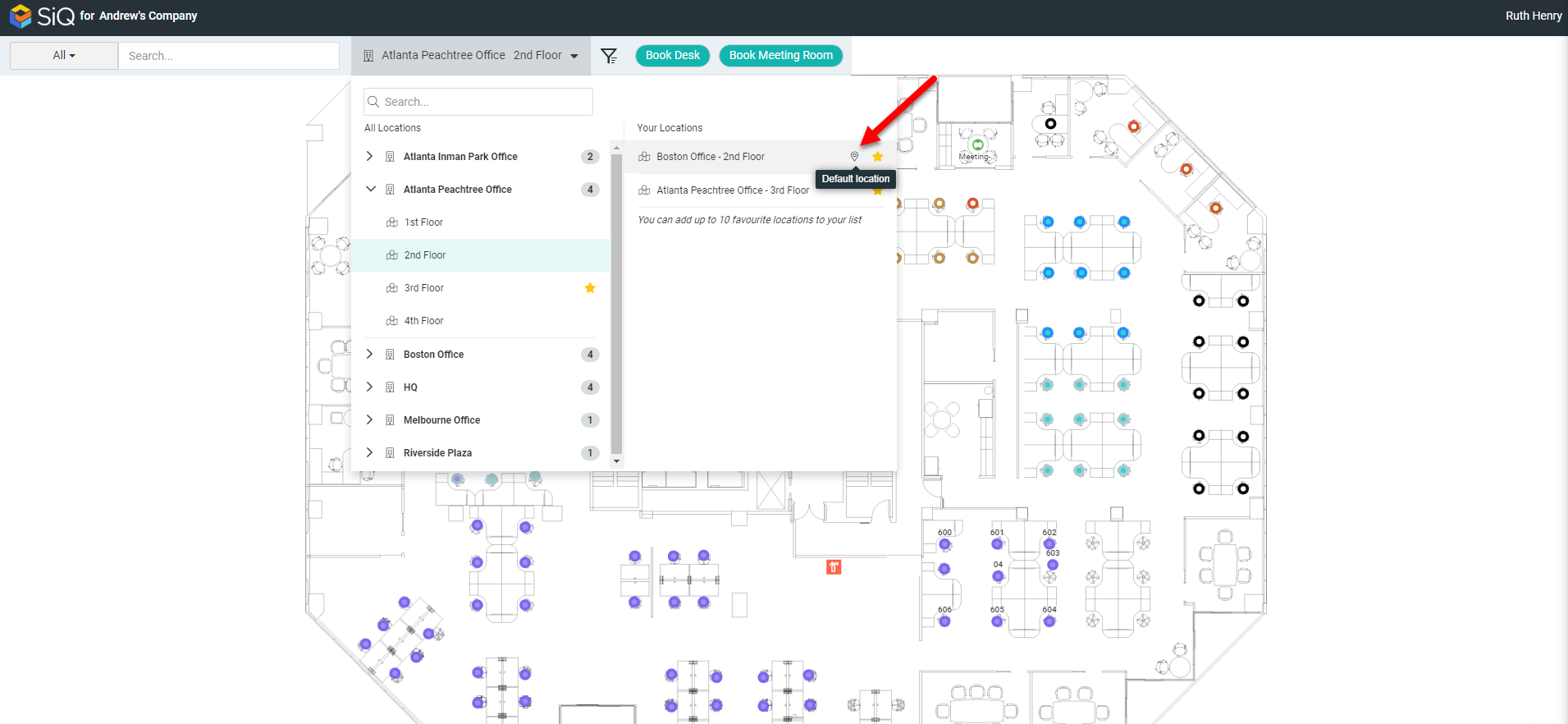
Next time you log into SiQ this location will display by default.
