Employee Import History
From the Manage Employees screen, click the Ellipses icon [1] and then select Import.
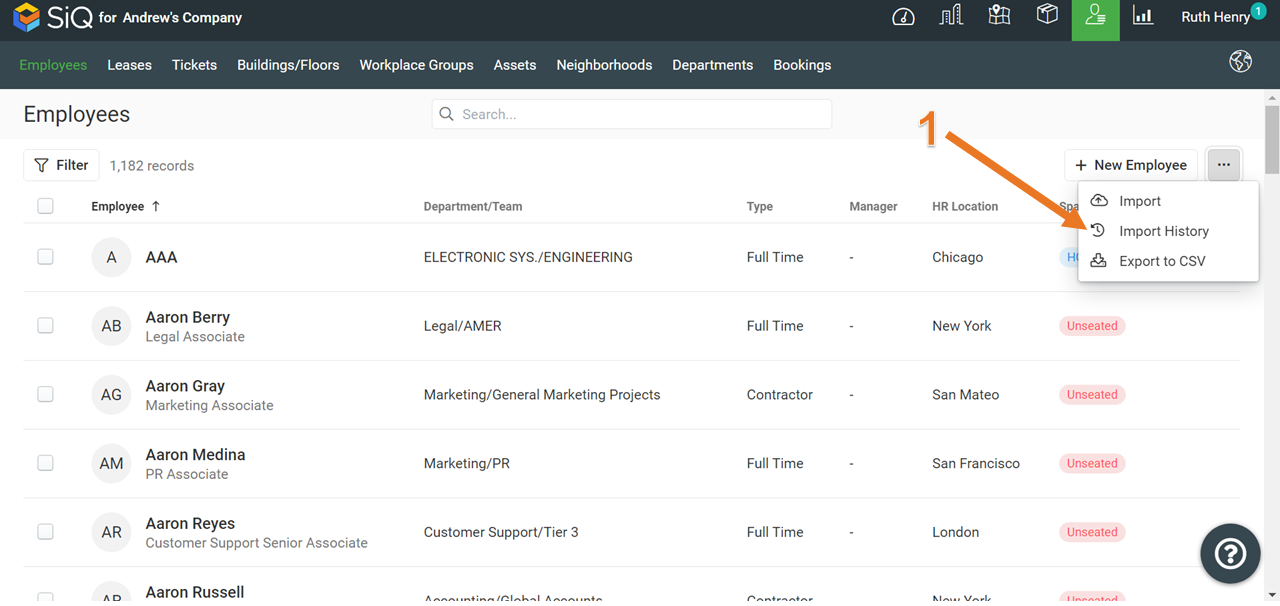
The Import History screen displays which shows the statistics for all imports and their processing status.
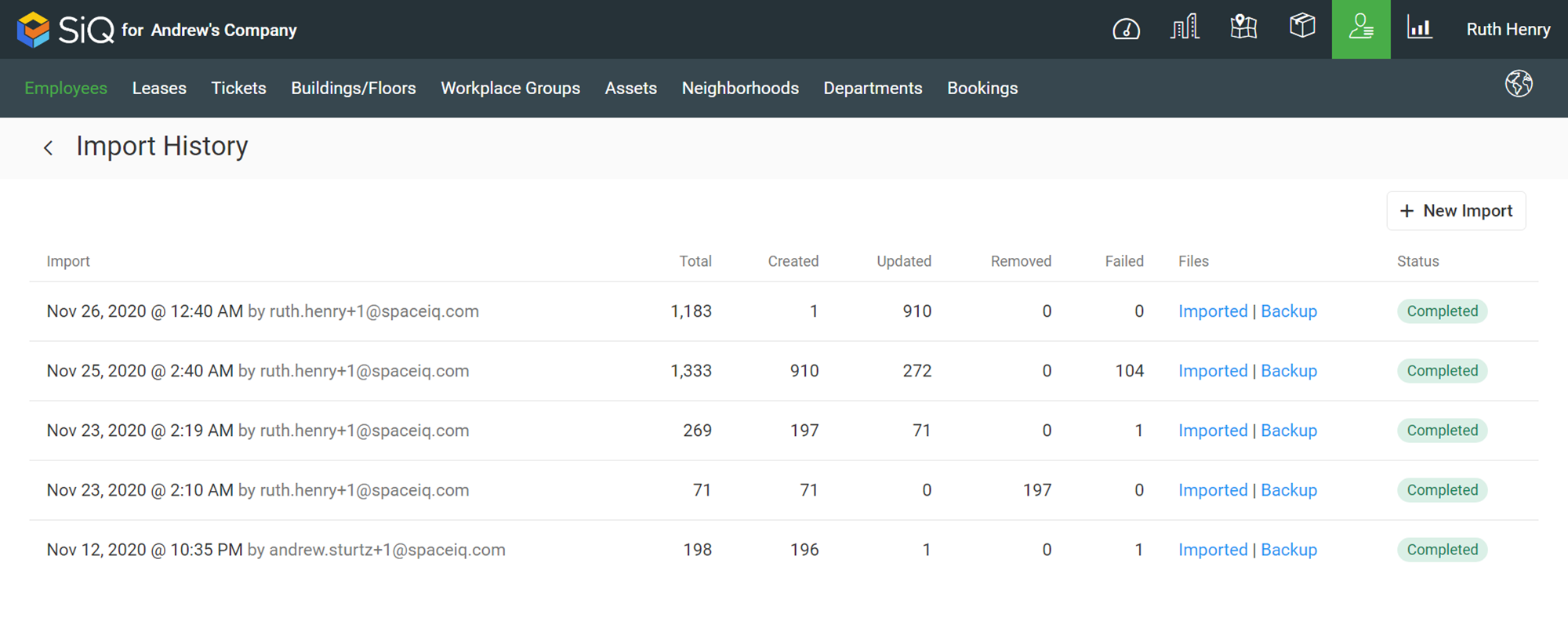
From this screen you can either:
- Click the Imported link to download the import file.
- Click the Backup link to download the backup file which contains the Employee database file.
- Click the New Import button to import an employee file.
