Delete a Neighborhood
Neighborhoods can be deleted from Neighborhoods Management.
Navigate to Neighborhoods Management and select one or more neighborhoods to delete. Then, on the top-left, click Delete.
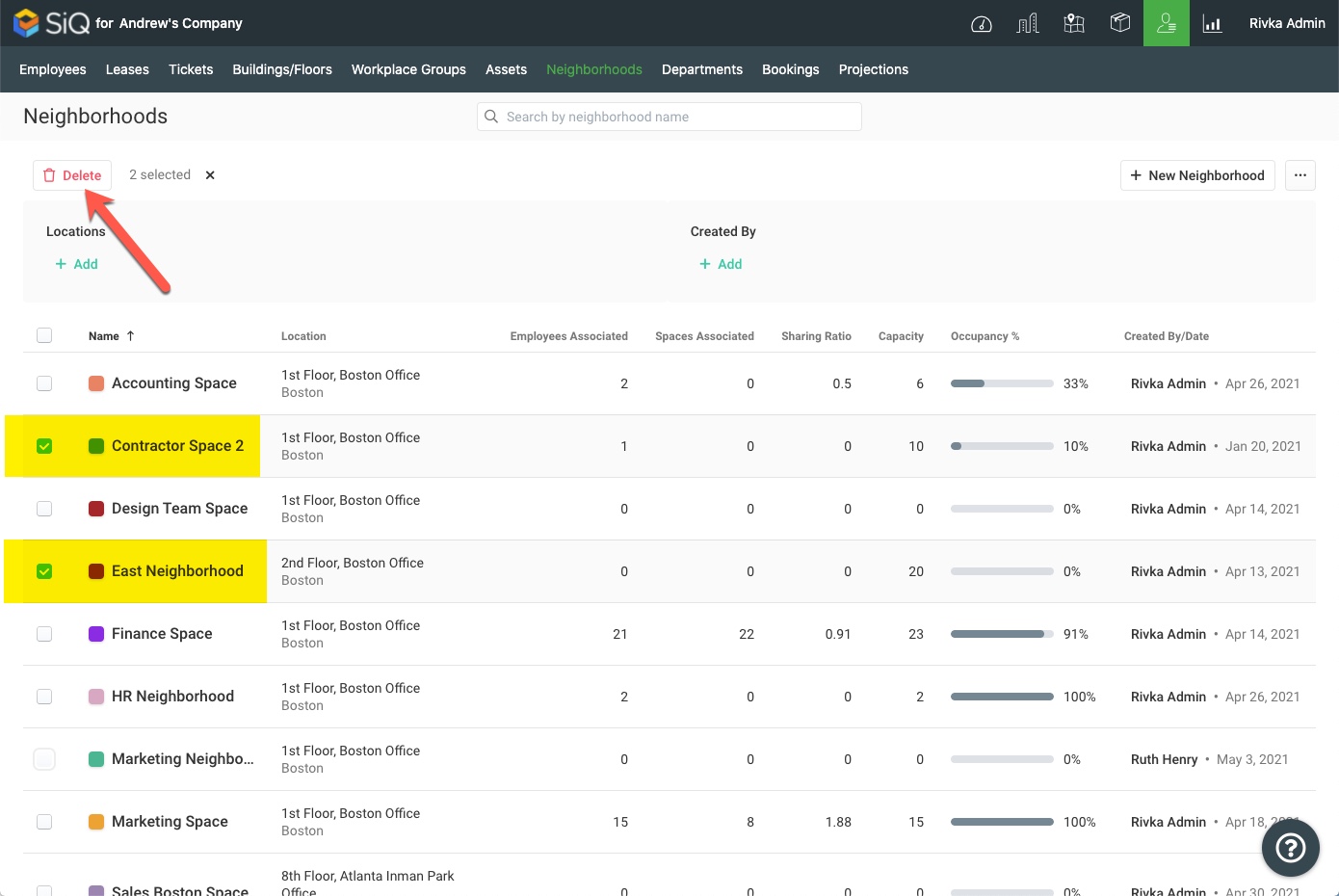
Alternatively, you can click on the name of a neighborhood to open the neighborhood information page.
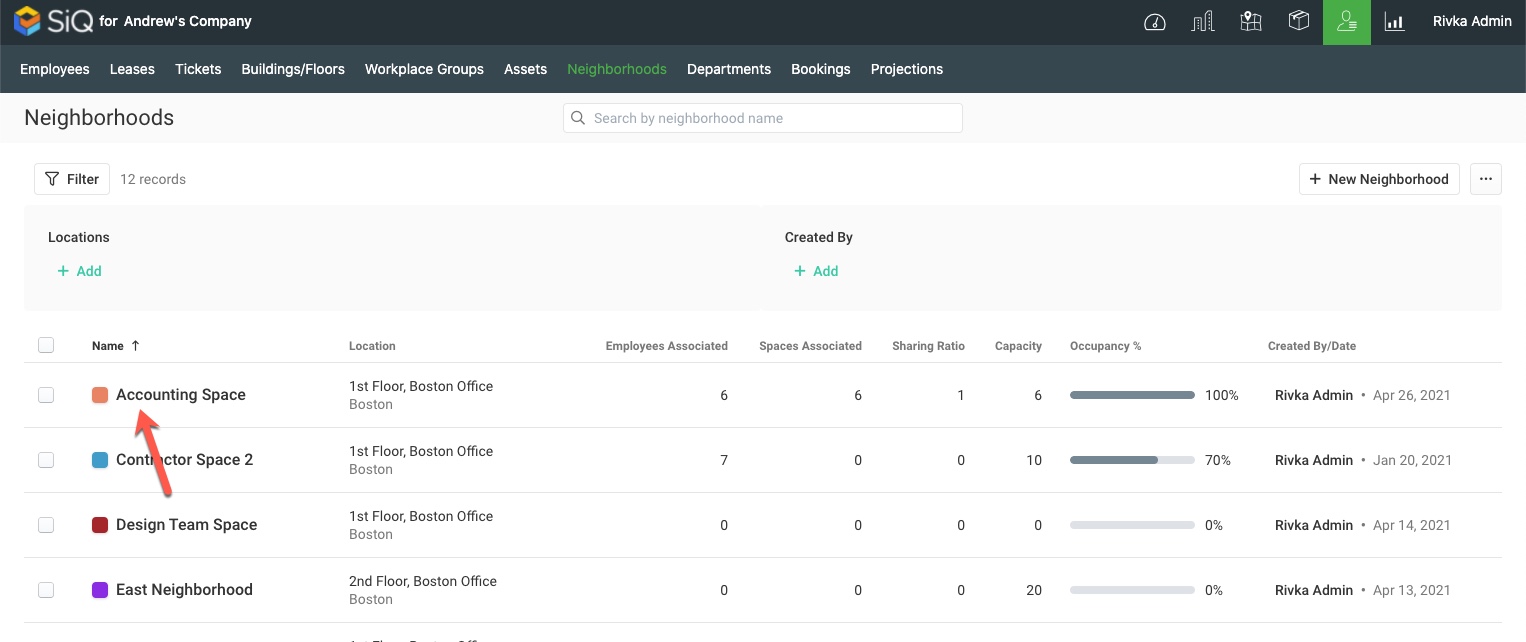
Click the trash icon  on the upper-right of the neighborhood information page.
on the upper-right of the neighborhood information page.
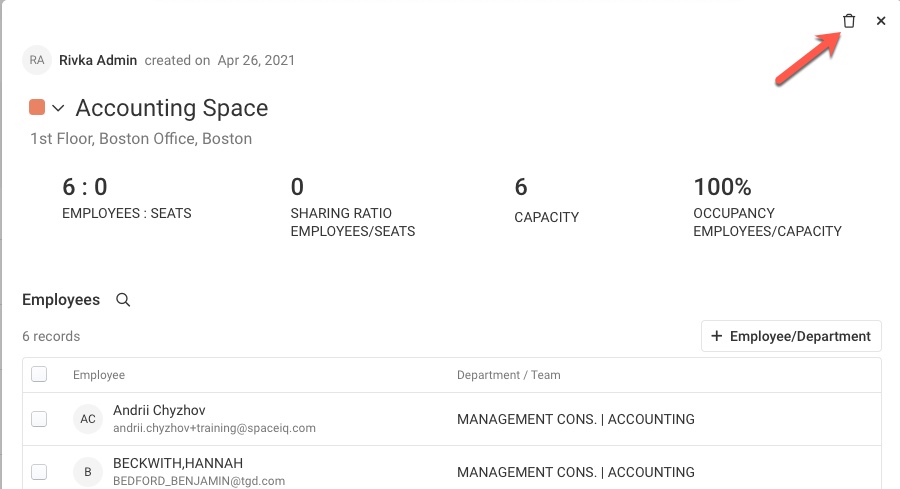
The neighborhood has been deleted.
