Quick Search for a Person (Mobile)
You can quickly search for your coworker, making it easier to find your coworkers in a large office space.
Quick Search
From SiQ Mobile Home, either enter the person's name in the search bar or you can search at the bottom of the screen.
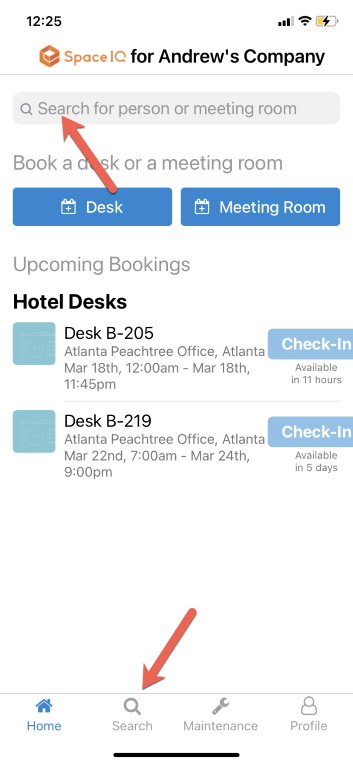
Results will include recent searches. Tap a search result to view additional information.
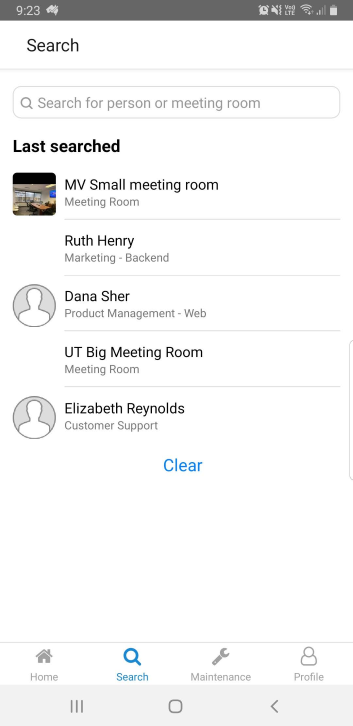
You'll be taken to a summary screen with information about the person and their location on a floor map.
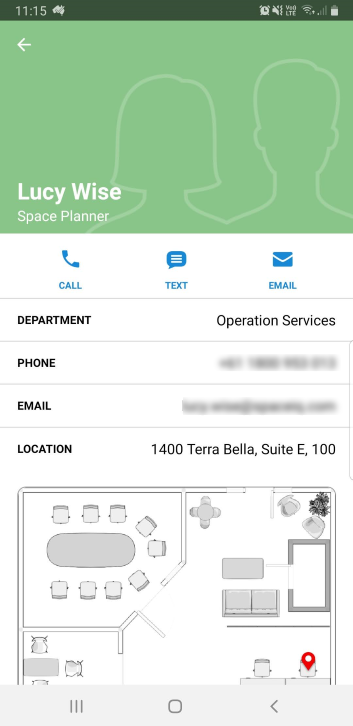
Depending on the person's details, you may have the option to call, text, or email.
![]()
You can also tap on a desk to view details about the desk assignment.
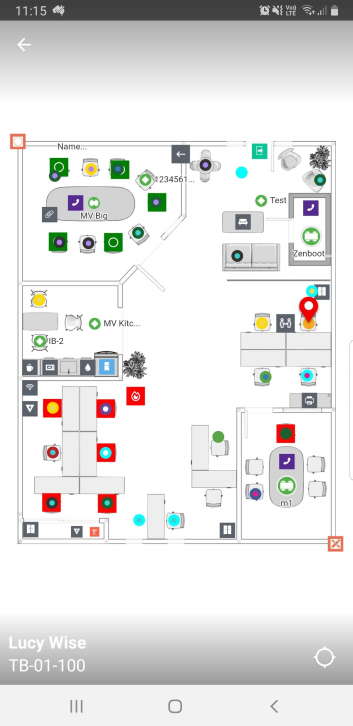
Tap directly onto the floor plan to change your view and get a better look at the desk location. You can zoom in-and-out, or tap and drag the floor plan.
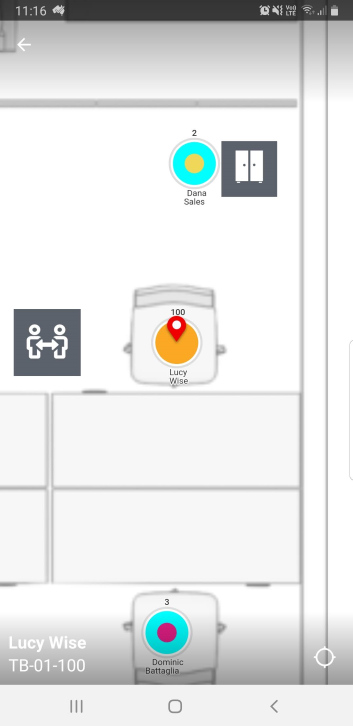
Along with your ability to search for a coworker's desk location, you can book a desk near them. See Book Next to a Coworker (Mobile).
