2022 February Product Release
SiQ is evolving! We hope you enjoy the added functionality and value of these recent updates.
February updates:
- Employee Import has a new Approval Threshold Setting
- Associate Employees to Multiple Workplace Groups
Employee Import has a new Approval Threshold Setting
Released on February 16th
When you are importing employee details into SiQ either manually or via SFTP you may want your Admin to turn on the Approval Threshold for Employee Imports setting as this will trigger an approval process when the set threshold is exceeded.
This is used to support data integrity during employee imports. Setting a manual approval ensures an automated import process does not accidentally make large unwanted changes, such as unseating/deleting multiple employee records.
The setting is turned on in the Company Settings, and note that this setting is turned off by default.
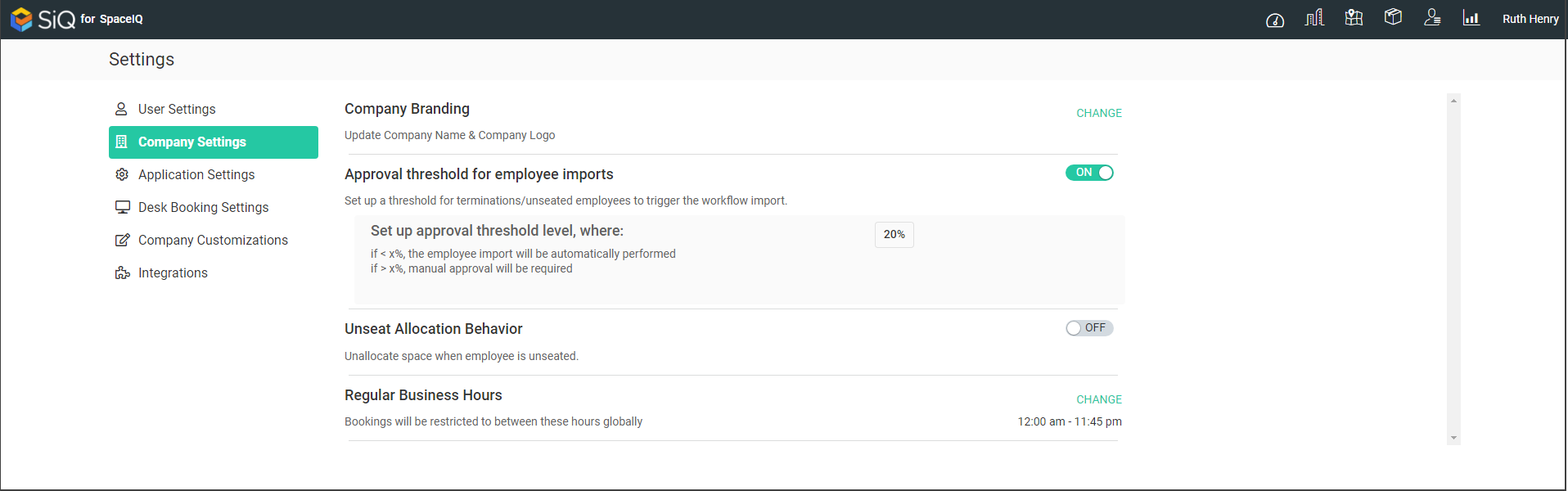
SiQ uses the threshold to determine the percentage of changes an import allows. If the percentage of changes exceeds the threshold, then the import is placed in a pending state, and an email notification is sent to all Admins. Also, a notification displays on the SiQ Dashboard.
Example of the email notification:
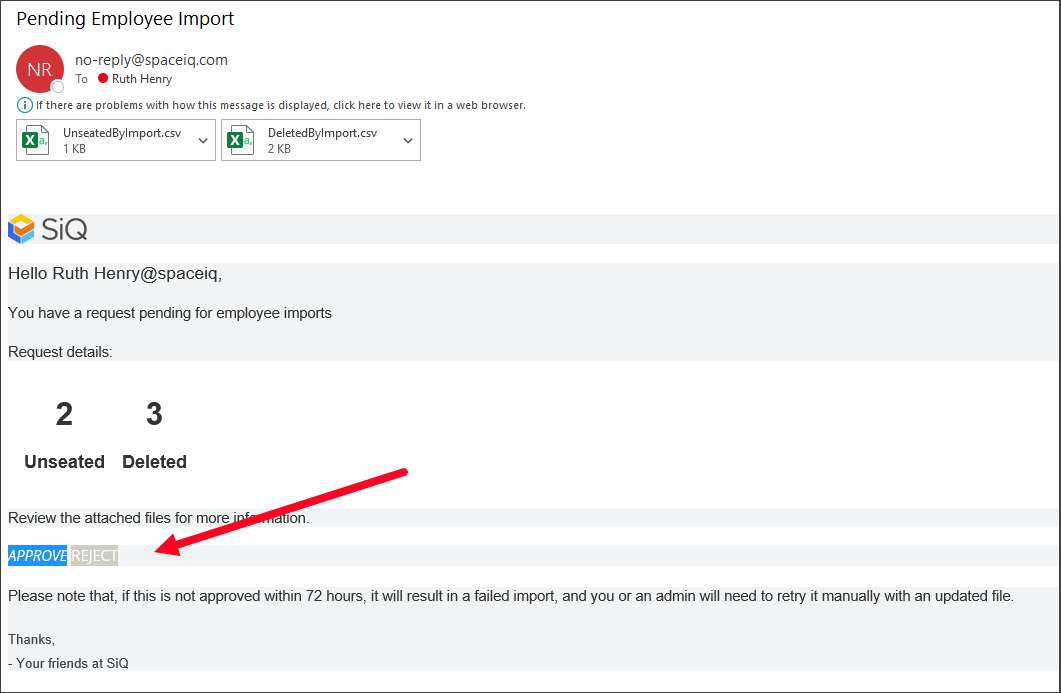
After you have reviewed the changes, you can either approve or reject the employee import. Below is an example of the Approval screen.
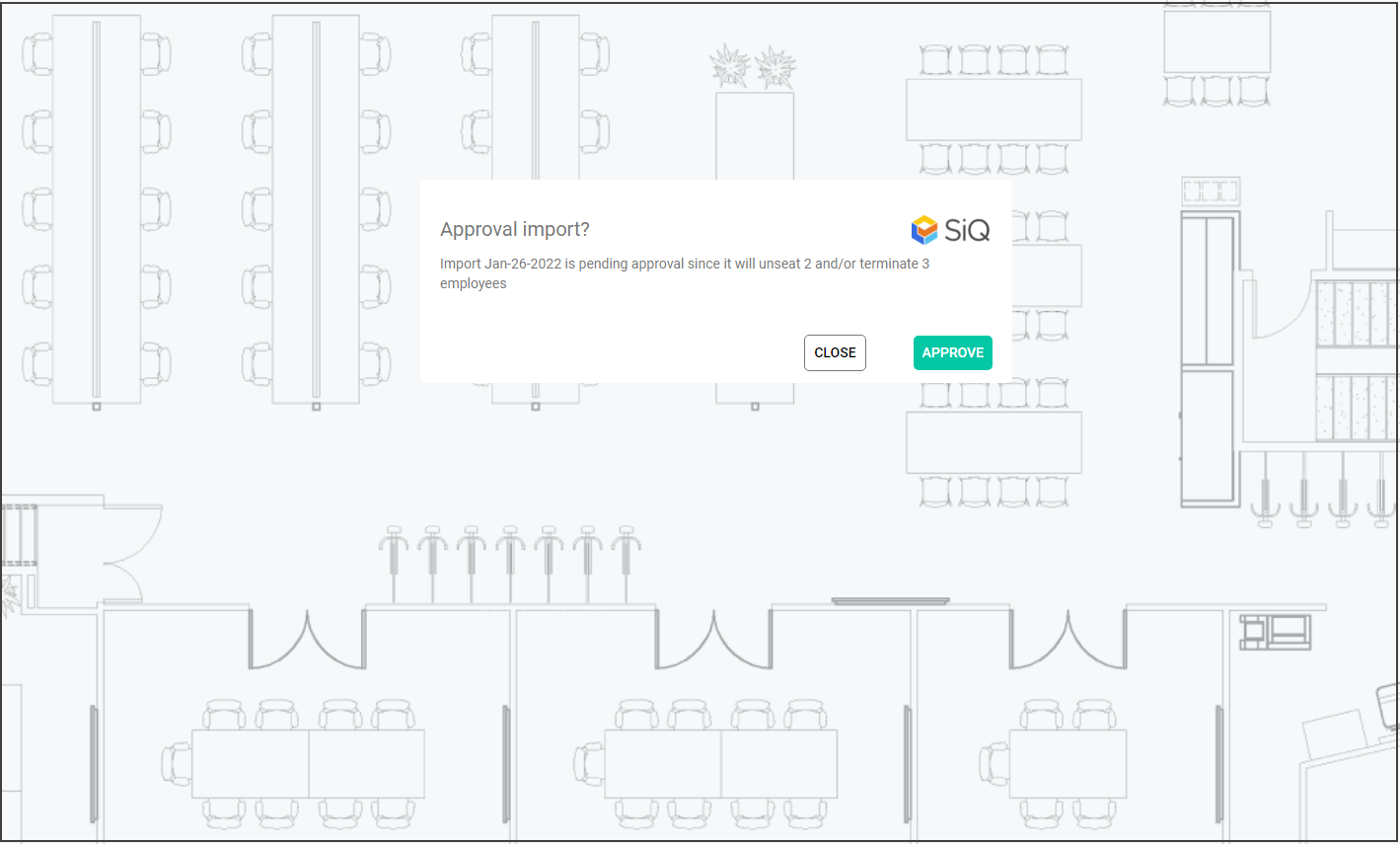
Learn more: Turn on the Approval Threshold for Employee Imports and Employee Import's Approval Threshold Process.
Associate Employees to Multiple Workplace Groups
Released on February 2nd
Before, your employee could only be associated with one workplace group at a time; now, you can associate your employee with multiple workplace groups.
Below Lucy Wise is associated with the Tango Project and the Zebra Project workplace groups.
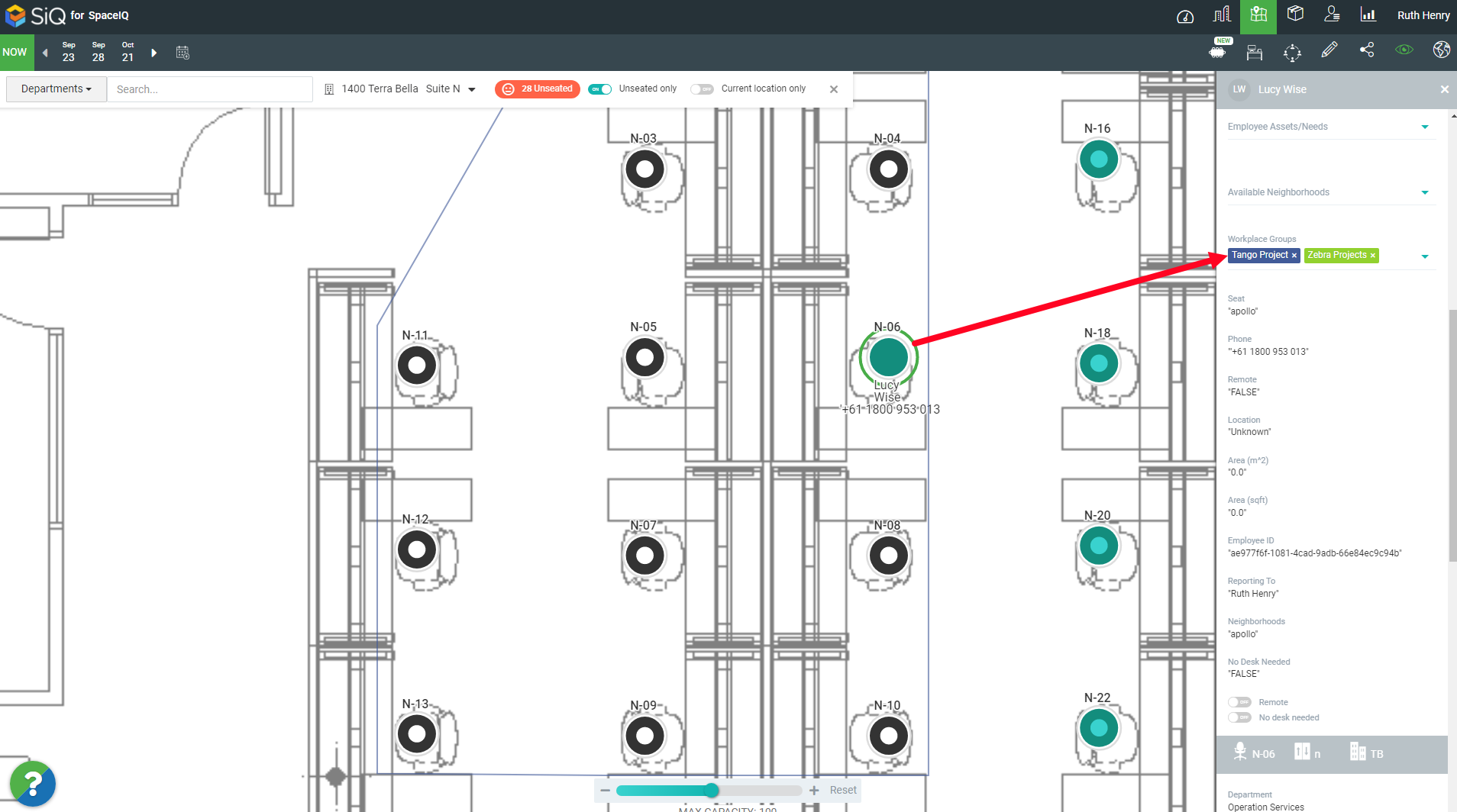
Learn more: Add, Edit, or Delete Employees or Space in Workplace Groups.
We love your feedback!
Some of our best ideas come from you, our customers. We'd love to hear from you!
Make your voice heard and submit your ideas on SiQ's UserVoice.
