CoWorkr Integration
Activate CoWorker to gather space-level data from the CoWorker sensors.
Prerequisites
- Set up the physical sensors in your office.
- Make sure the physical sensors are labeled with the correct building, floor, and space code. This is used by SpaceIQ to map the sensor and the space.
- You will need CoWorker admin privileges to complete this setup.
Integration Activities
From the SpaceIQ application, complete the following steps:
- In the top-right corner, click on your Profile Name, and then click on Settings.
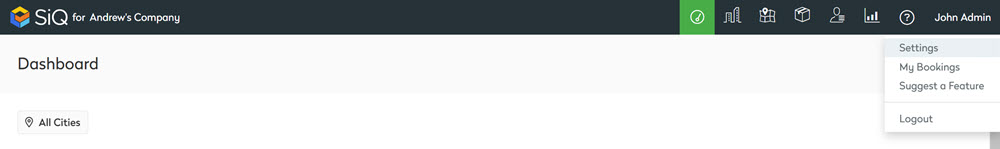
- From the left menu, click Integrations.
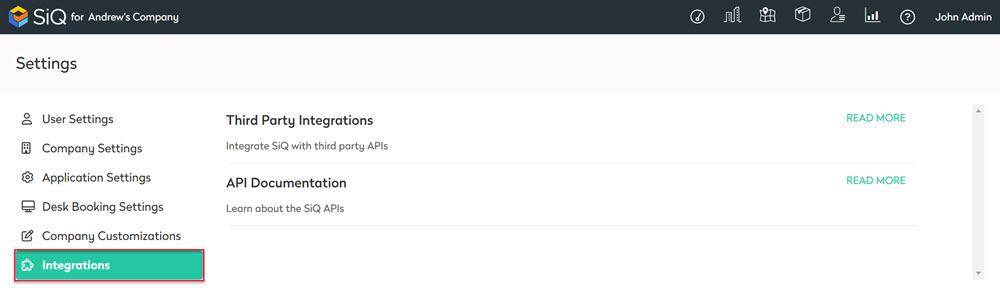
- From the Third Party Integrations area, click the READ MORE link.
The Integrations screen displays.
Navigate to the integration:
- From the left menu, click Sensor Systems.
- For CoWorker, click the Activate button.
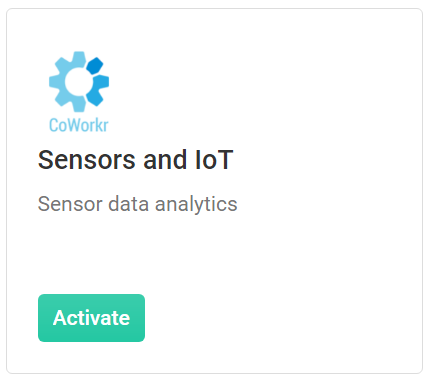
The Sensors and IoT dialog displays.
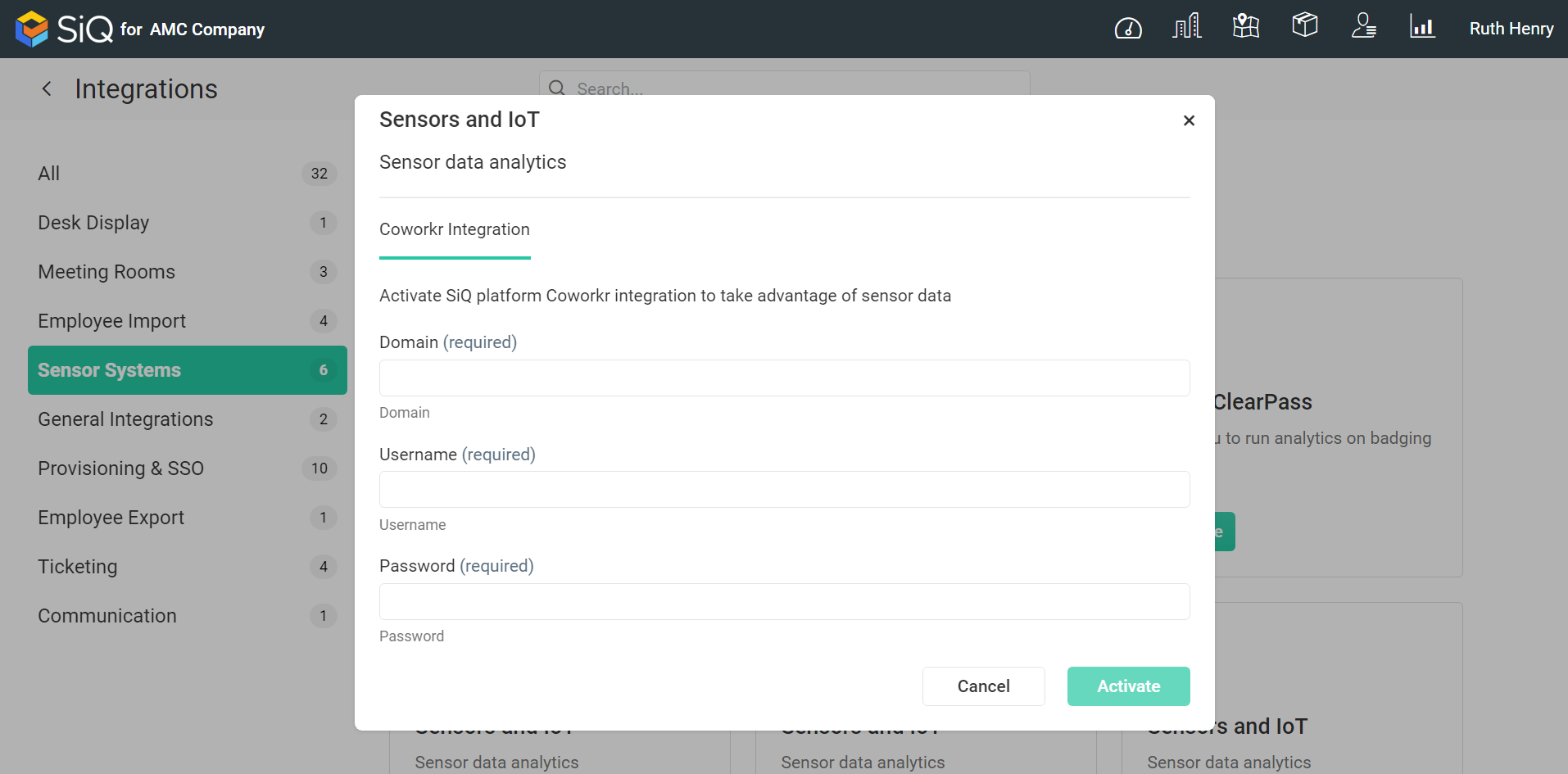
- In the Domain field, enter the CoWorker domain.
- In the Username field and Password field, enter the CoWorker credentials.
- Click the Activate button.
Reports and Views
The space-level data will populate the following Sensor Insights reports:
