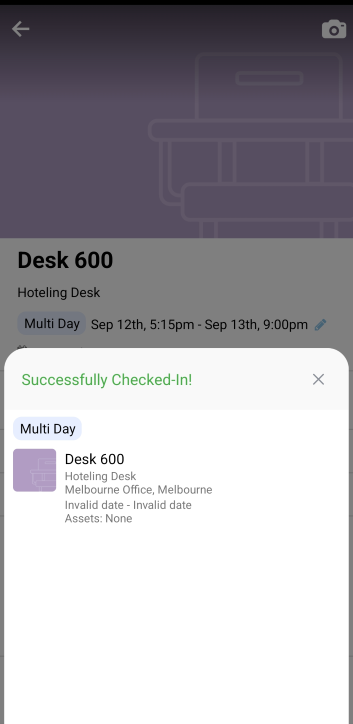Check-in to a Desk via QR Code (Mobile)
By default, the check-in for a desk begins one hour before your booking starts and your Admin can adjust this time.
Follow the Steps
You'll see a check-in notification on your screen, tap the QR Code  icon.
icon.
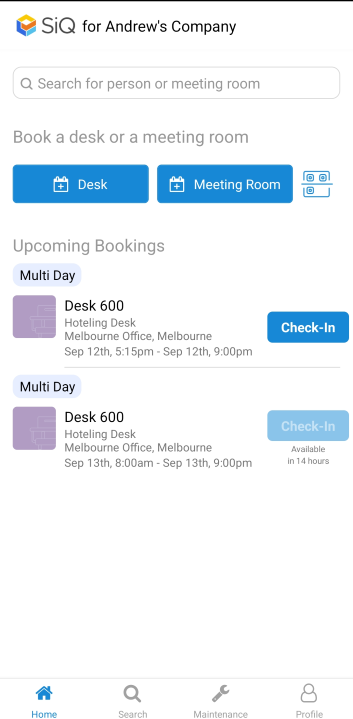
The QR Code scan is active and now you will need to hover your device over the QR Code.
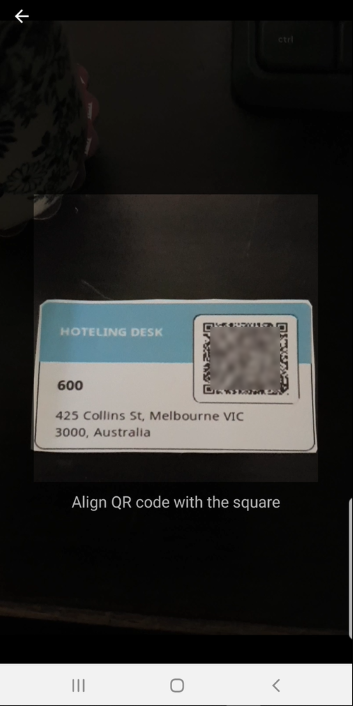
The QR Code is read super fast and you are checked-in.
Remember when your Admin has enabled Health Checks, you'll be prompted to complete a Health Check too.