Add Move Plan via the Floor Map
You can add a new Move Plan via the Floor Maps, click the Floor Map icon [1], then click the Move Order icon [2].
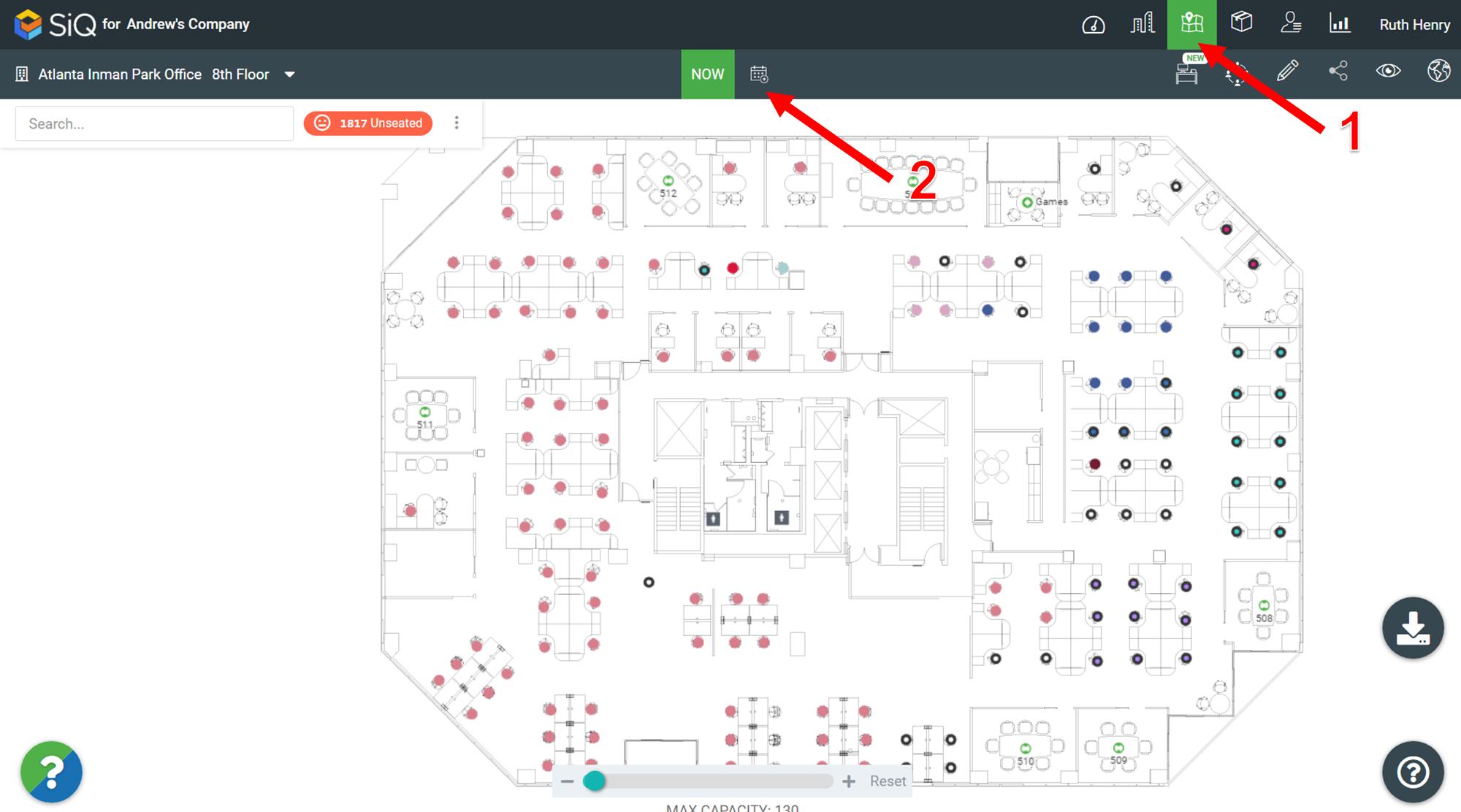
The New plan dialog displays.
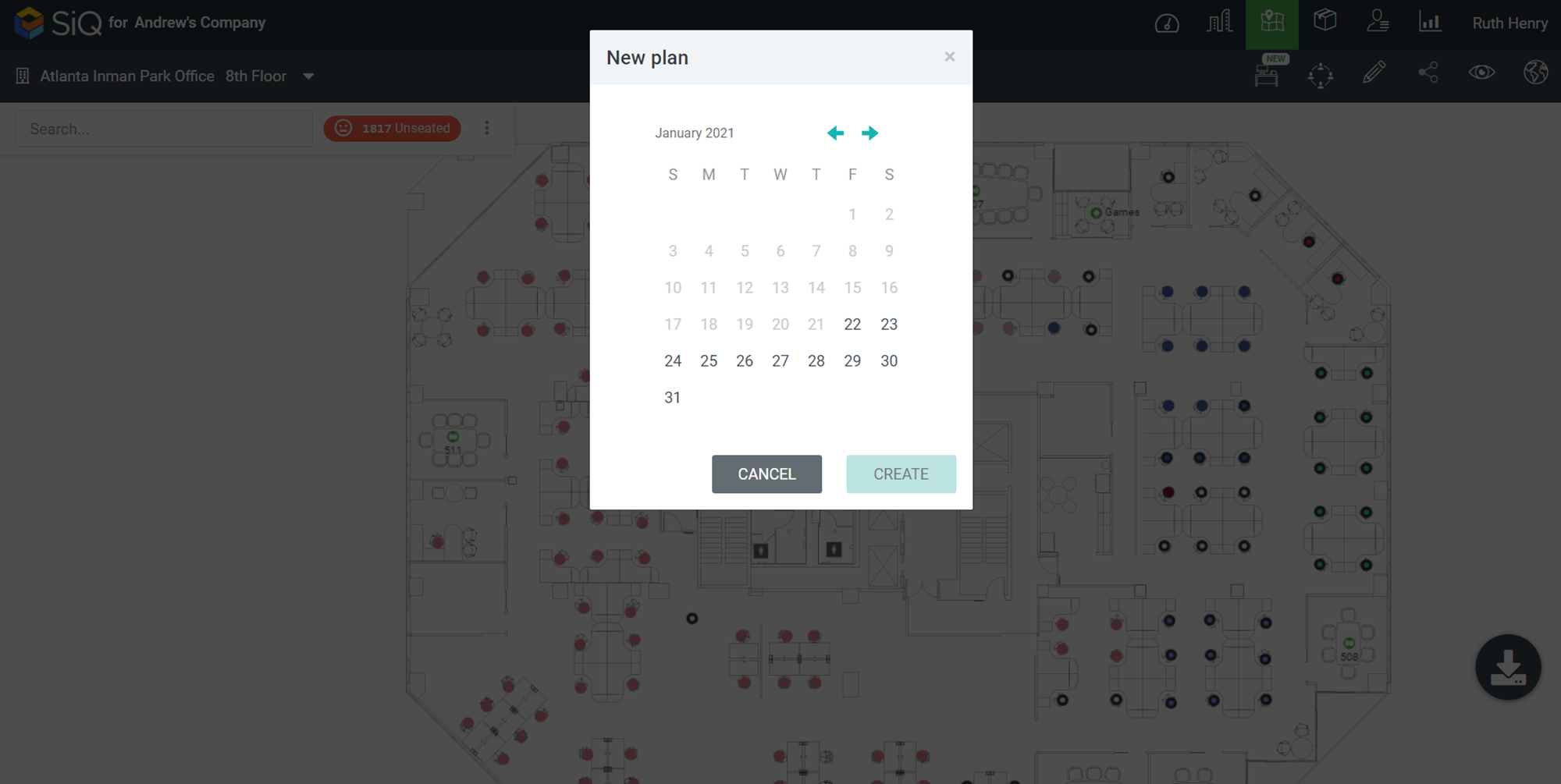
Click the date of the move and then click the CREATE button.
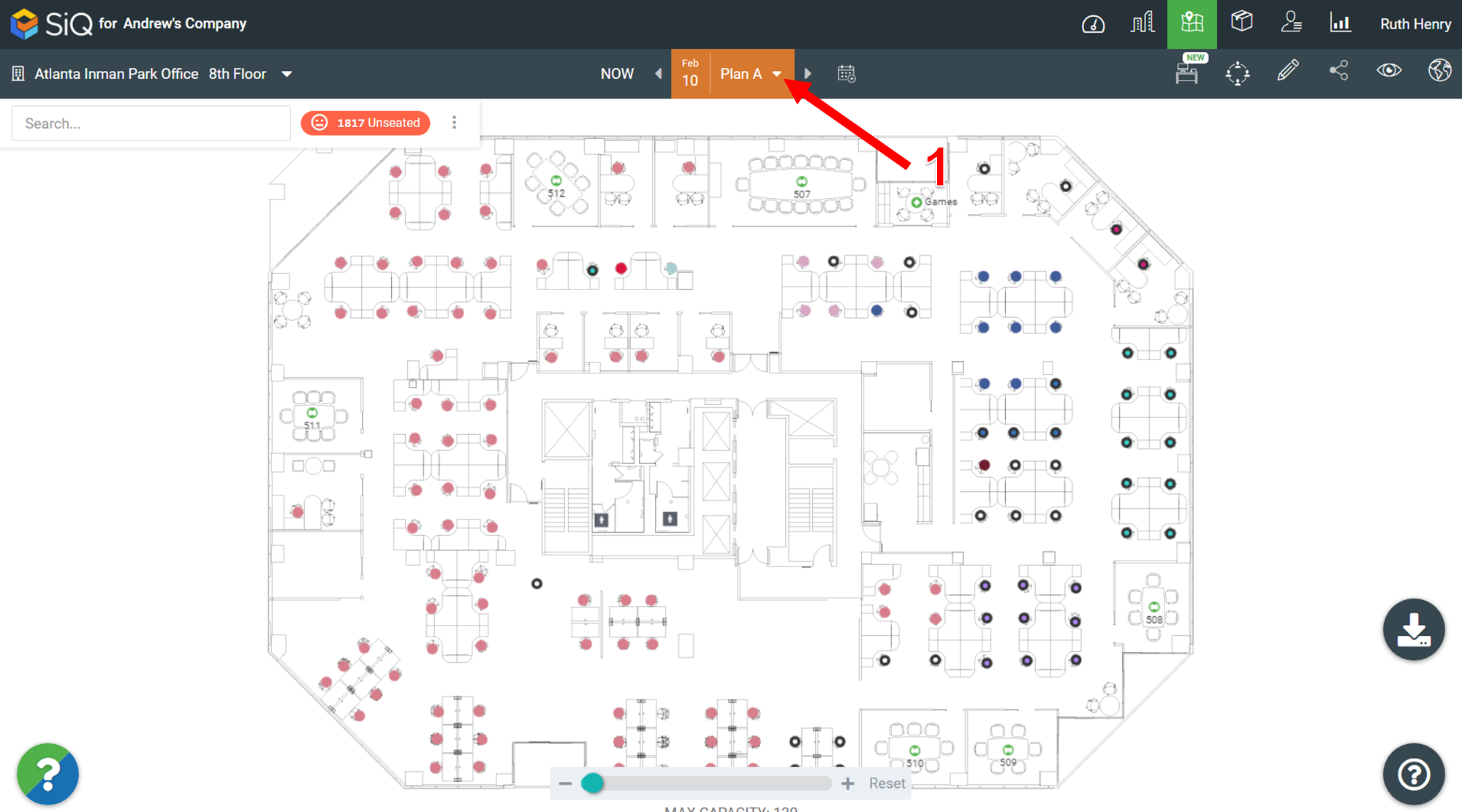
You can continue to update the Move Plan (in the Floor Plan module) or you can complete and finish all moves in the Move Orders module. Then the Moves will be updated into the NOW view.
