Add Compass Direction Pins
Help your employees find their way around the floor map more easily with compass direction pins. Choose from north, south, east, and west compass direction pins.
Follow these steps to add compass direction pins to the floor map:
Click the Map Editor ![]() icon.
icon.
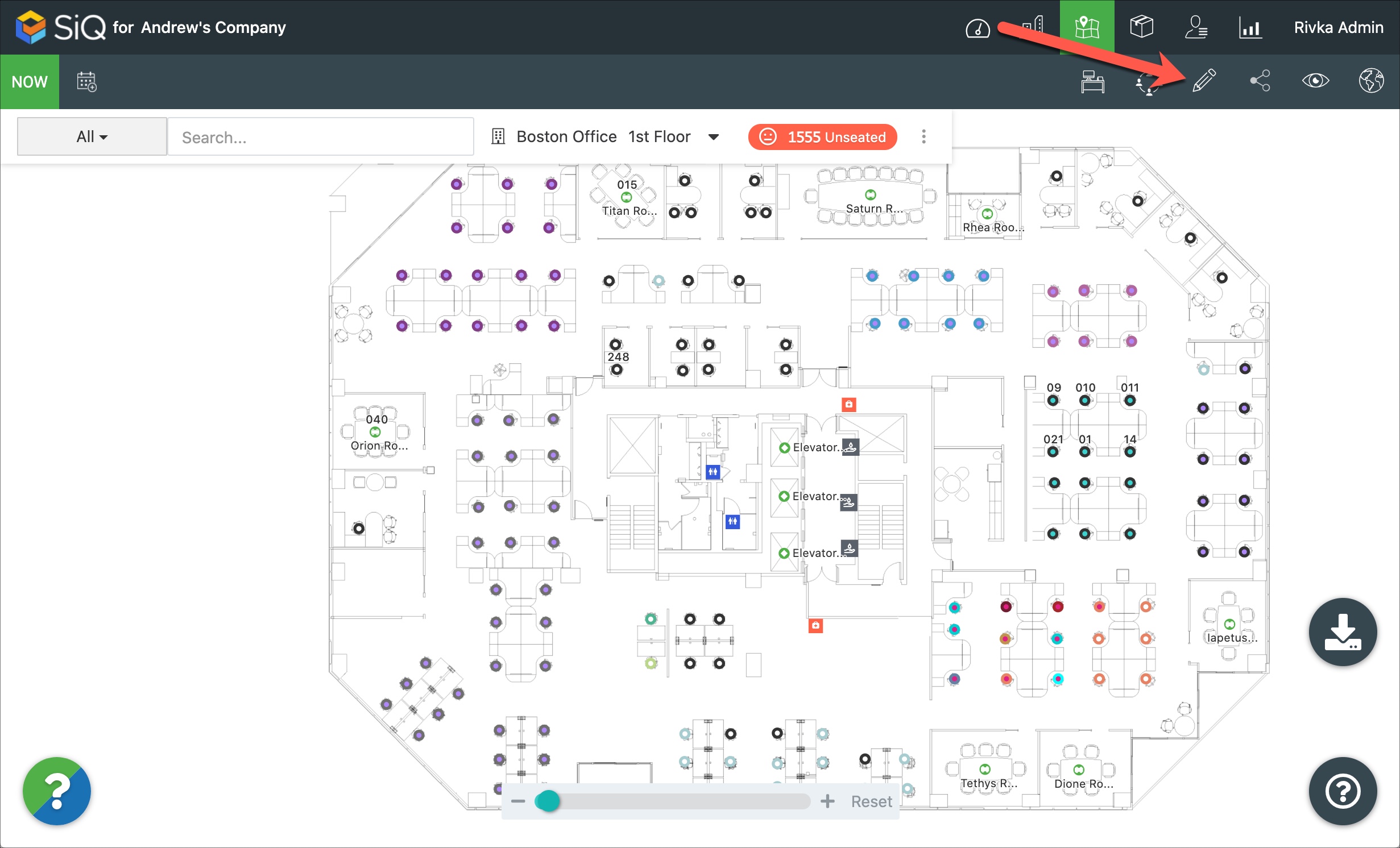
In the Edit Mode, click the ADD SPACE button. Then, scroll down to find the compass direction pins.
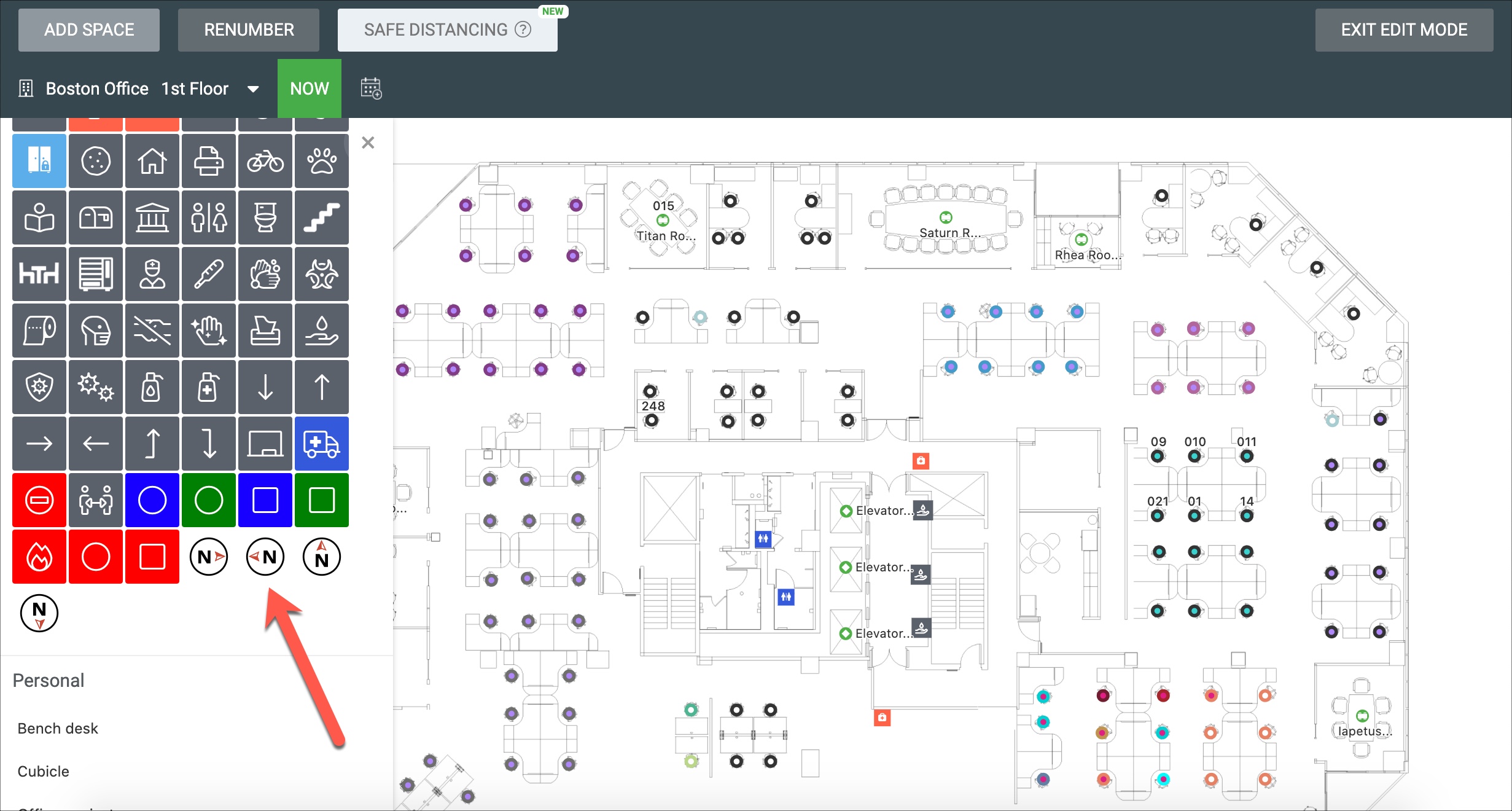
Click on one of the compass direction pins, then click on the floor map to place the pin. When finished adding the pin press the Esc key on your keyboard.
If you need to correct the alignment of pins, see Manage Space or Pin icons.
