2022 August Product Release
SiQ is evolving! We hope you enjoy the added functionality and value of these recent updates
August updates:
- SiQ Knowledge Center has Moved
- SiQ has a new Help icon in the Menu
- View Filters to let you filter by Space Notes
- Other Fixes and Improvements (August 17th)
- Spaces to include the Capacity
- Other Fixes and Improvements (August 3rd)
SiQ Knowledge Center has Moved
Released August 17th
We are working hard to bring you a better experience; part of this is moving the SiQ Knowledge Center to a new home. The new SiQ Knowledge Center will contain the same help articles that you are familiar with.
SiQ has a new Help icon in the Menu
Released August 17th
As part of the SiQ Knowledge Center moves we now include a Help icon in the menu, and the help widget is removed. So, when you click on the Help icon, you will be taken directly to the new SiQ Knowledge Center.
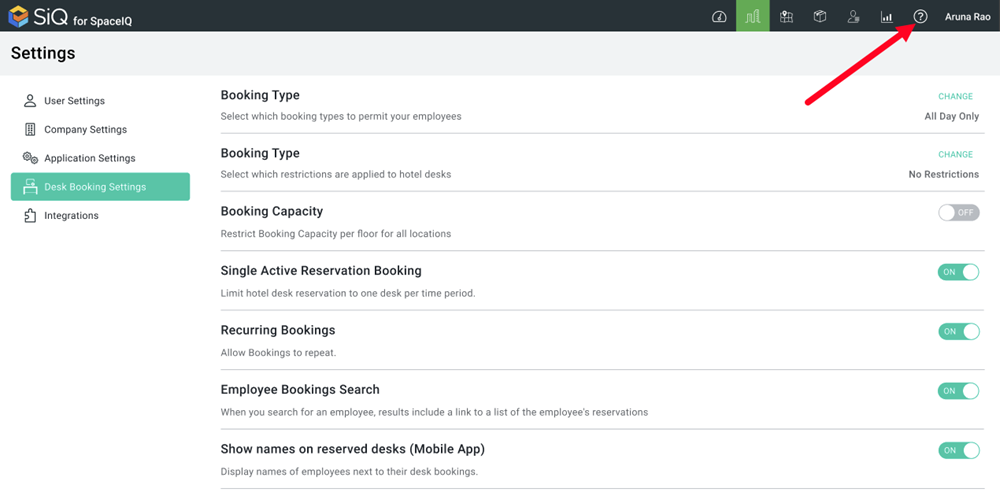
View Filters to let you filter by Space Notes
Released August 17th
When you download a floor map, you can turn on the Space Notes filter to see them on the floor map.
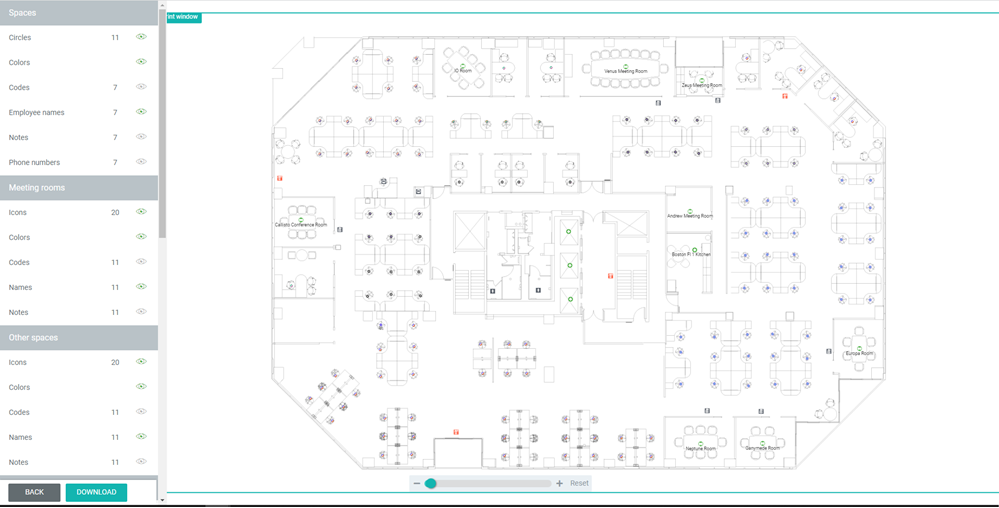
Learn more in Download a Floor Map with Department Occupancy
Other Fixes and Improvements
Released August 17th
General usability improvements and bugs.
Spaces to include the Capacity
Released August 3rd
All spaces will now include a Capacity field to specify the capacity.
You can update a space with the capacity of the space. For example, a Kitchen space's capacity could be 24.
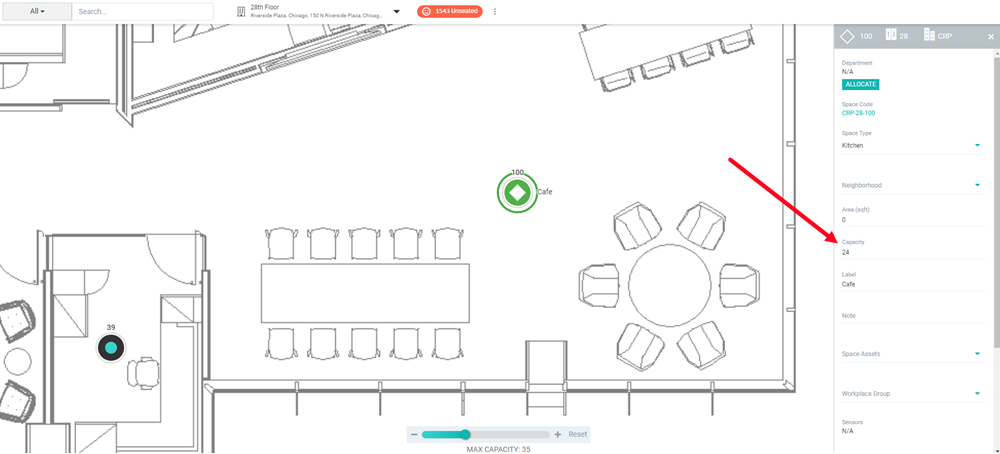
Or if you want to update multiple spaces with the same capacity value, then you can select multiple spaces, and the data drawer will display an Update Capacity button.
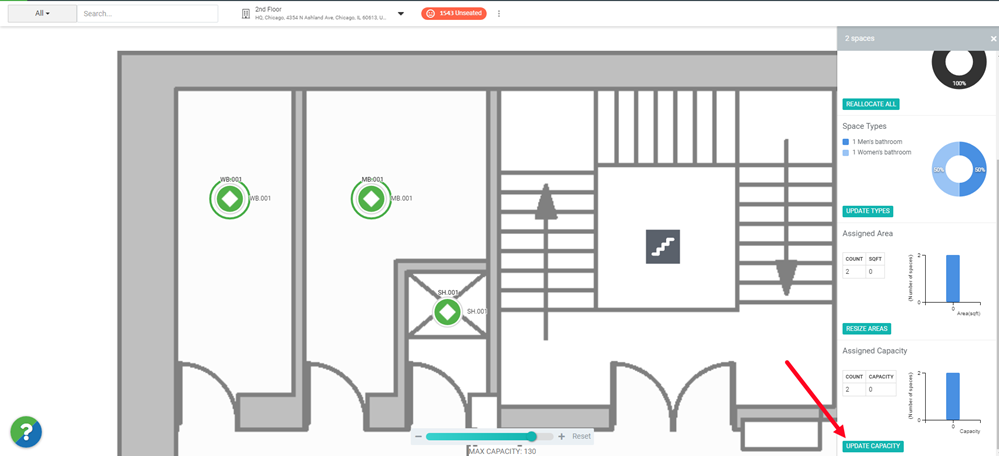
Finally, the Spaces Report and the Spaces Cost Center Report's Capacity column will now include all the spaces, as previously, it only included the meeting room capacity.
Other Fixes and Improvements
Released August 3rd
- General usability improvements and bugs.
