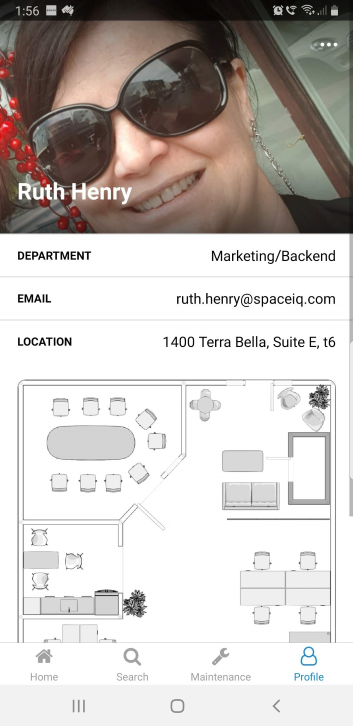Update your Profile (Mobile)
Your profile photo can be quickly and easily updated when you like. This will display when your colleagues search for you and on your Person details screen.
Your Admin can arrange to have employee photos imported in from Google Drive and this is a quick way to set up the photos, see Employee Photo Import using Google Drive.
Tap the Profile icon.
![]()
You are taken in your Profile screen, where you can update your profile photo.
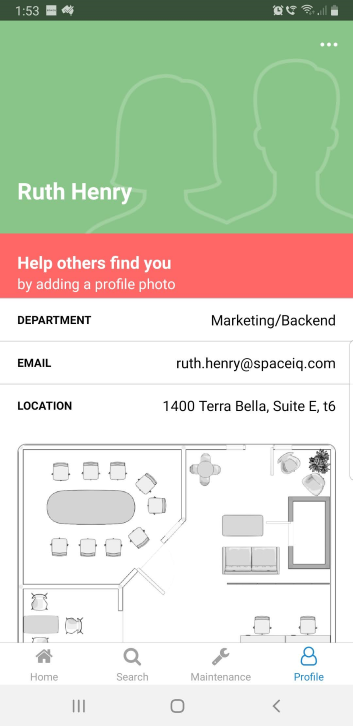
Tap the More Actions ![]() icon.
icon.
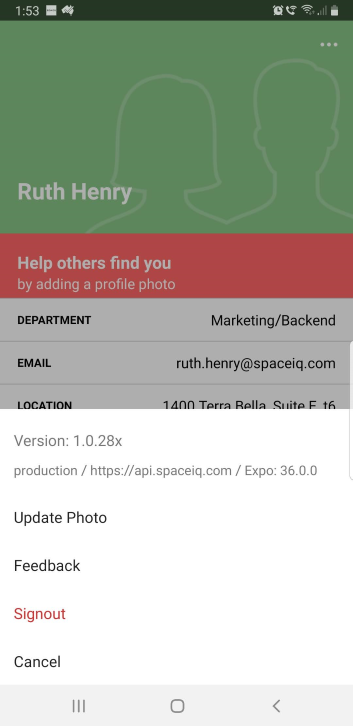
Tap the Update Photo.
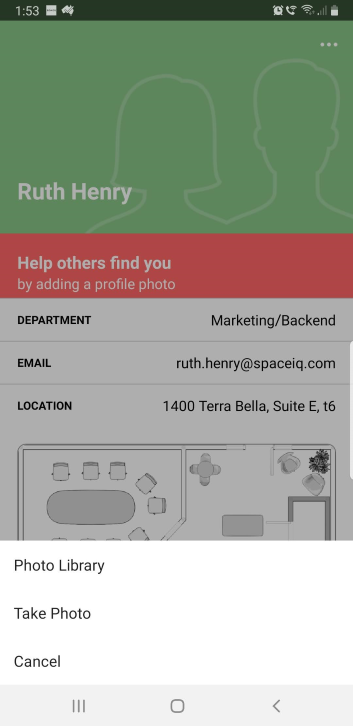
Either tap the Photo Library to choose a photo or tap the Take Photo to use your camera. After you have loaded and cropped the photo it displays in your profile.