Search and View Information about Move Plans
In the moves module, you can find information about current move activity on the NOW tab and information about future move plans by selecting the calendar widget or clicking on the date range.
Search
SpaceIQ offers powerful search functionality for employees and space move plans. Search criteria are different for employee search and space search.
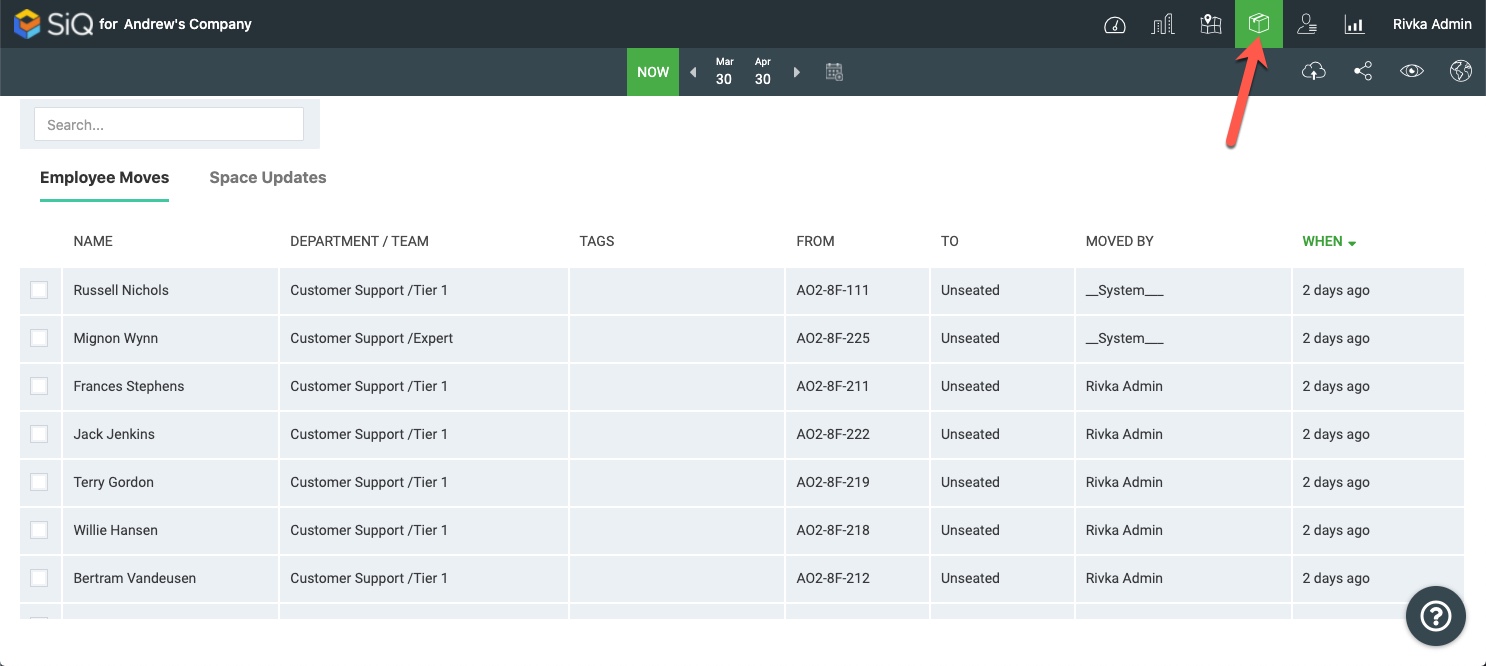
Employee Moves
On the Employee Moves tab, you can search for department, employee, or space names.
Space Updates
Click the Space Updates tab to view information about space moves. To search for information about a specific space, type the name of a space into the Search field.
Filters
You can customize views for the Move Order module to view filtered move information.
Click the Move Filters ![]() icon. A data drawer will open where you can customize your view by selecting one or more options: Planned, Re-activated, Completed, Canceled, or Tags.
icon. A data drawer will open where you can customize your view by selecting one or more options: Planned, Re-activated, Completed, Canceled, or Tags.
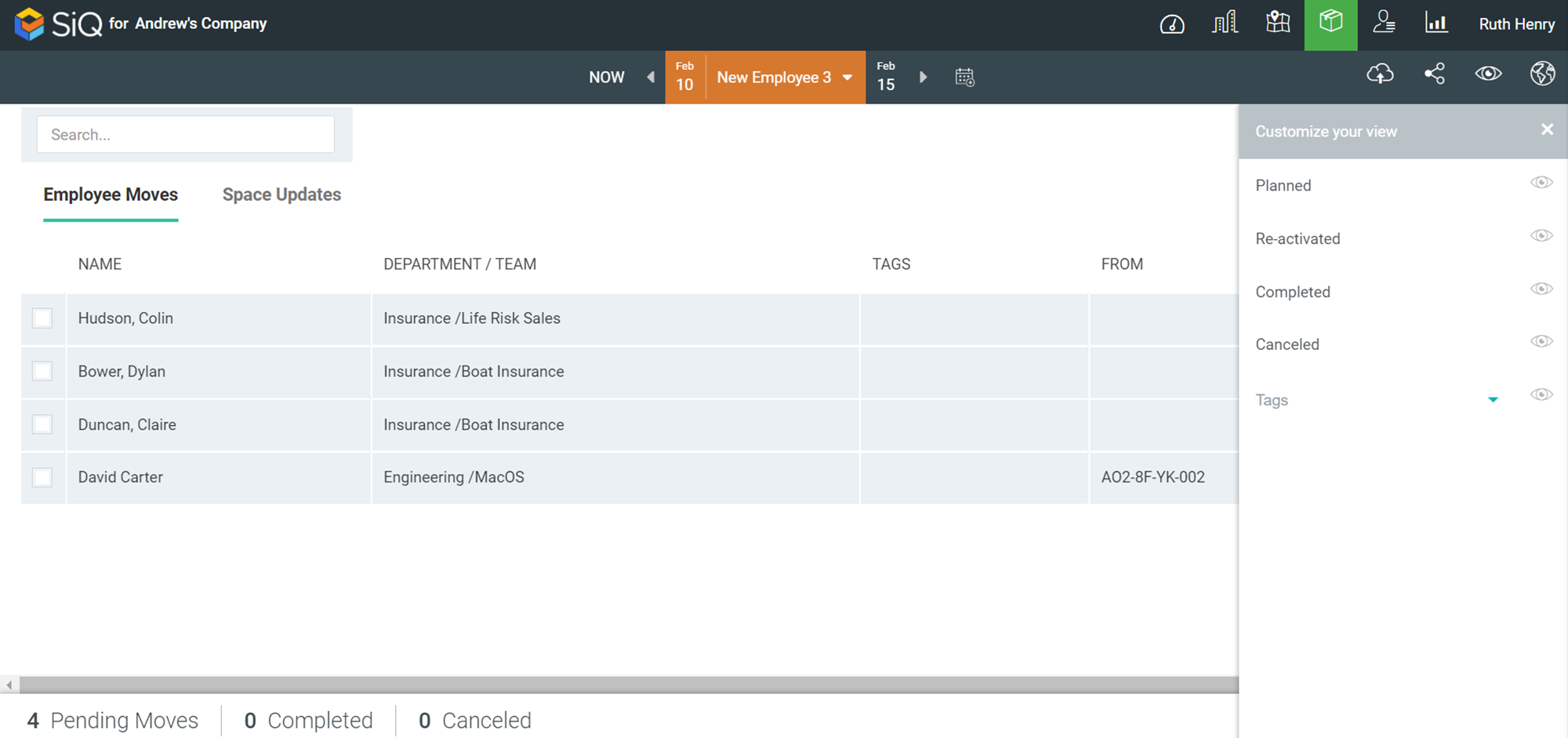
Click the Filter On icon ![]() to select a view.
to select a view.
To close the Customize your view filter panel, click the X icon on the upper-right. The Move Filters icon displays green ![]() when filters are applied.
when filters are applied.
