Enable Notes for Bookings
Your Admin can enable the Notes field for bookings so your employees can add in any notes needed for that booked location.
When the Notes option is enabled, your employees will be able to:
- Add an optional note to a booking for a desk or space.
- Admins and Booking Managers can add an optional note when booking on behalf of someone.
Enable Recurring Desk Bookings
From the SpaceIQ application, complete the following steps:
- In the top-right corner, click on your Profile Name, and then click on Settings.
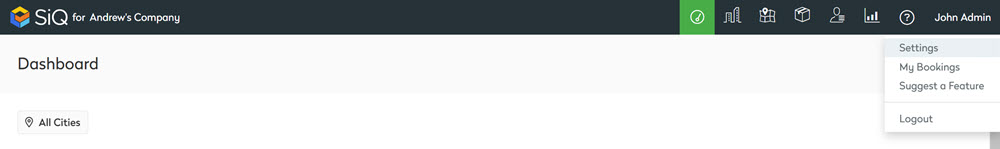
- From the left menu, click Desk Booking Settings.
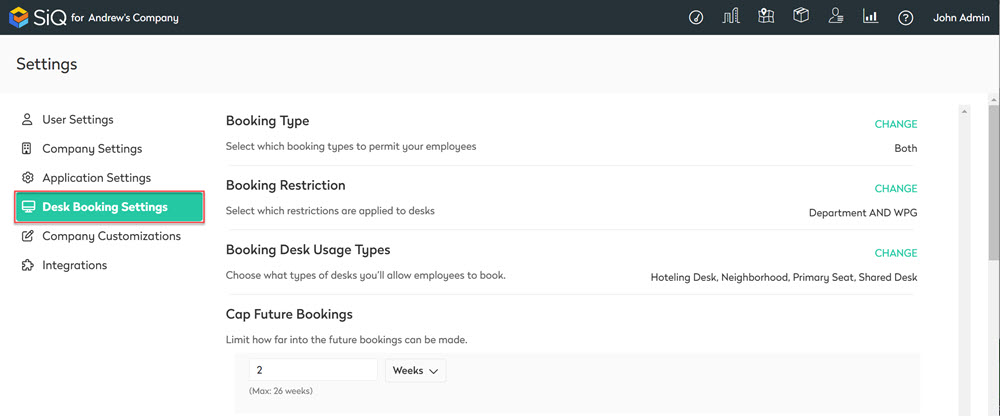
- Find Enable Notes and toggle the setting to ON. When the setting is OFF, users cannot add an optional note to a booking.
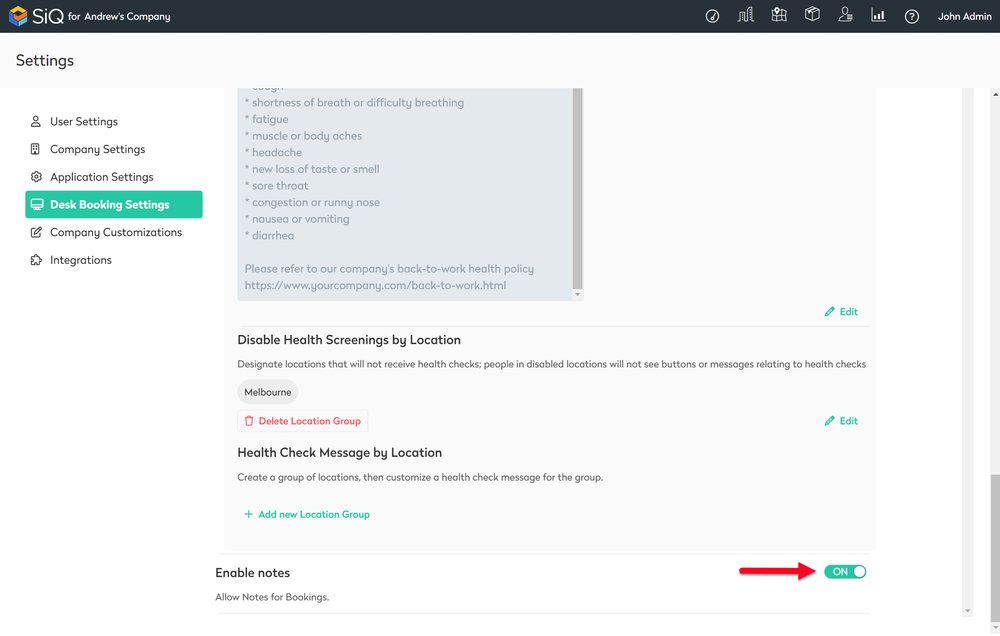
You'll receive confirmation that your settings have been applied.
