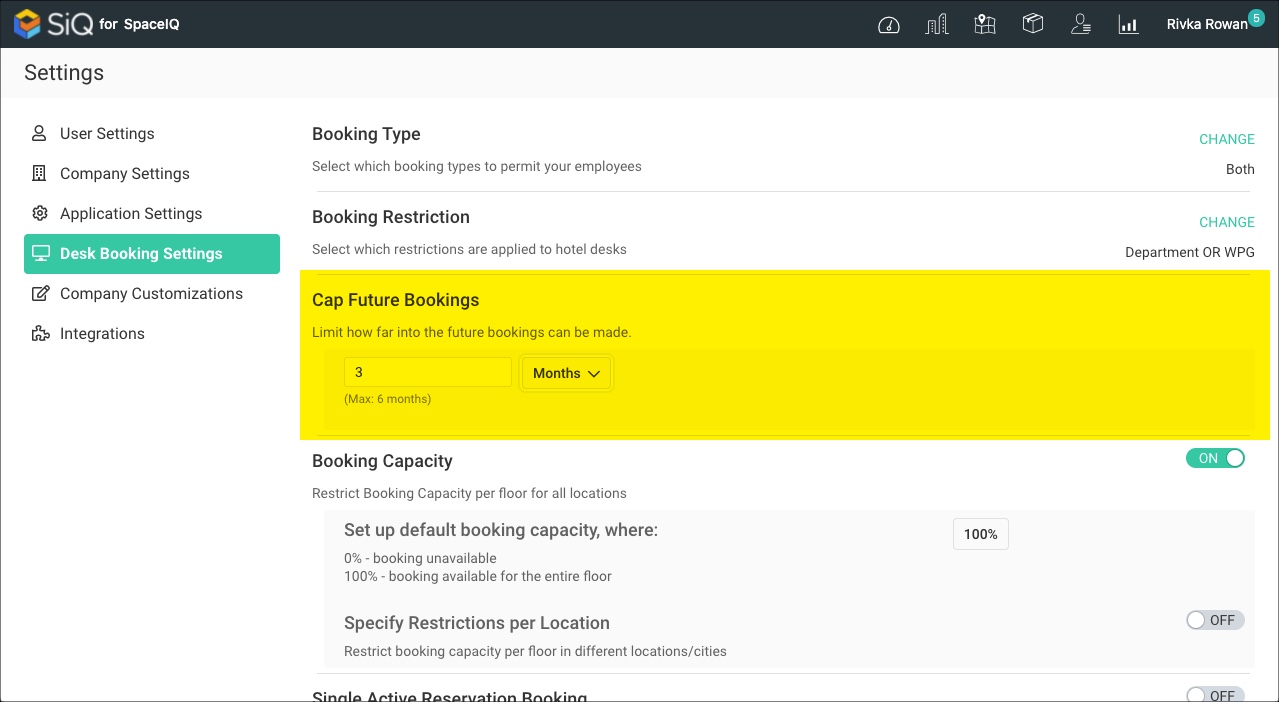Limit Future Desk Bookings
You can determine how far into the future desk bookings can be made, and the default for all bookings is six months into the future.
For example, the employee's calendar displays a note to say bookings are available up to a particular date, and then the future dates are greyed out.
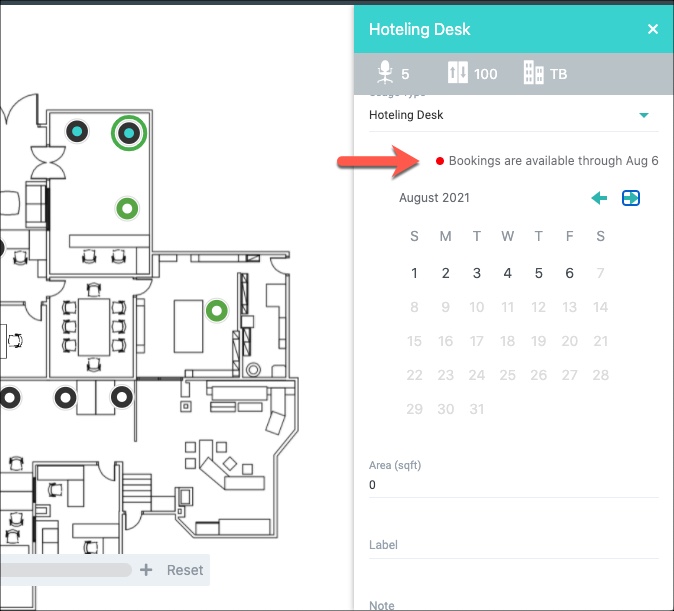
Update the Future Booking Cap
From the SpaceIQ application, complete the following steps:
- In the top-right corner, click on your Profile Name, and then click on Settings.
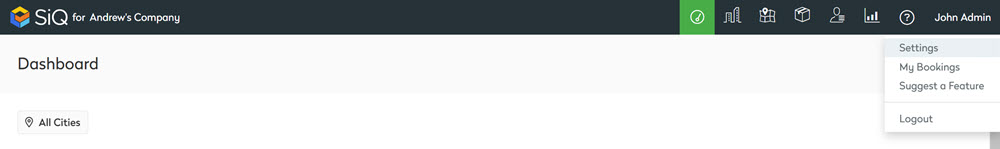
- From the left menu, click Desk Booking Settings.
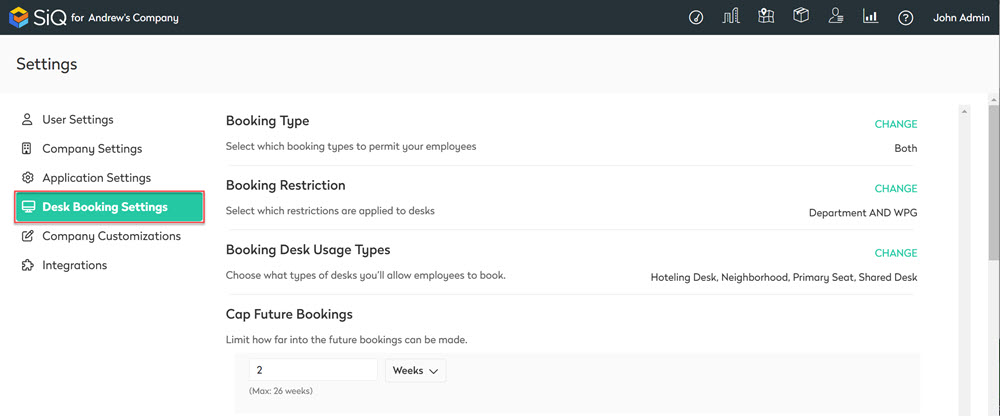
- From the Months drop-down, select days, weeks, or months.
- In the number field, enter the number of days, weeks, or months.
The settings are saved automatically.