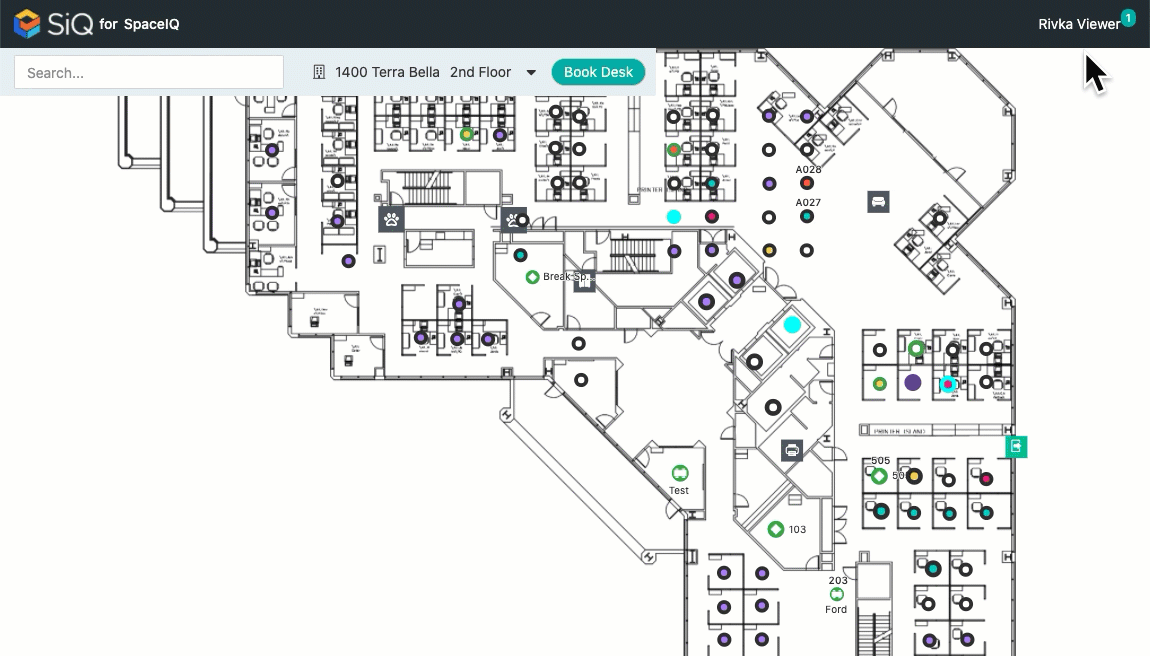Check-In to a Desk with a Health Check (Web)
When your business wants to ensure you're healthy before you check in to your booked work area for the day. SpaceIQ makes it easy to complete your health check.
When your Admin has enabled Health Checks, you'll be prompted to complete a Health Check.
Check-In from My Bookings
From the SpaceIQ application, complete the following steps:
-
In the top-right corner, click on your Profile Name, and then click on My Bookings.
A number will appear next to the menu option if any upcoming bookings are present.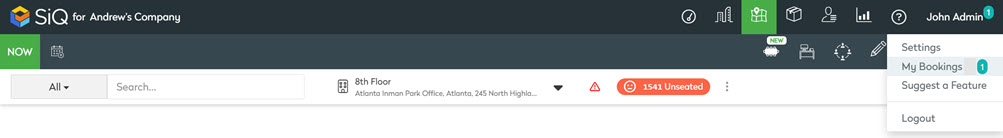
- Click the CHECK-IN button. The health check message displays.
- If you do not have any symptoms listed, click the CONFIRM button. You are now checked in.