Cancel Booking after Check-in (Web)
Occasionally, you may check in for a desk booking but need to cancel last minute. You can cancel your booking after check-in on your SpaceIQ Web app.
If your Admin has enabled cancel after check-in, you can cancel your booking; see Set up Required Check-in.
On the SiQ Web Home screen, you can cancel a booking you have already checked in.
- Click your Profile Name and then My Bookings.
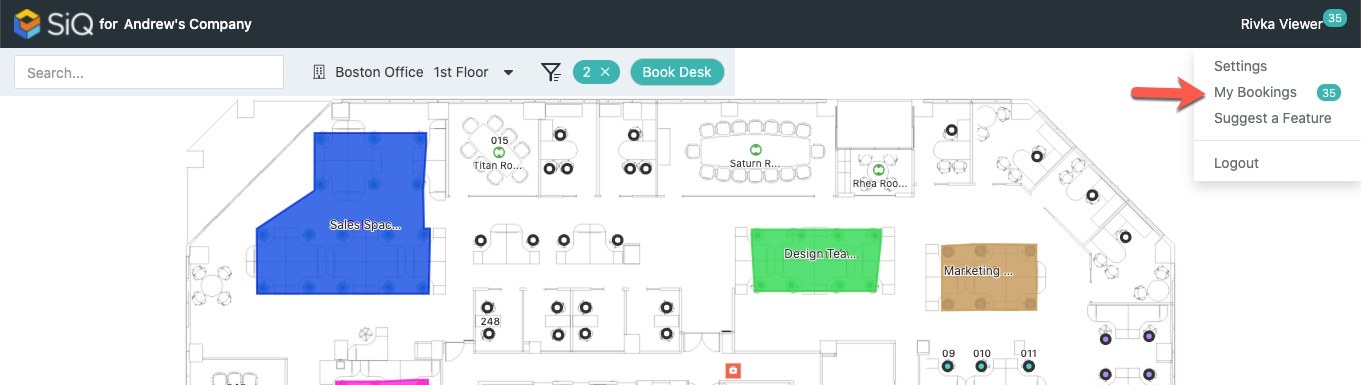
Your bookings list displays, and your recent booking displays with a CHECKED-IN status.
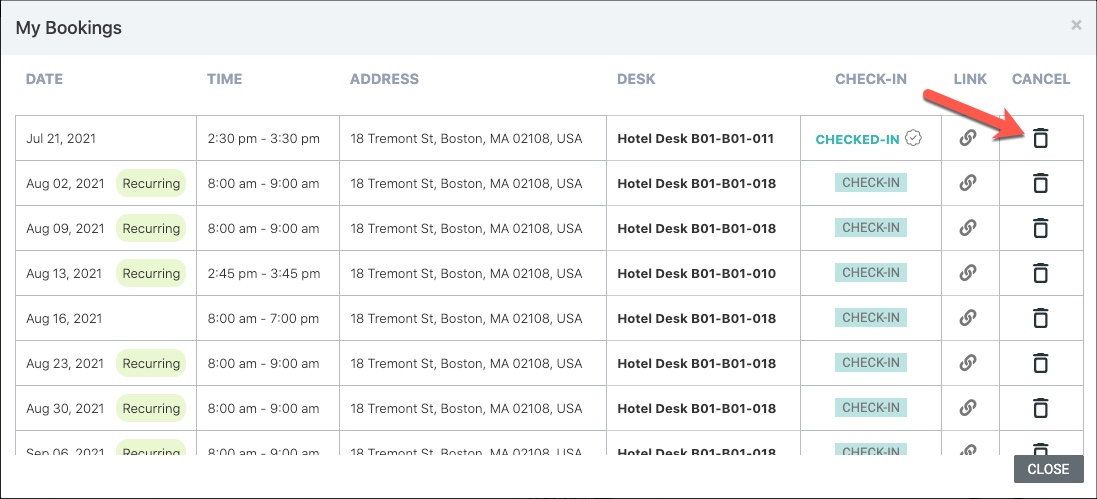
- Find the booking you want to cancel.
- Click the Delete icon.
Your booking is canceled.
