Download the Move List
You can download the Move List that can be used by the teams involved in the move or the removalist company.
From the sub-menu, click the Share ![]() icon and then click Download all moves as CSV.
icon and then click Download all moves as CSV.
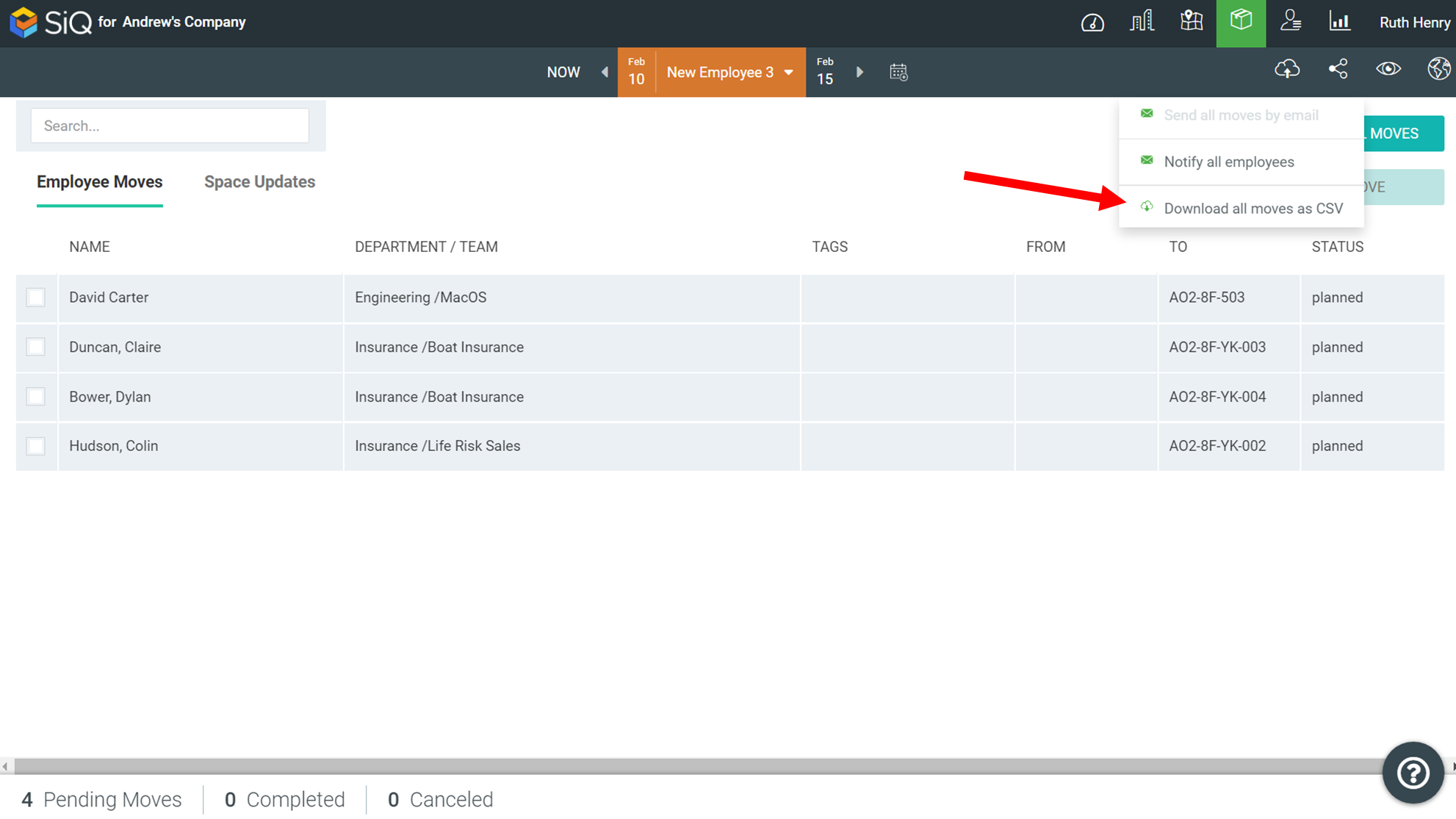
The list downloads to a CSV file. For example, Move_Order_Export_February_05_2021.csv
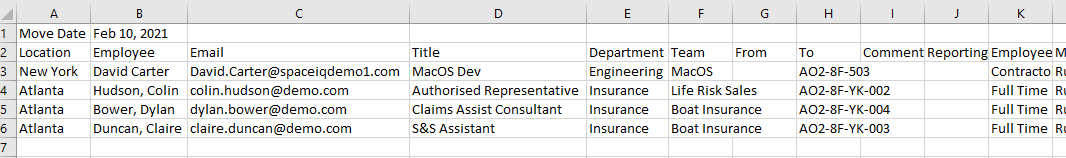
This file contains the following columns:
- Location
- Employee
- Title
- Department
- Team
- From
- To
- Comment
- Reporting To
- Employee Type
- Moved By
- Status
- Tags
- Employee Assets/Needs
- From Seat Workplace Group
- To Seat Workplace Group
- Employee Workplace Group
