Turn On Import Notifications
If you need to receive the import notification emails, your Admin can turn this setting on.
From the SpaceIQ application, complete the following steps:
- In the top-right corner, click on your Profile Name, and then click on Settings.
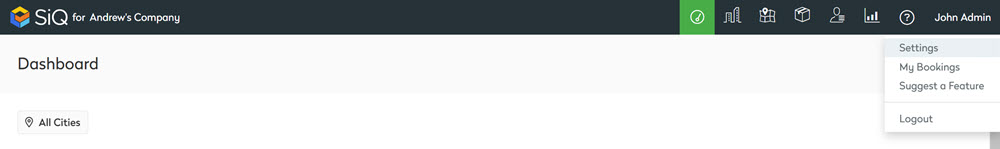
- From the left menu, click Application Settings.
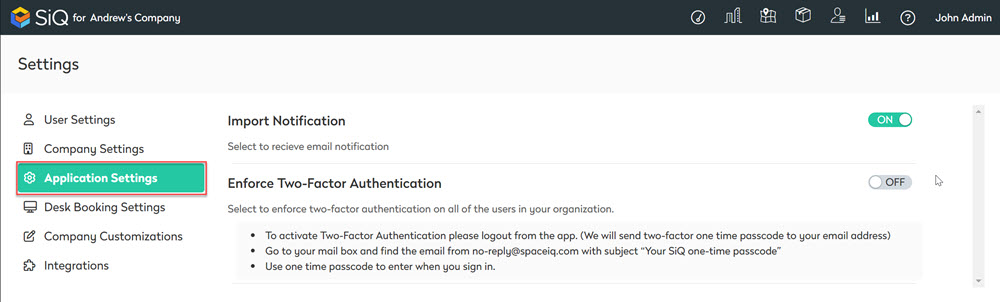
If set to off, click on the button to turn Import Notification to on.
