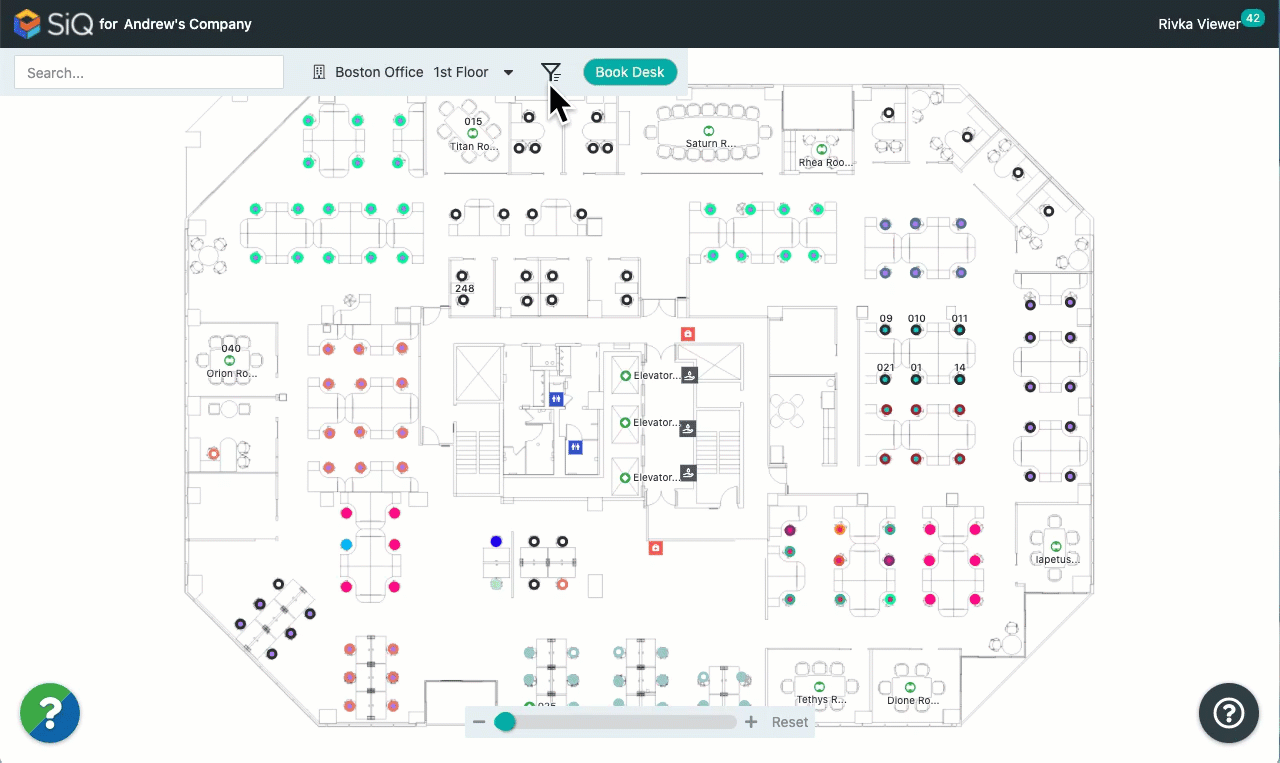Customize Floor Map Views (Web)
The Floor Map screen can be customized so you can view filtered information and better visualize floor map elements.
From the floor map, click the Filters  icon.
icon.
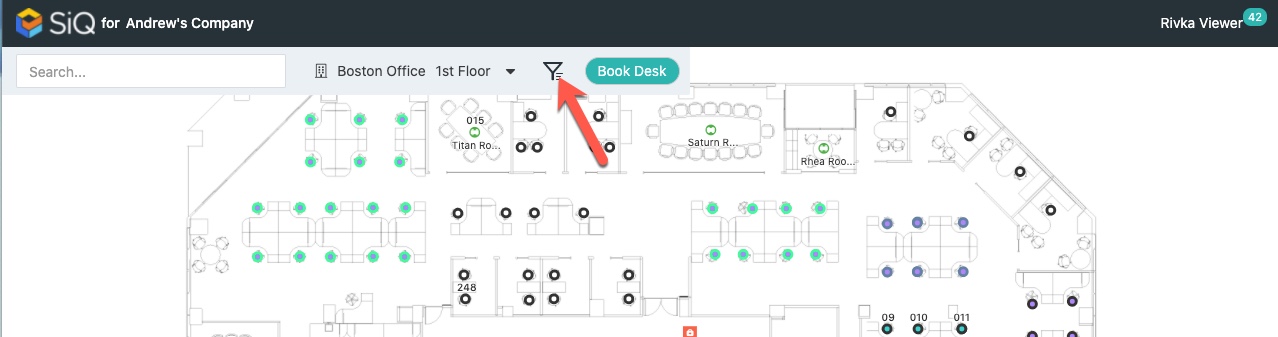
Click on a filter option to customize what you see on the floor maps.
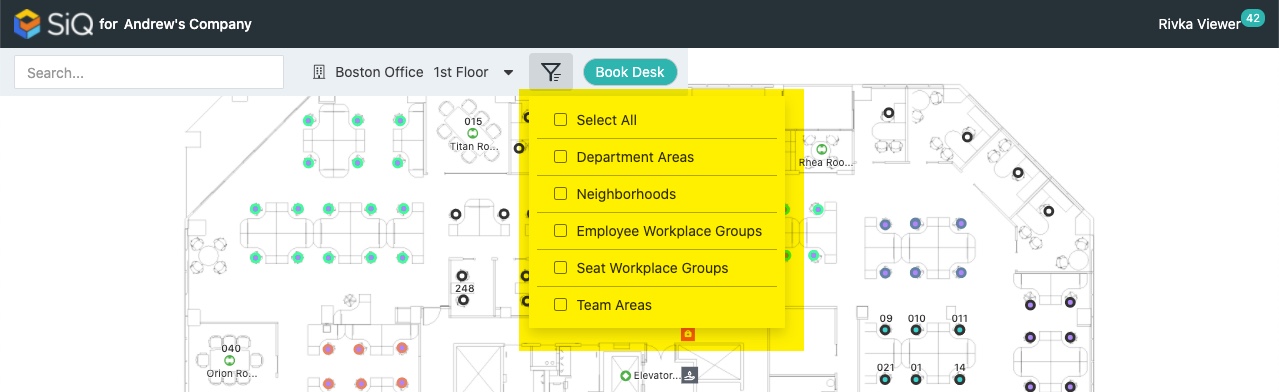
Choose from these view options:
- Select All
- Department Areas
- Neighborhoods
- Employee Workplace Groups
- Seat Workplace Groups
- Team Areas
For example, turn on the Department Areas and Neighborhoods filters to see where department areas and neighborhoods are located on the floor plan.