Finish Move
When all the moves are complete (and no more need to reactive a move) then you can finish the moves.
- Click the FINISH MOVES button. The Finish Move dialog displays.
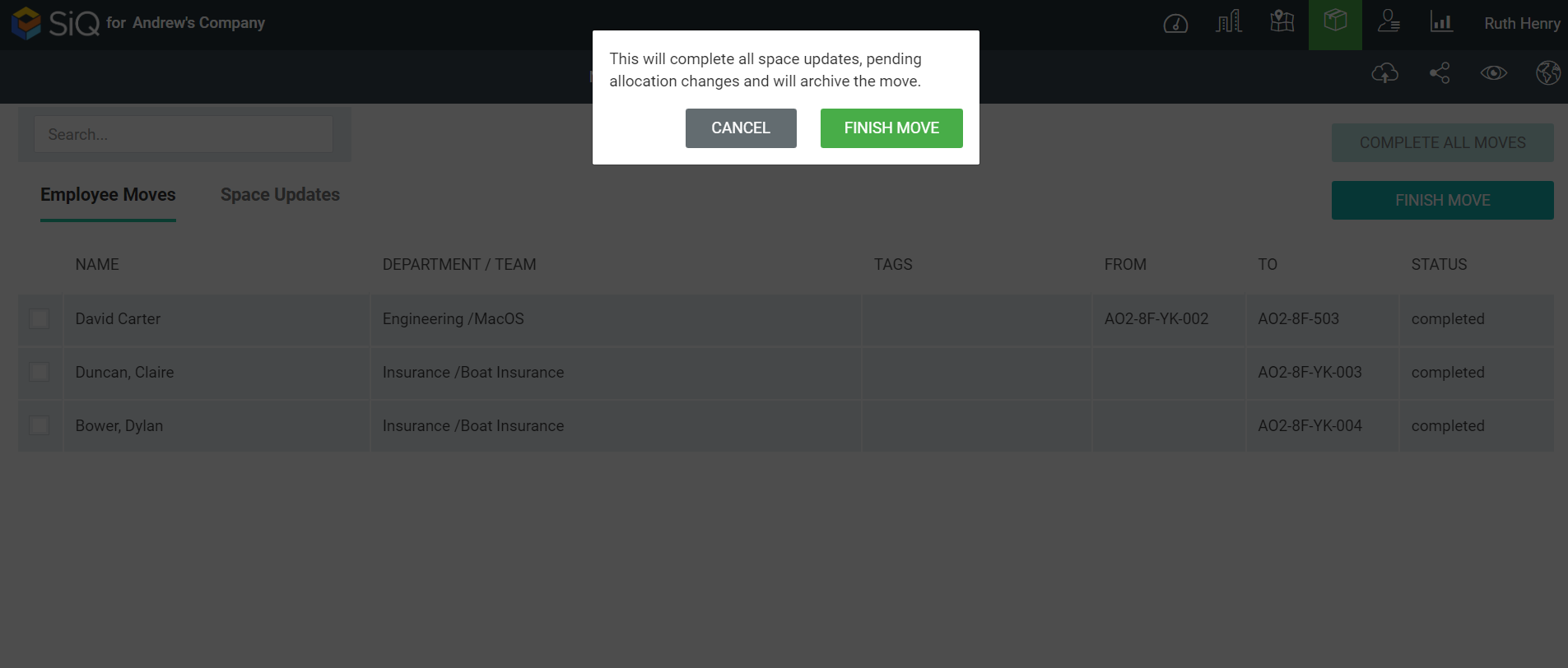
-
Click the FINISH MOVE button.
This will finalize the moves and they will be published to the NOW view and then the Move Plan will be archived.
