2022 May Product Release
SiQ is evolving! We hope you enjoy the added functionality and value of these recent updates.
May updates:
- Floor Selector Enhancement
- New Pins for the Map Editor
- Manage Tickets to include the Download CSV option
- Manage Workplace Groups to include the Download CSV option
- QR Codes for Desk Check-ins and Bookings
Floor Selector Enhancement
Released May 26th
This will include the building’s region and address to help you find the building you are looking for.
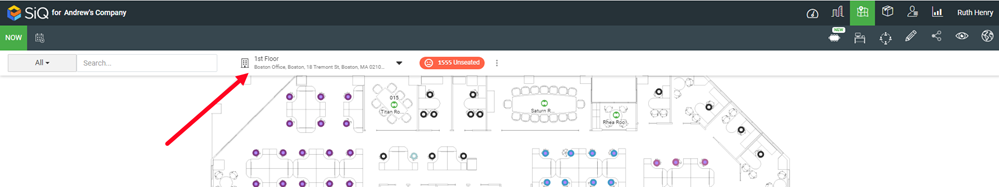
New Pins for the Map Editor
Released May 26th
This will include the Cloakroom pin ![]() and the Library pin
and the Library pin ![]() .
.
Learn more about Pins (or Points of Interest).
Manage Tickets to include the Download CSV option
Released May 26th
You will be able to download the tickets to a CSV file.
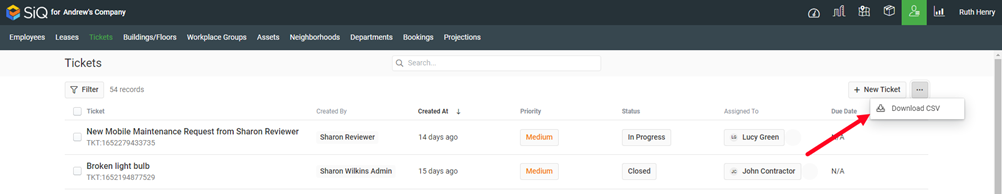
Learn more Create and Manage a Maintenance Ticket
Manage Workplace Groups to include the Download CSV option
Released May 26th
You will be able to download your Workplace Groups to a CSV file.
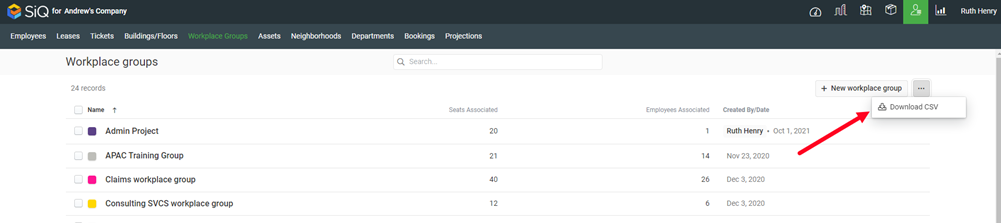
Learn more Export Workplace Groups
QR Codes for Desk Check-ins and Bookings
Released May 12th
Now includes support for your employees to scan a QR Code on a desk to either check in to their booking or to make a desk booking.
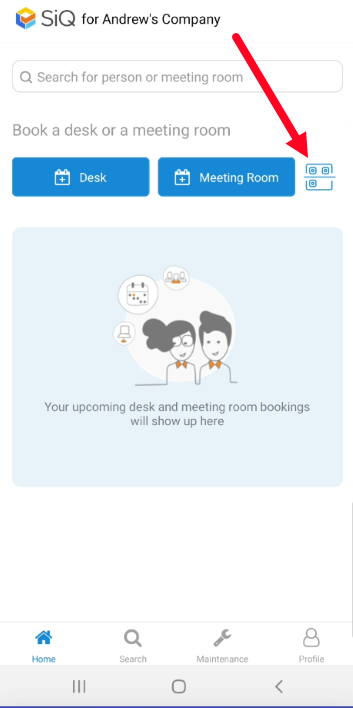
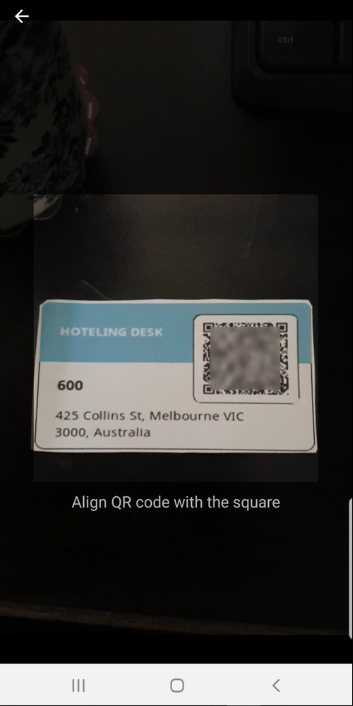
Learn more in Book a desk for yourself via QR Code (Mobile)
When the QR Code setting has been enabled, your Administrator will be able to generate the QR Codes as images or labels from SiQ, which can be attached to your company’s desks.
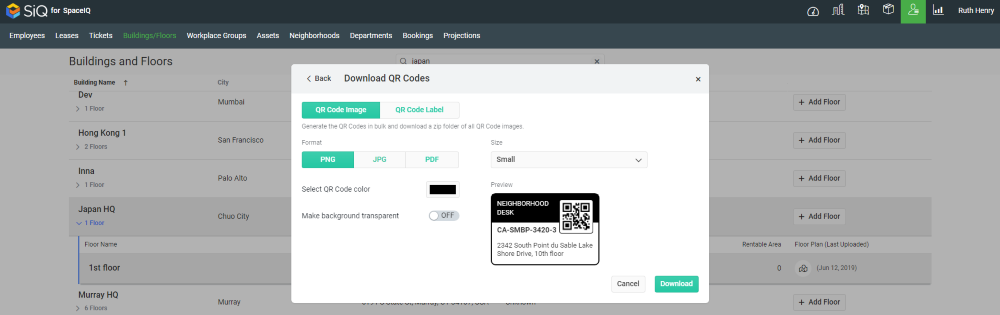
Learn more in Turn on the QR Codes, and the QR Codes can be generated and downloaded from:
- Manage Buildings and Floors, see Download the QR Codes for the Floor
- Floor Map, see Download QR Codes from the Floor Map
