Troubleshooting - User can't log in to SpaceIQ
Situation
When your business is set up with SFTP to populate your Employee Data and the User data comes from SSO Identity Provider (IdP) and there is a delay in the User Data from the SSO IdP.
The following will occur:
- Employee data is transferred via SFTP. This means the new employees are now in SpaceIQ.
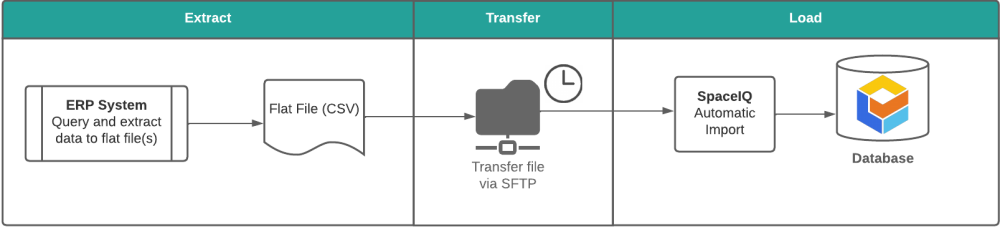
- There is a delay of the User data from the SSO IdP, so the new employees' User data is not in SpaceIQ.
The delay can be caused by the external ERP System being updated before the SSO IdP is updated.
- Employee manually logs in to SpaceIQ. Now, the employee now has a username and password in SpaceIQ.
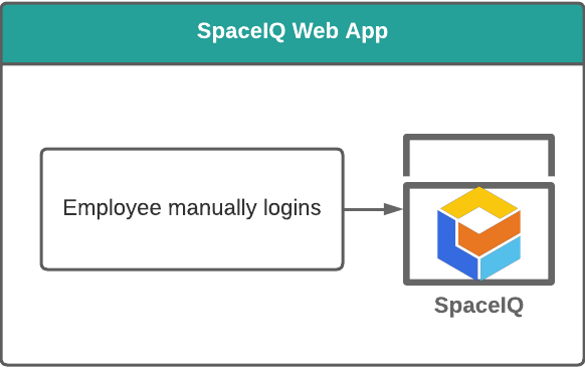
-
User data from the SSO IdP comes into SpaceIQ.
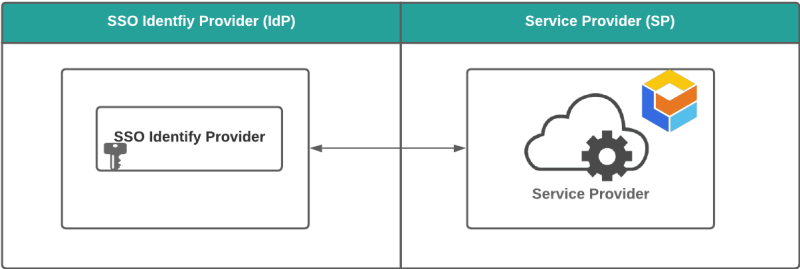
- Employee can't manually log into SpaceIQ. Now, the SSO credentials are in SpaceIQ system the login function will not regconize the manual credentials of username and password.
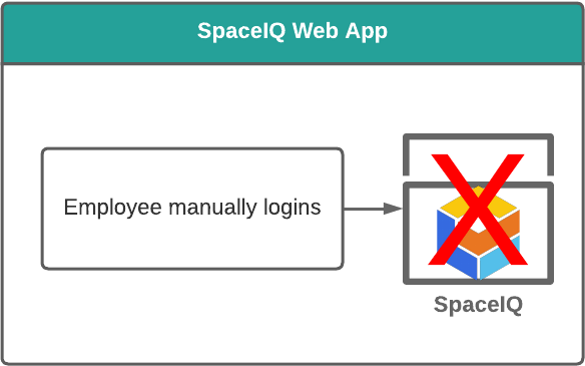
Resolution
If your business experiences this situation then you will need to contact the SpaceIQ Support team so they can correct employee's credentials and then the employees will be able to login via SSO.
