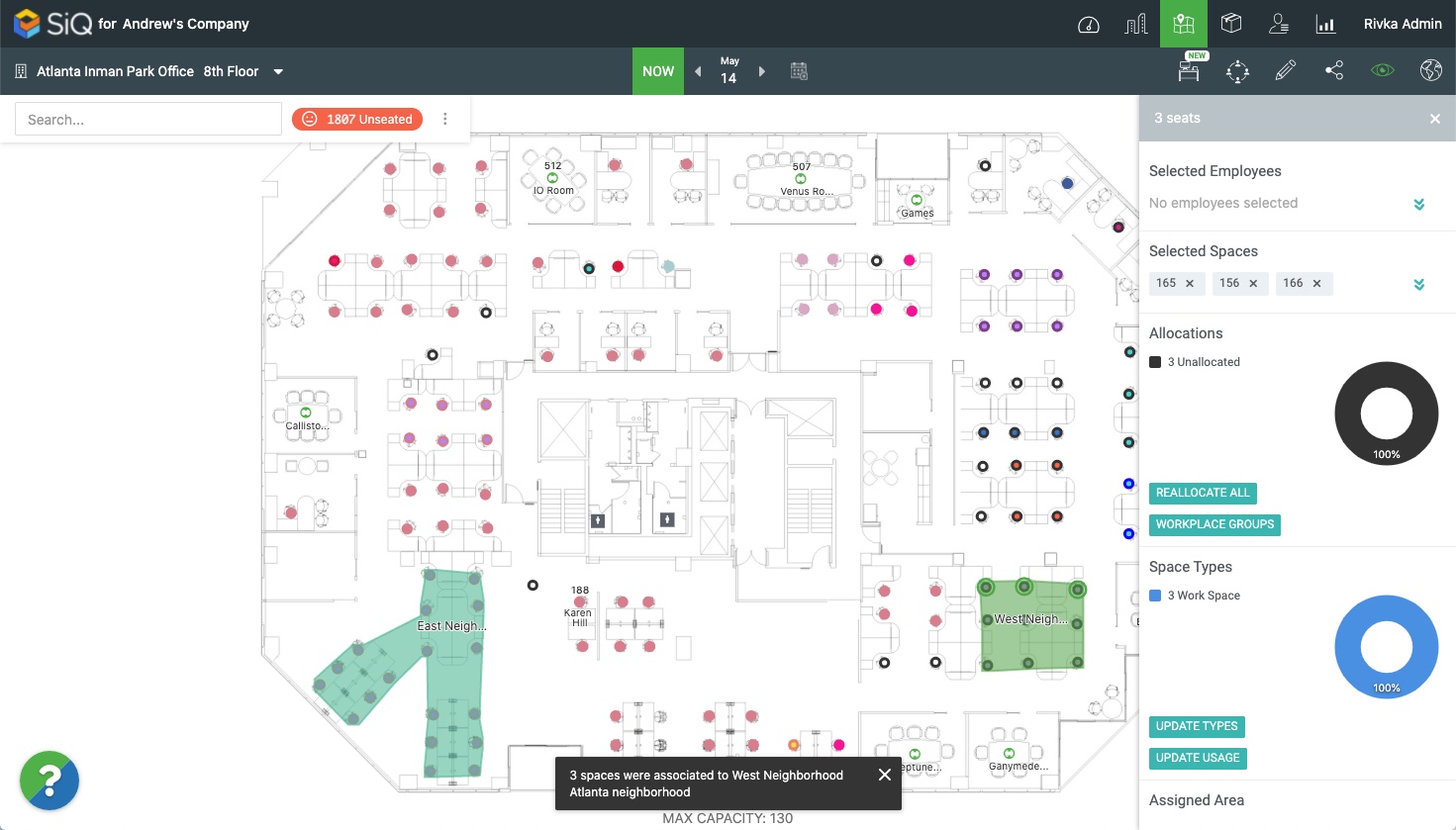Expand a Neighborhood's Space
You can expand a neighborhood's space directly from the floor map by changing selected seats to a neighborhood usage type and assigning a neighborhood.
Follow these instructions to expand a neighborhood on the floor map:
Navigate to the floor map, and select one or more spaces. A data drawer displays.
This floor map highlights neighborhood spaces through the use of the Neighborhood View Filter.
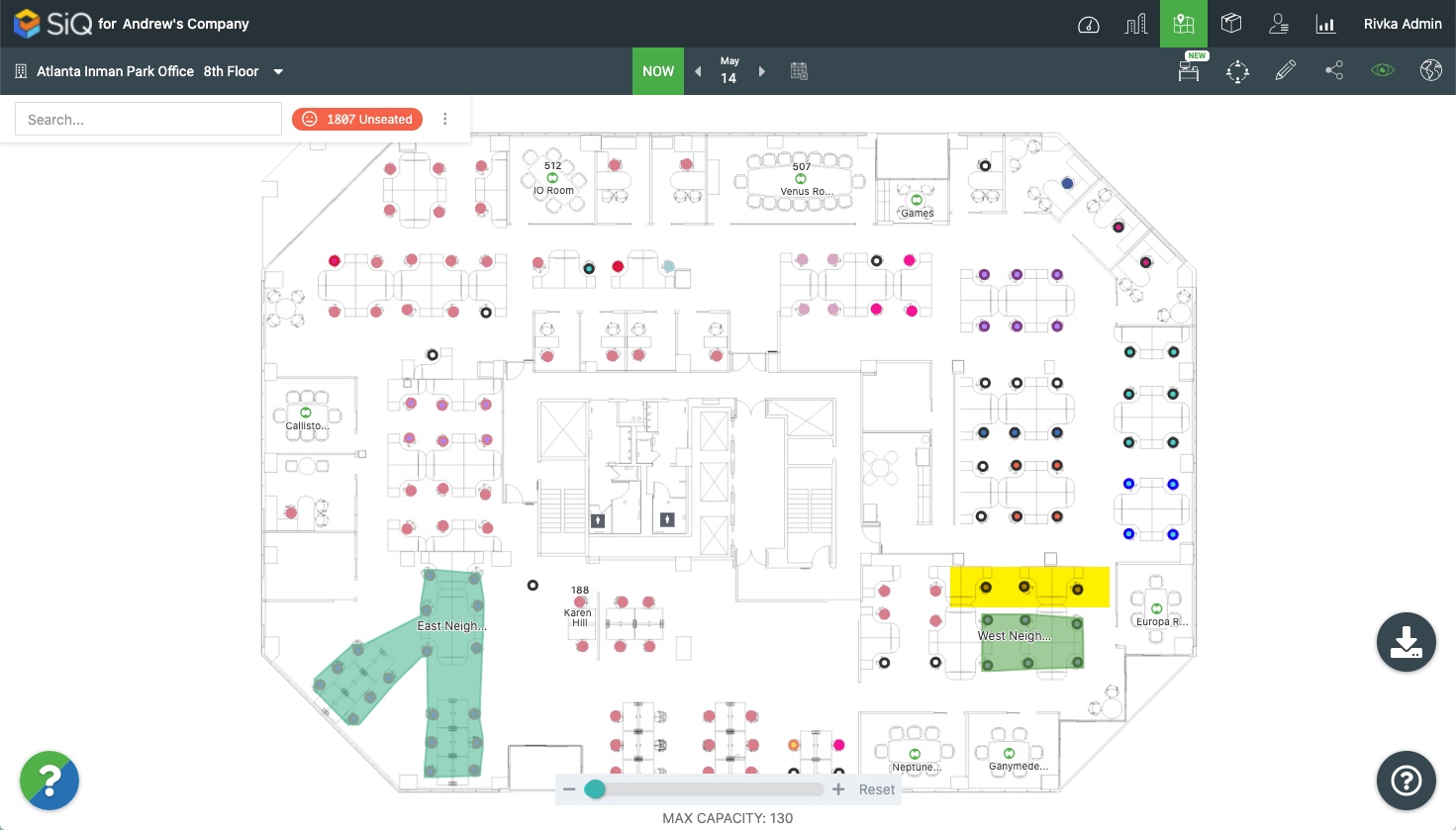
In the data drawer, select Update Usage.
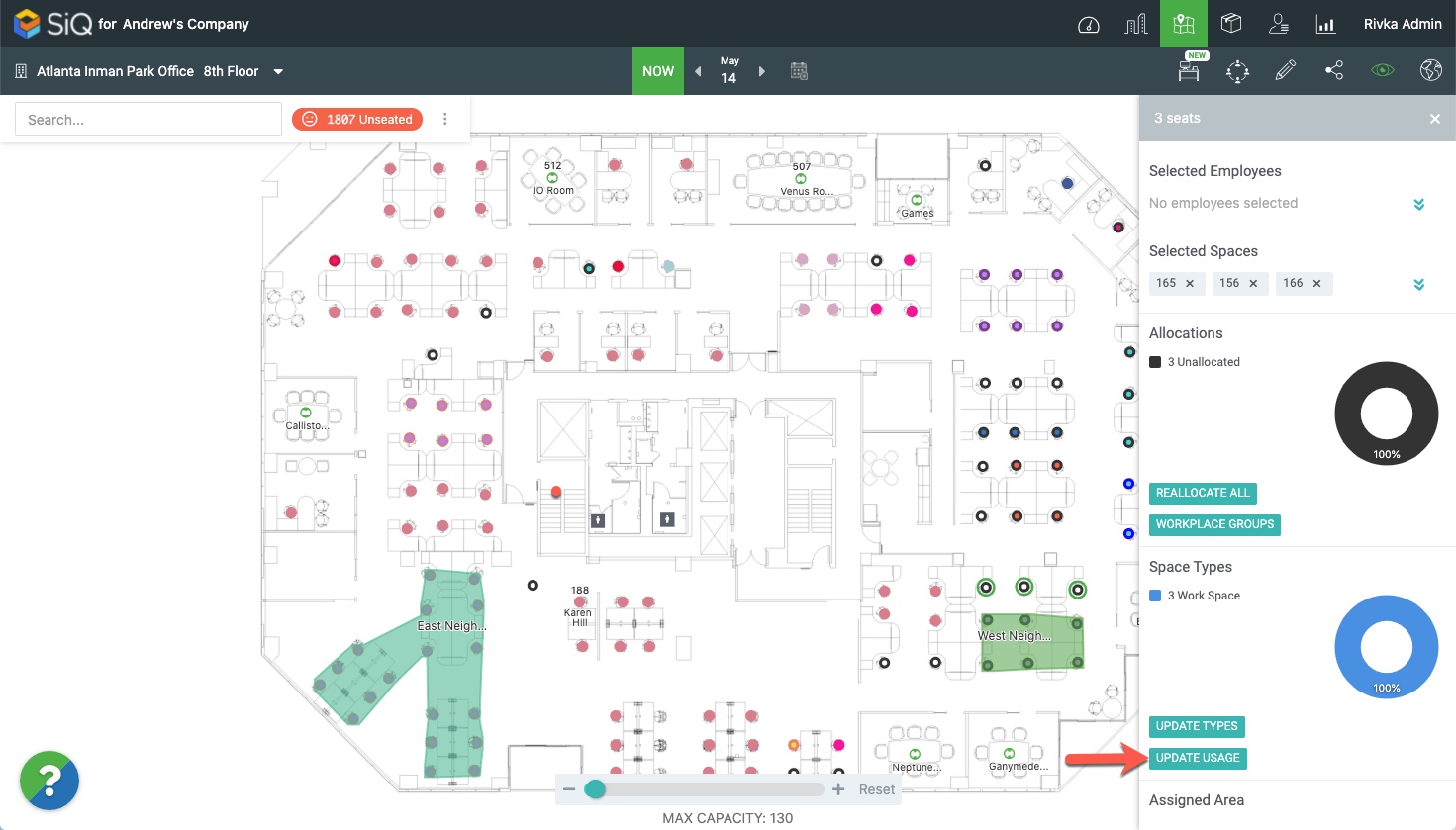
Change the Usage Type to Neighborhood.
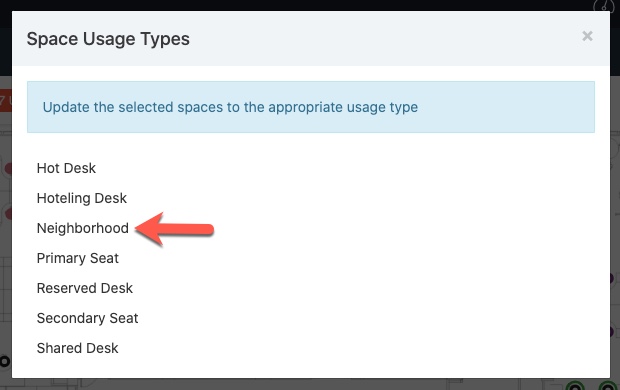
Select an existing neighborhood by clicking on a neighborhood name or type a new name into the New neighborhood name field. Then, click the ADD button.
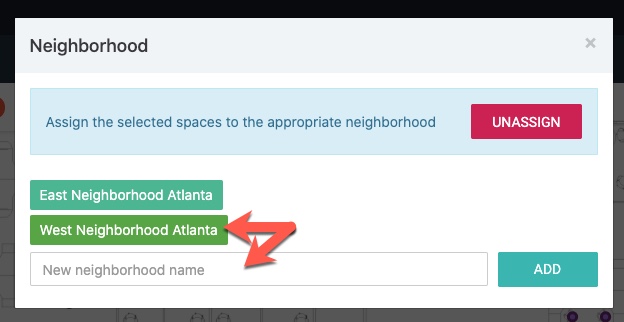
You'll receive confirmation that the spaces are added to the neighborhood.