2021 June Product Release
SiQ is evolving with your needs! We hope you enjoy the added functionality and value of these recent updates.
June updates:
- Daily Health Checks for Multi-Day Bookings
- Find Hotel Desks with Assets on SiQ Mobile
- Customize When Booked Desks are Automatically Freed-Up
Daily Health Checks for Multi-Day Bookings
You can ensure that employees are symptom-free each day of their multi-day booking. When Health Screenings are enabled, employees will be required to complete a health check before they check-in for each day of their multi-day booking.
We’ve separated multi-day bookings so employees can check in each day of their reservation. If Health Screenings are enabled, employees will be required to complete health checks each day as well.
This is what a series of multi-day bookings look like on SiQ Web in My Bookings.
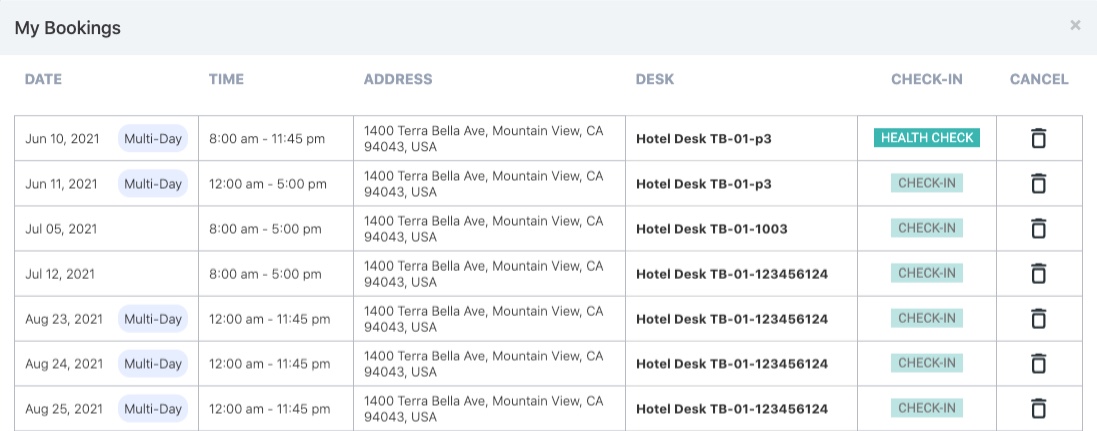
Learn more: Your Admin needs to enable the Health Screenings and they need to enable Recurring Desk Bookings.
Find Hotel Desks with Assets on SiQ Mobile
Plan for a successful visit to the office by securing a hotel desk reservation with the assets you need. Now you can use your SiQ mobile app to search and book a desk with equipment, special attributes, and other assets. So, you can find and book a desk with an ergo chair, sit-to-stand desk, or dual monitors.
This is what finding a desk with assets looks like on SiQ Mobile:
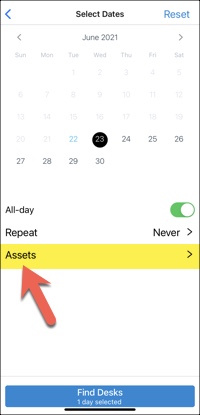
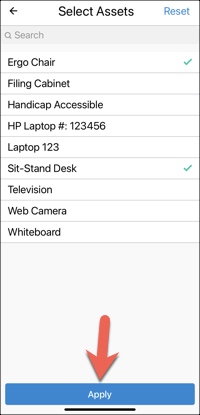
Learn more: Book a Desk with Assets (Mobile), Update Space Assets to set up your hotel desks' assets, and the assets list can be managed in Manage Assets.
Customize When Booked Desks are Automatically Freed-Up
You want to free up valuable hotel desk space when an employee doesn’t check-in for their desk booking. When Automatically Release Booked Desks is enabled, desk bookings are canceled automatically if the employee doesn’t check-in. By default, cancellation is after 2 hours of booking start time but you can adjust this setting to be between 1 hr to 12 hours of bookings start time.
This is what the new settings look like in Desk Booking Settings:
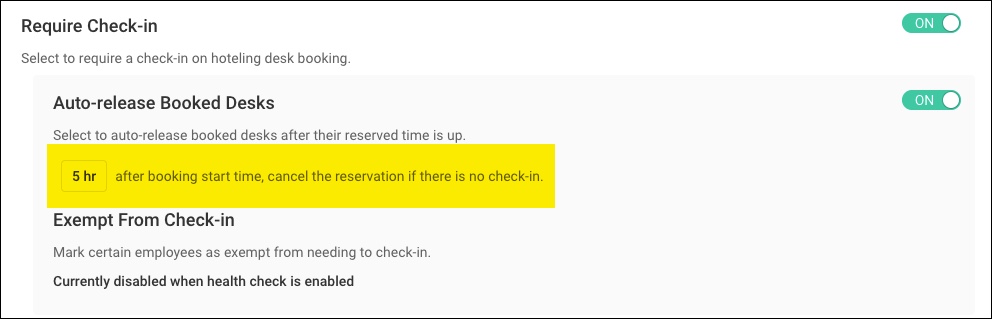
Learn more: Set Up Required Check-In
