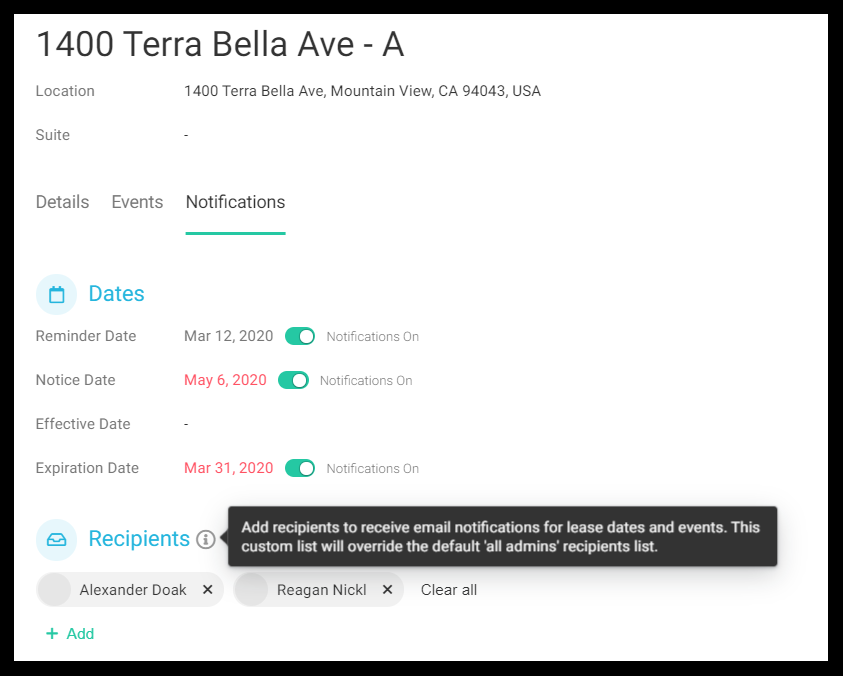2020 March Product Release
New SpaceIQ Portfolio, Asset & Workplace Groups
Watch this video to see all our new management features in action:
Leverage these new features for your SpaceIQ platform:
Portfolio Redesign
Our redesigned portfolio management section provides a comprehensive view of your real estate holdings to support intelligent investment decision-making. High-level, cleaner, intuitive summaries allow deep-dive examinations of buildings and floors. Expand regions, cities, or buildings—then jump into details pages, stacking, and other management functions with a single click:
- Cleaner summary interface
- Direct links to:
- Stacking
- Projections
- Building Management
- Details Pages
- Floor Plans
- Same great high-level aggregations
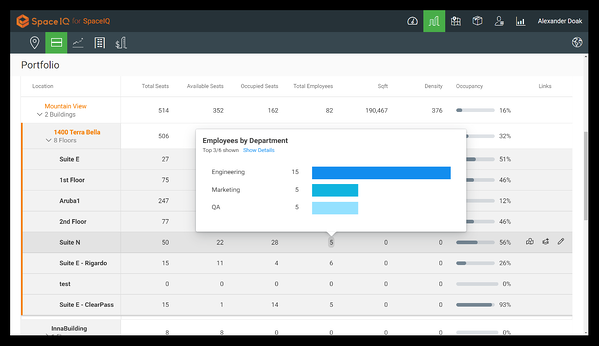
Employee Import Fields
Adding and tracking employee data should be painless. We’ve overhauled the entire import process so you can assign employees to designated neighborhoods. The import history has its own dedicated page for better information management.
- Mapping requirements confirmation
- Vertical field mapping list
- Neighborhood field supported
- Improved import preview
- Import drag-and-drop supported
- Dedicated Import History page
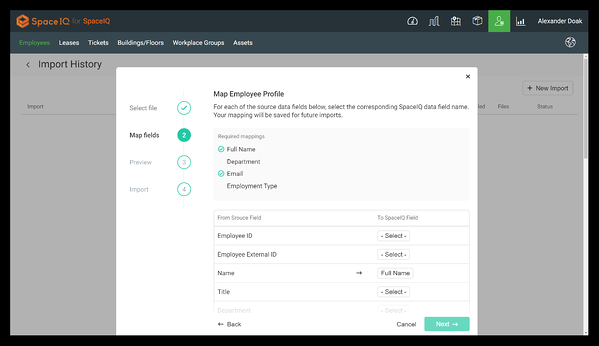
Building Management
Our Building Management function helps maximize utilization and control costs. Easily assign building types for each property. Use the Buildings and Floors Management tab to quickly search, filter, add, and edit buildings and floors. Features include:
- Dedicated Building and Floor Page
- Advanced filtering and sorting
- Easily add new floors & buildings
- Choose from multiple building types
- Contact Center
- Virtual Office
- Parking
- Warehouse
- Factory
- Coe Office
- Temp Office
- Other
- GL
- Co-working
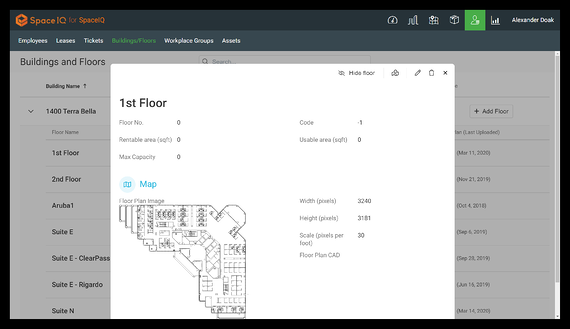
Manage Workplace Groups
We’ve upgraded the Workplace Groups feature to show how your workplace performance is key to meeting business objectives and supporting employees. Admins can now independently add, remove, and customize workplace groups. Features include:
- Customized names and colors
- Dedicated Management page
- Group creation date
- Seat & employee associations overview
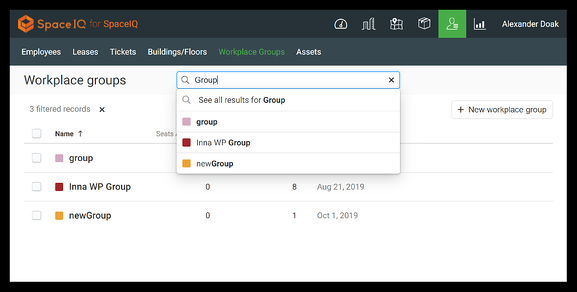
Assets
Our new dedicated Assets page lets you track the components on a per employee or per space basis. Assets are still available via the Floor Map. Now, you can ensure employees have the equipment they need for peak performance and that all assets are accounted for and fully utilized on the dedicated Assets page. Features include:
- Dedicated Assets page
- Employee asset utilization
- Space asset utilization
- Add new assets
- Delete in bulk and remove redundant assets
Wayfinder View & Search
Make it easy for employees and visitors to find what they are looking for on any floor. No matter what direction the kiosk faces, maps rotate to the correct orientation. Additionally, a single click highlights other space types and their locations for intuitive floor navigation:
- Rotate floor map
- Browse all space types
- Highlight selected space types
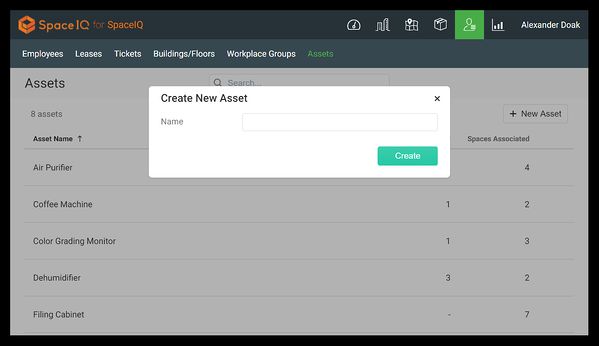
Lease Notifications
Avoid costly oversights in your lease management processes with our new Lease Notifications features. Highlight important lease events for key team members—not just admins—on a per-lease basis. Enter custom event types beyond lease start and end dates. Lease data is now arranged in three new tabs for better organization when viewing and managing leases:
- Custom lists of notification recipients
- Custom event types
- Events tab
- Notifications tab