2019 December Product Release
Hoteling Done Right
Click below to watch a video on new hoteling features from SpaceIQ:
Learn more about new hoteling features in SpaceIQ:
Mobile Check-in Made Easy
Employees who check in on their mobile device a few minutes before arrival can go straight to their desks and get to work. Our SpaceIQ mobile app supports these additional hoteling features:
- Check Availability
- Select Workspace Options (city, building, floor, etc.)
- Make a Hoteling Reservation
- Confirm Existing Reservations
- Cancel Hotel Desk Reservations
- Check-in
- Check-out
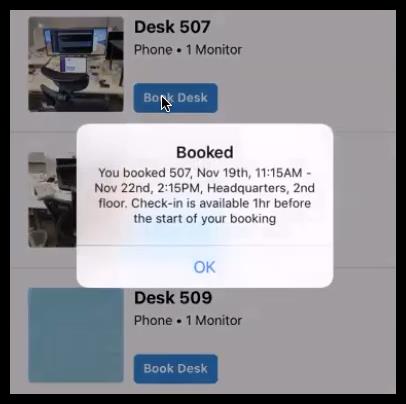
StackIQ™ BETA - (Automated Stack Planning, Limited Release Upon Request.)
Stack planning is an efficient way for space planners to quickly assign seating for entire departments. Now with StackIQ™, stacking is even faster. Limited release to Premium users only upon request. Simply input optional stacking parameters and our machine learning algorithms will present an optimized stack plan that you can select or customize:
- Priority Groups
- Don’t Move Selected Groups
- Number of Future Seats per Department
- Department Adjacency
- Customize Automatic Results
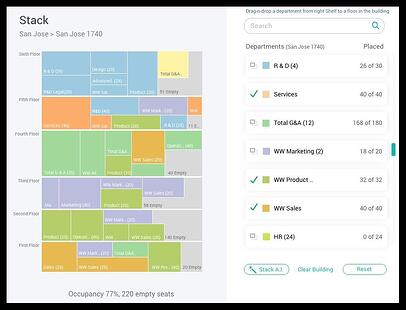
Hoteling Administration
Scale hoteling offerings easily with these new administrator controls:
- Optional Check-in Requirements
- Departmental Restrictions
- Employee or Role Restrictions
- Check-in Exemptions
- Allow or Disallow Hourly Bookings
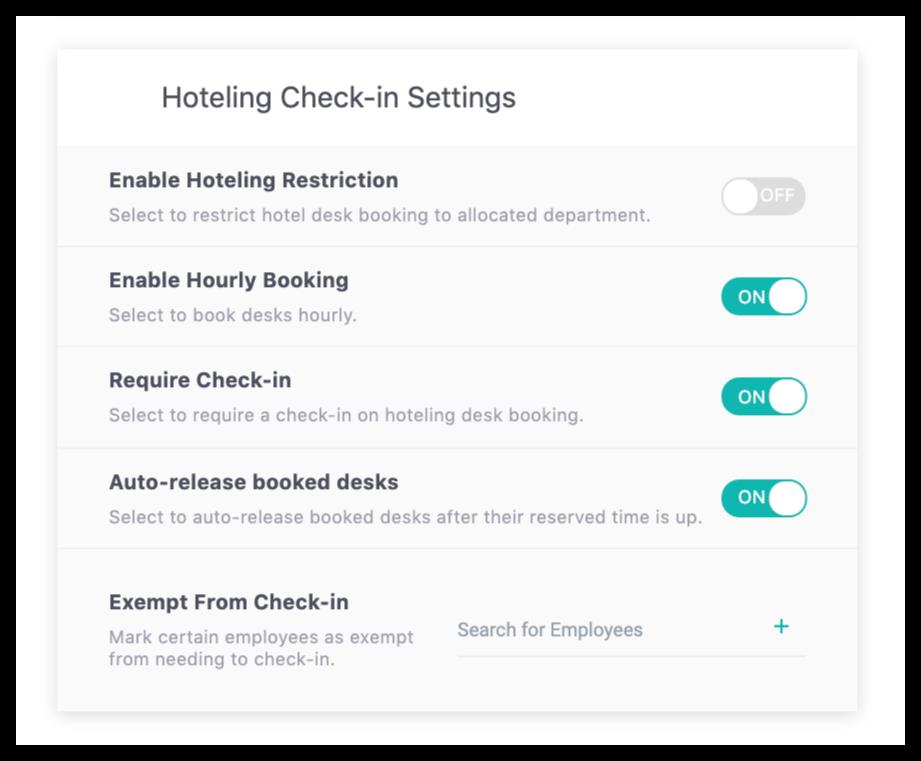
Hourly Hoteling
Not all employees need hotel desks for a full day. Admins can allow hourly or even by-the-minute bookings to ensure workspaces are available when not in use.
- Optional
- Daily Bookings
- Hourly Bookings
- By-the-Minute Bookings
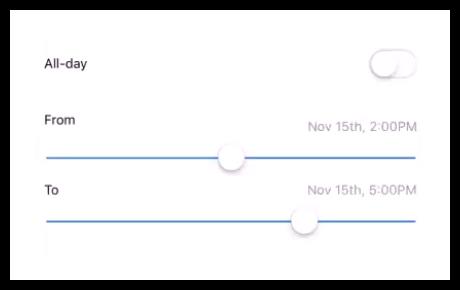
Auto-Release Missed Reservations
Things happen in life and in work. Not every hoteling reservation is filled. Now admins can automatically free up workspaces when a reservation goes unfilled after a certain amount of time:
- Reduce hoteling management overhead
- Free up unused desks
- Minimize loss from missed reservations
- Automatically remind employees via email before release
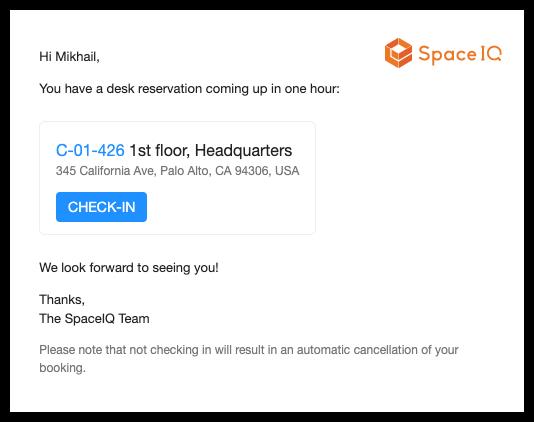
Calendar Events for Bookings
Maximize hotel desk utilization with hotel desk calendar appointments. Employees can see their hotel bookings on their own schedules by adding the event in the confirmation message after booking a desk.
- Add calendar events for bookings
- Apple Calendar, Microsoft Outlook, Google Calendar
- Remember hotel desk reservations
- Leverage other calendar notification methods
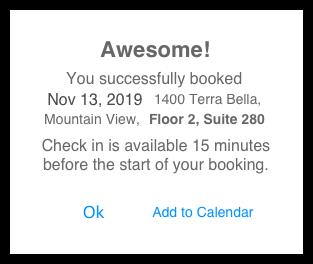
Custom Company Logo & Text
Now you can whitelabel your SpaceIQ web and mobile interfaces with your company name and logo to provide account users with a fully branded workplace experience.
- Increase Brand Visibility
- Improve Employee Loyalty
- Impress Clients
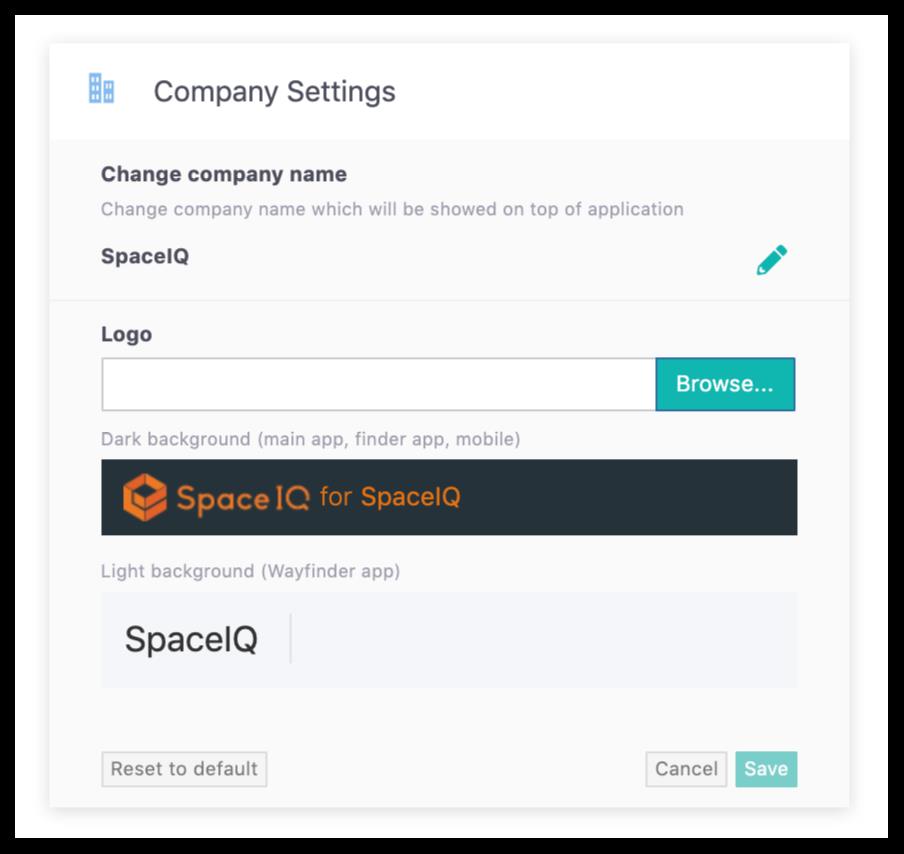
Enlarge Images
Image can be clicked and expanded when previewing to access a high resolution version.
- Get a better view of meeting rooms
- Share higher resolution profile pictures
- Expands in WayFinder app and in web app
