Change Department's Color
You can change the color of the department.
Log in as admin or department admin, and click on the Manage ![]() icon and then, click on Departments.
icon and then, click on Departments.
Change the Color of a Department
From the department list, click on the department you change to change the color for.
Click on the color box and the color picker displays.
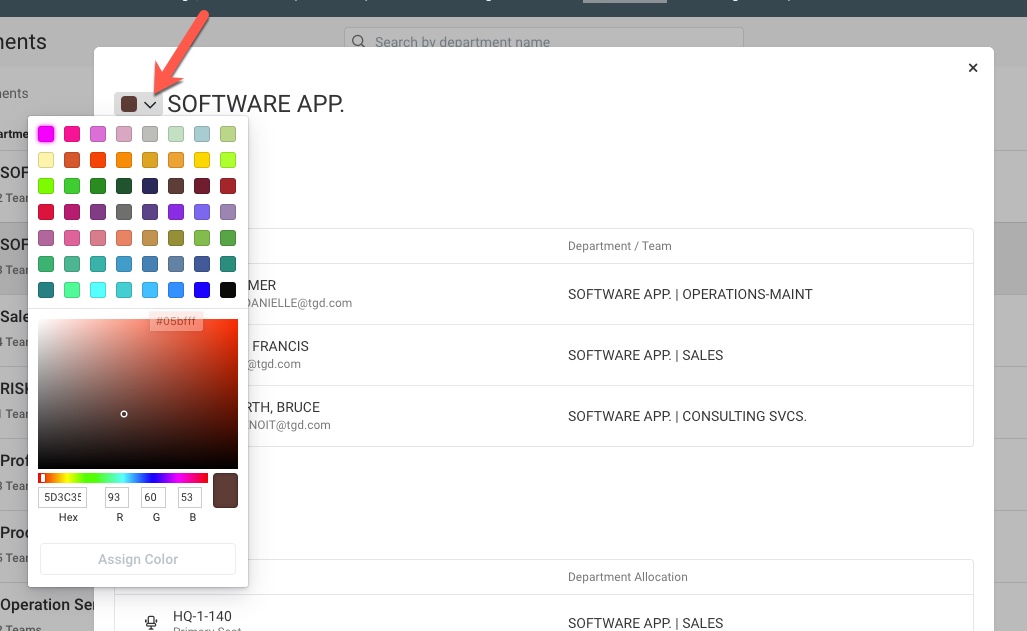
Select a color and then click Assign Color.
See Floor Map Colors to learn more about how the department and team colors display in SpaceIQ.
Change the Color of Multiple Departments at Once
Select several department checkboxes and then click the Update Color button.
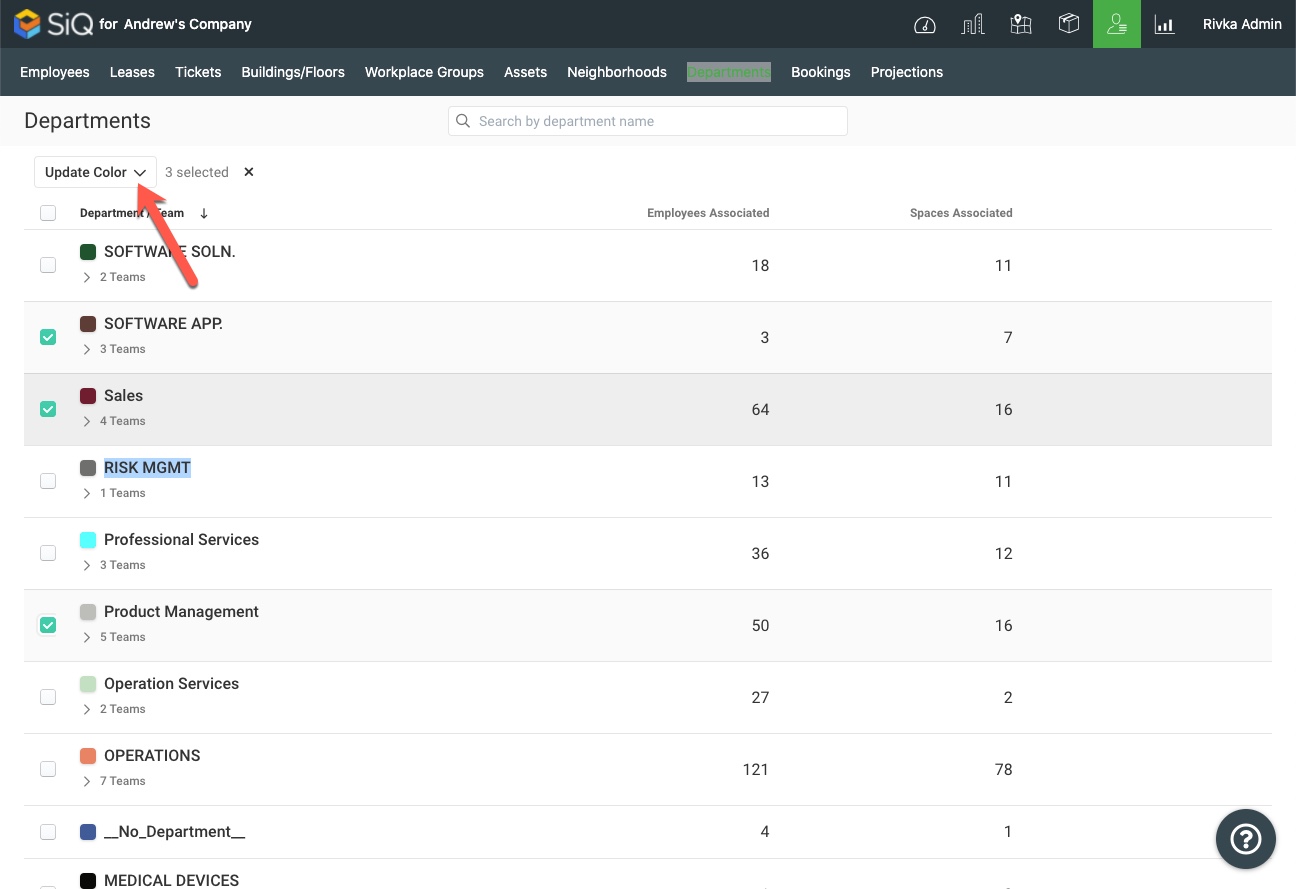
The color picker displays.
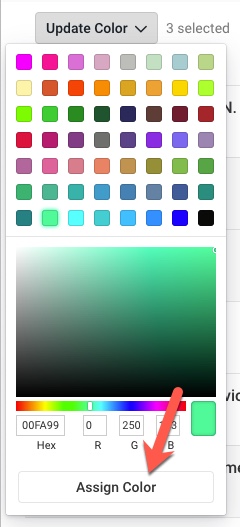
Select a color and then click Assign Color.
All selected department colors will be reassigned to the same color.
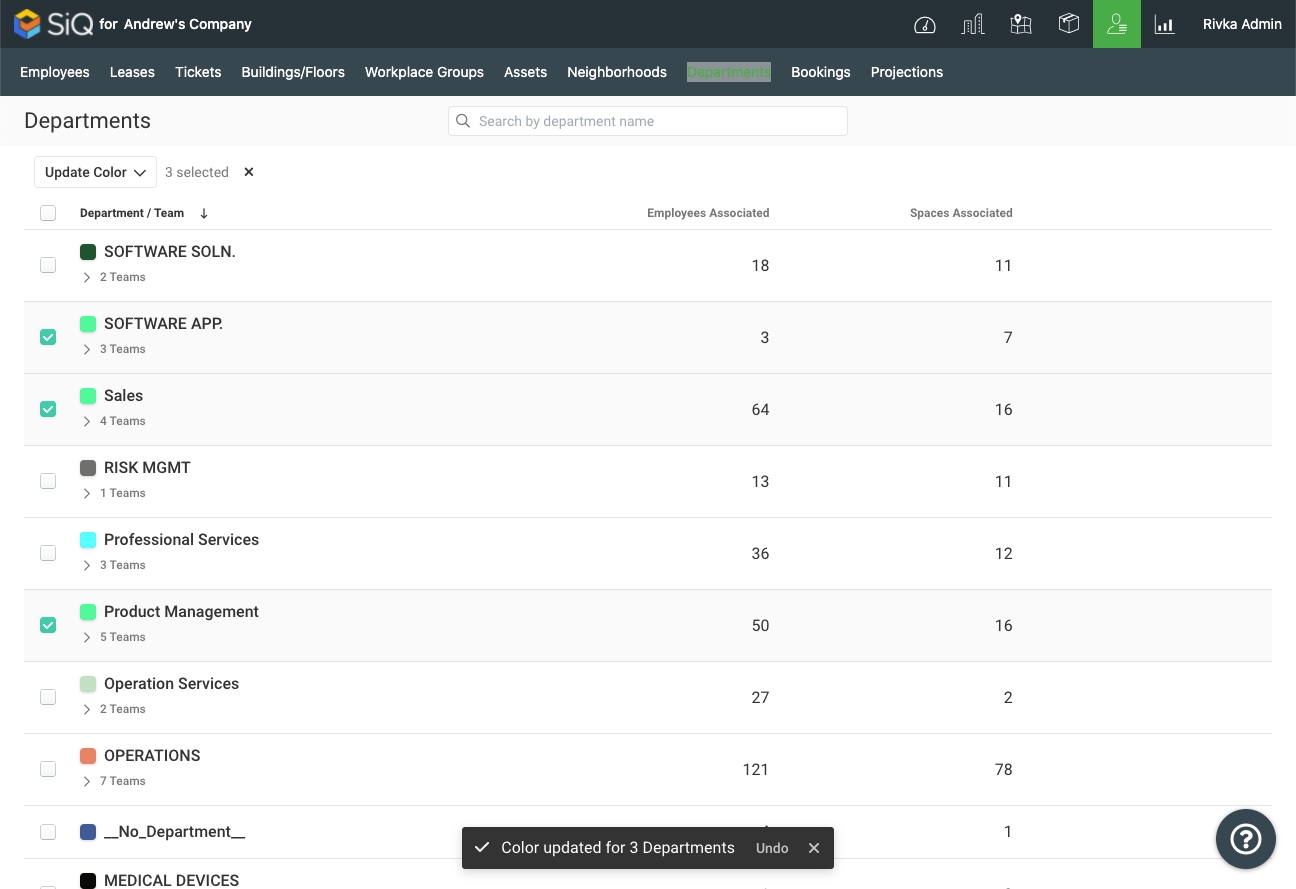
See Floor Map Colors to learn more about how the department and team colors display in SpaceIQ.
