Email (Ticketing) Integration for SpaceIQ Mobile App
Admin / SpaceIQ Onboarding Team
Use the Ticketing integration when you want to configure SpaceIQ to allow your employees to submit maintenance tickets directly from the SpaceIQ's Mobile App.
Integration Activities
Step 1. Activate the Ticketing Integration in SpaceIQ
From the SpaceIQ application, complete the following steps:
- In the top-right corner, click on your Profile Name, and then click on Settings.
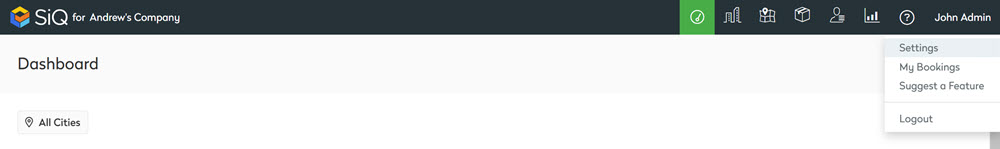
- From the left menu, click Integrations.
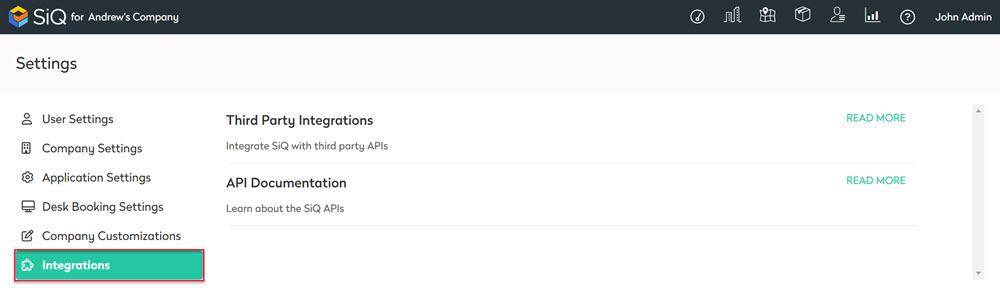
- From the Third Party Integrations area, click the READ MORE link.
The Integrations screen displays.
You can either search for Email in the Search field or navigate to Email tile. To navigate, complete the following:
- From the left menu, click Ticketing.
- For Email, click the Activate button.
The Email dialog displays.
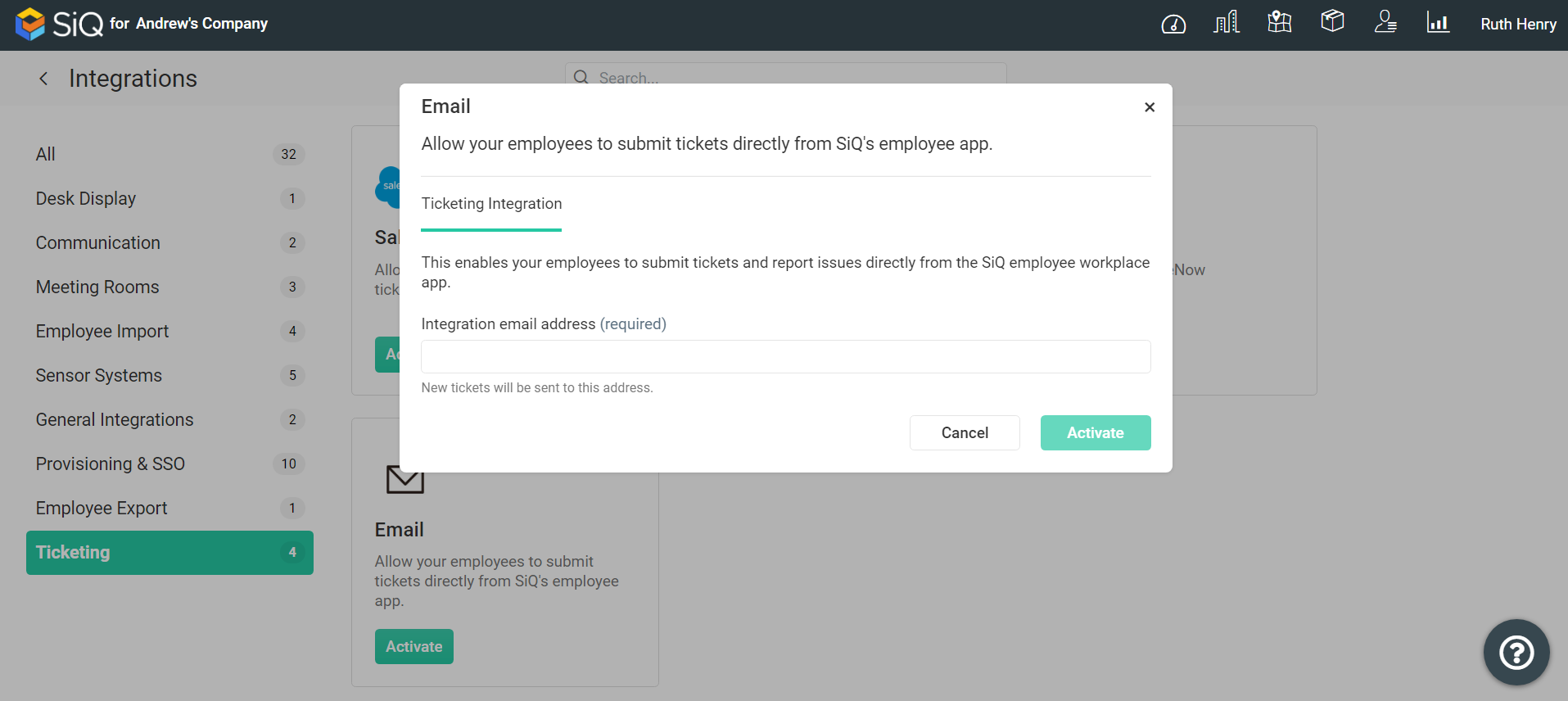
- In the Integration email address field, enter the email address where you want the maintenance tickets to go to.
- Click the Activate button.
