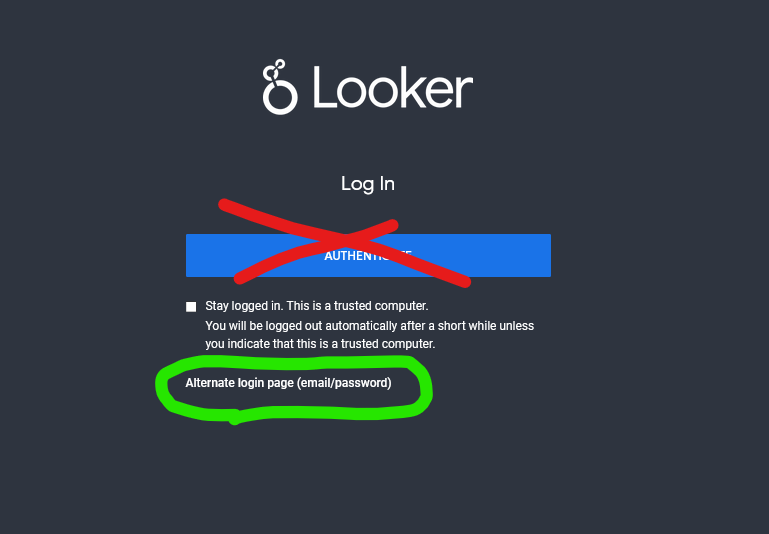Insights Troubleshooting
The following troubleshooting items will help you diagnose and solve problems.
| Symptom | Check |
|---|---|
|
Error 401 displays You are not authorized to view this page. |
Cause When you try to access the Insights Editor and your browser is set to block cookies. Resolution We recommend that you need to add an exception to your browser settings to allow cookies from the server for your region: Note: SpaceIQ customers will access Insights Editor via the above URL (even though it has Serraview in the URL). When you are in the Insights Editor, your account will display the SpaceIQ Explores. |
|
Account does not exist. |
Cause If you try to access the Insights Editor (Looker) via the default “Authenticate” button on Looker’s login page, you may encounter a Microsoft pop-up screen asking you to “Pick an account” because the “Selected user account does not exist in tenant ‘SpaceIQ’ and cannot access the application…” This is because Looker is configured for Single Sign On (SSO) access by SpaceIQ’s support teams. Resolution To log in, click the Alternate login page (email/password) link and enter your credentials.
|