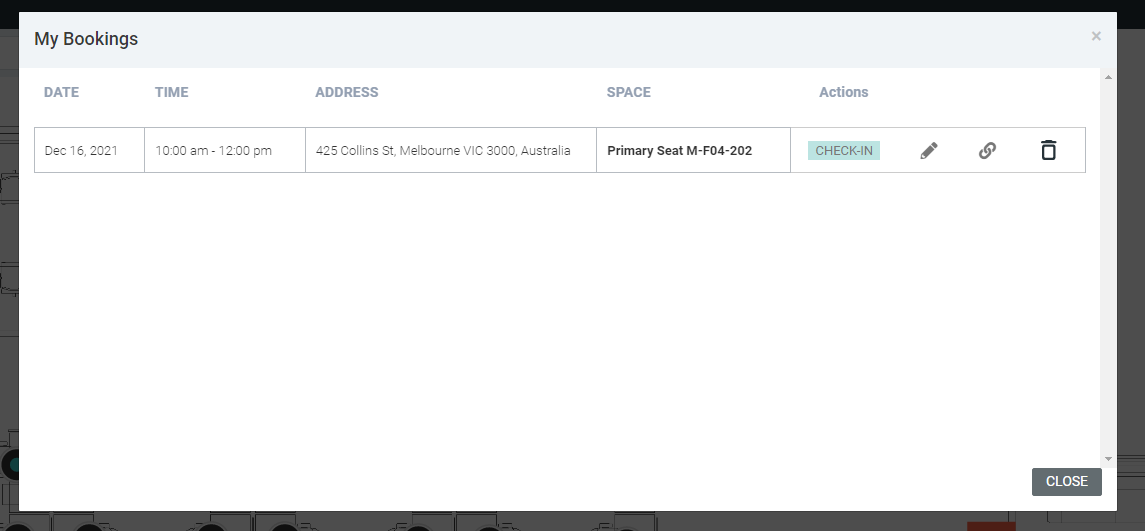Edit your Desk Booking (Web)
You will be able to edit your desk bookings to change the date and time.
From the SpaceIQ application, complete the following steps:
- In the top-right corner, click on your Profile Name, and then click on My Bookings.
A number will appear next to the menu option if any upcoming bookings are present.
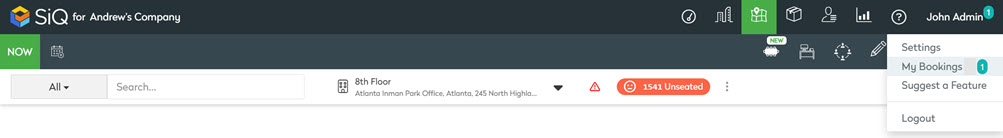
The My Bookings dialog displays.
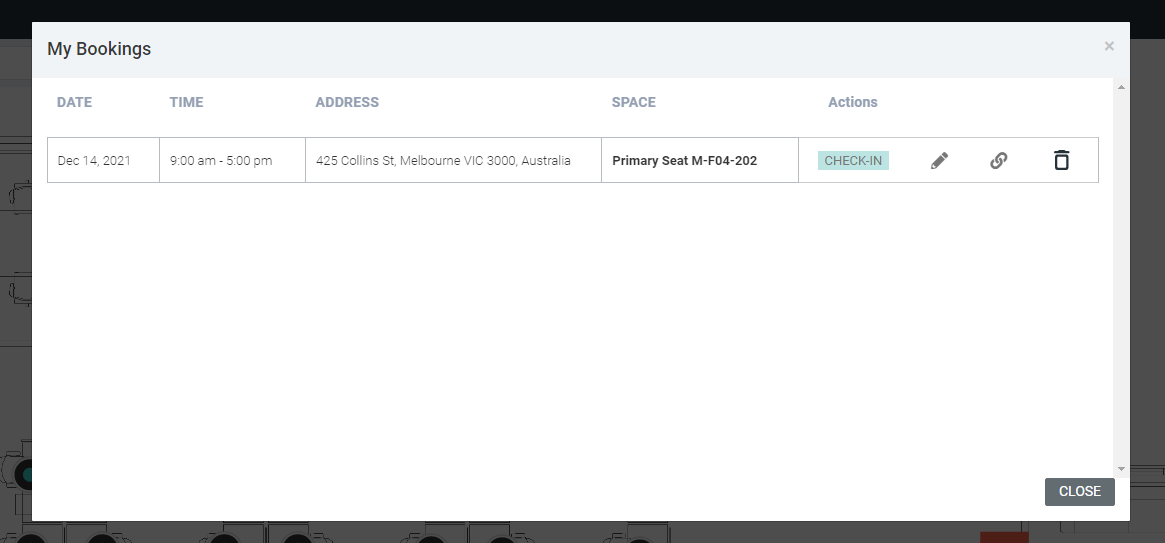
Click the Edit ![]() icon to edit your booking's date and time.
icon to edit your booking's date and time.
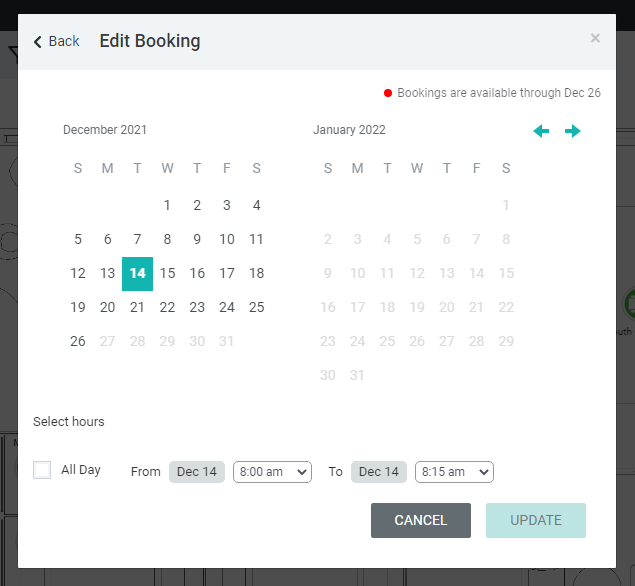
When you have finished adjusting the booking, click the UPDATE button.
The My Bookings dialog displays the new date and time for your booking.