Book a Desk with Assets (Web)
You can search for and book a hotel desk with assets on SiQ Web. So, you can book a sit-stand desk with dual monitors the next time you’re visiting the office.
Follow these steps to find and book a desk with assets:
- From the Floor Plan, click Book Desk.
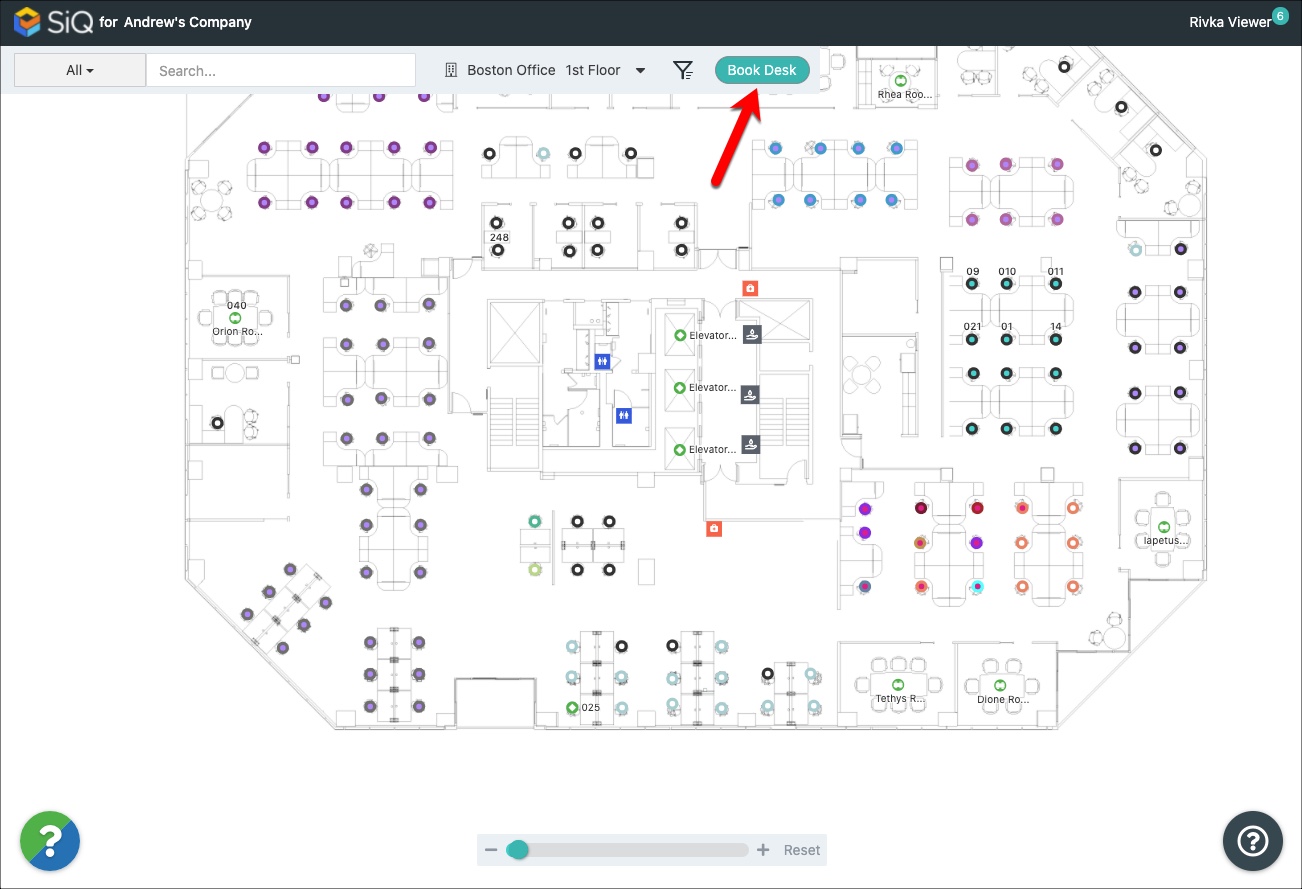
- Click on the asset filter
 icon.
icon.
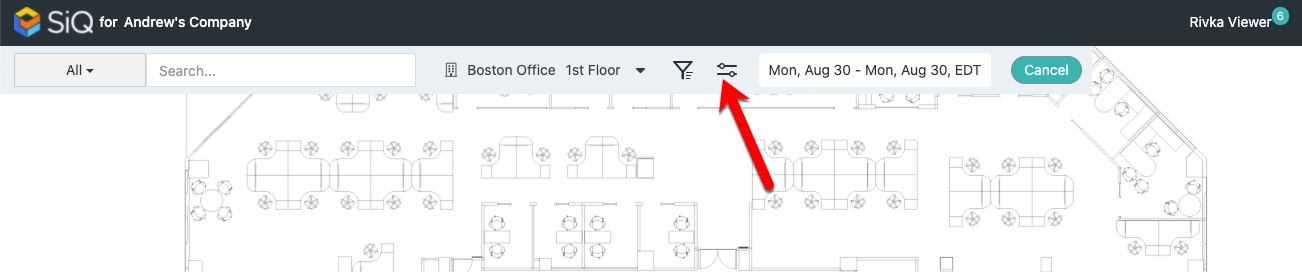
- Select one or more assets. You can use the Search field to narrow your list of choices. Click outside of the assets menu when your done with your selections.
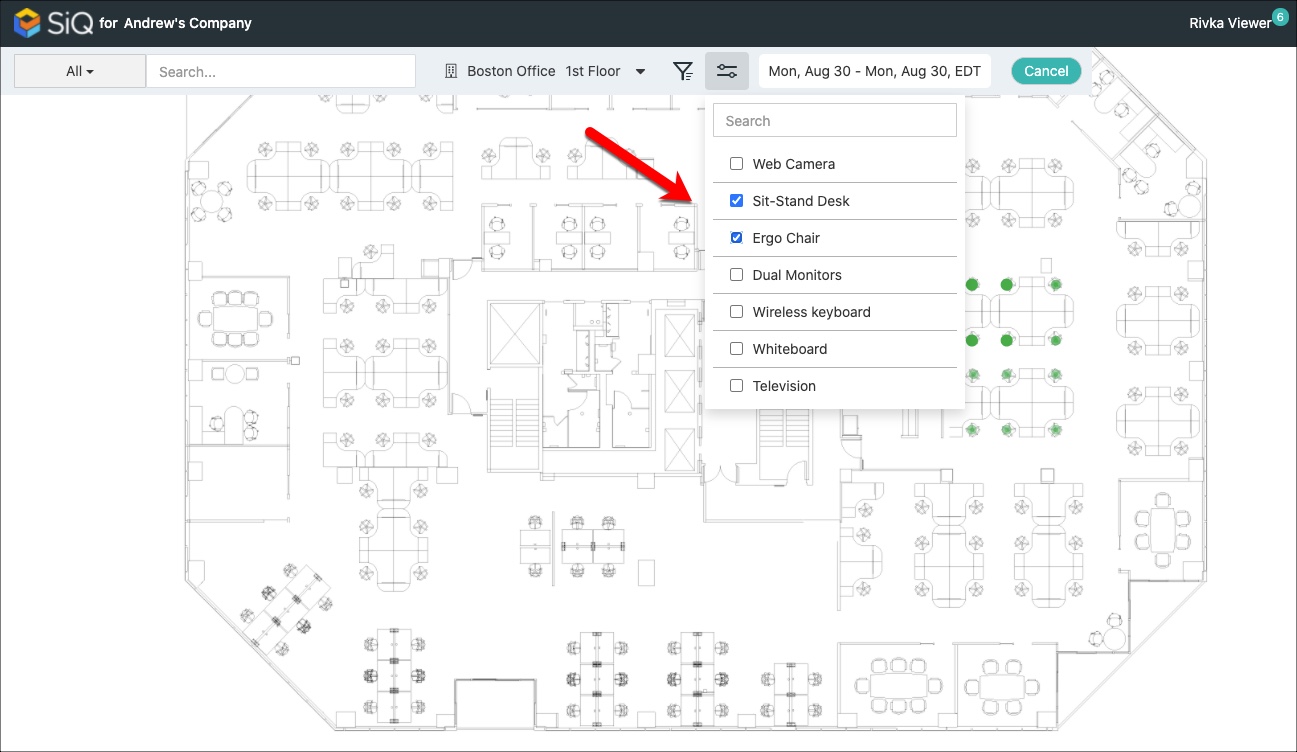
- Desks with your desired assets appear as solid green dots. Faded green dots indicate desks without the required assets. Click on a solid green available desk.
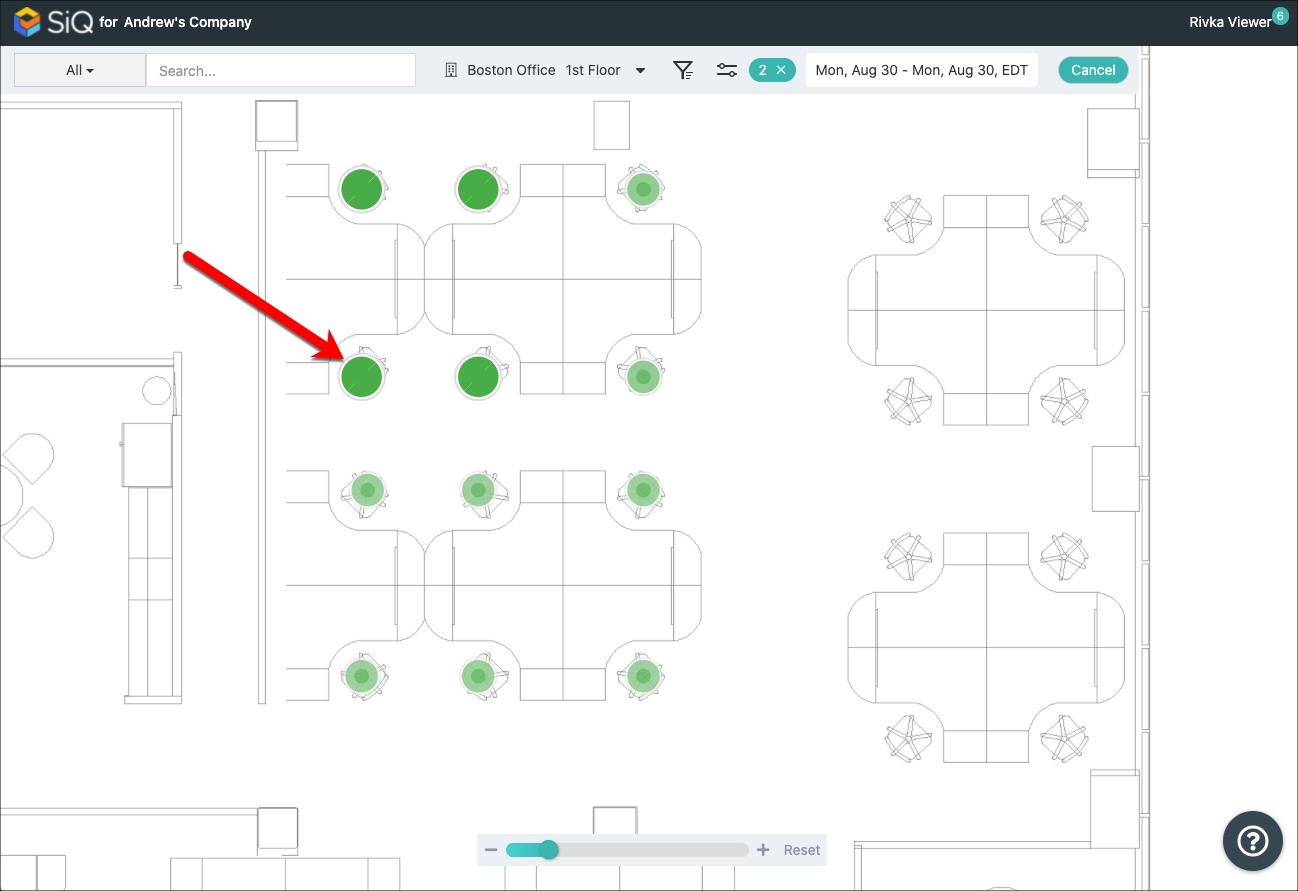
- Click BOOK NOW.
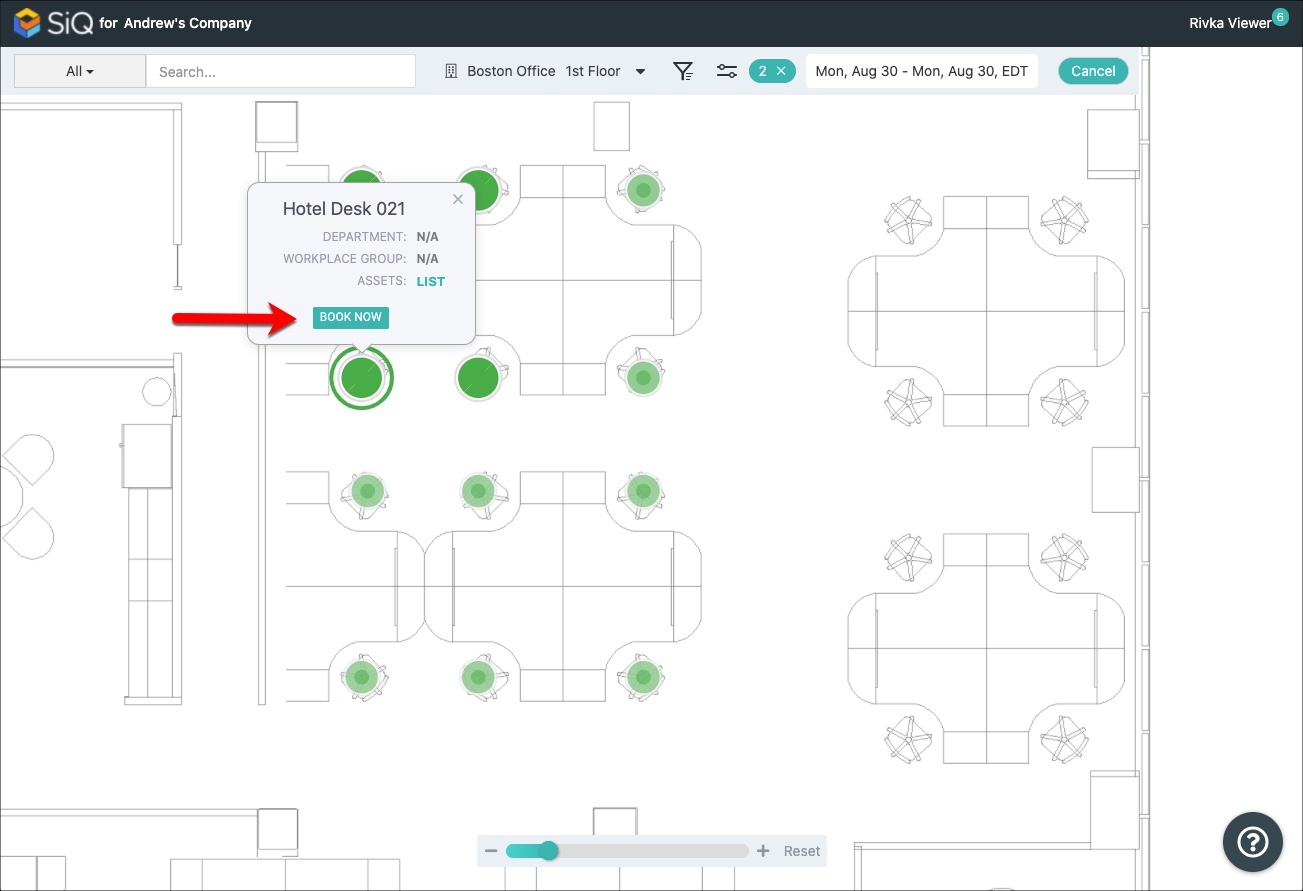
- You will see confirmation that your desk has been booked, and you'll find your reservation in My Bookings.
