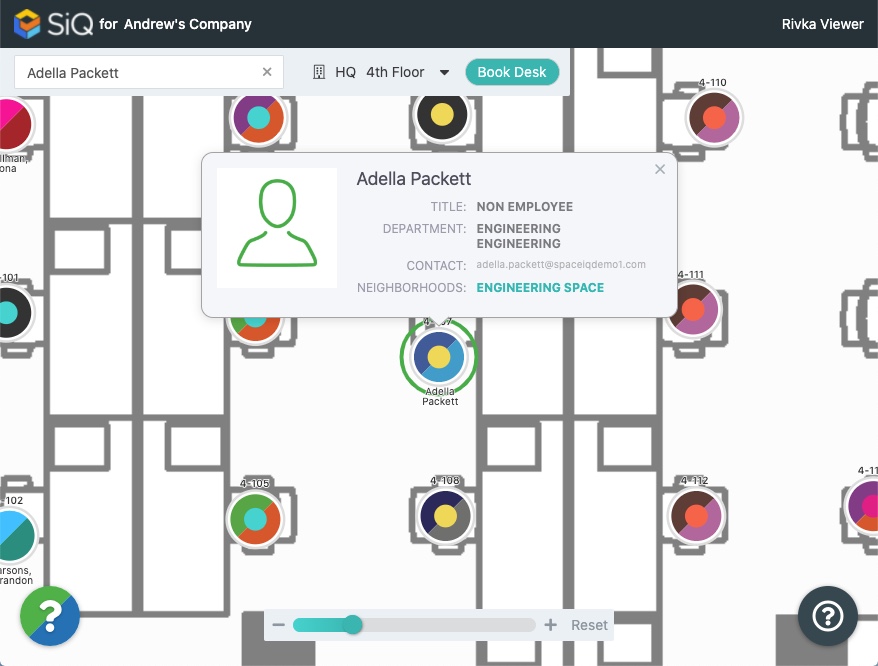Quick Search for a Person (Web)
You can quickly find a person and where they are in the building.
If your Administrator has enabled searches for coworker bookings, the search will display their desk bookings. See Book Next to a Coworker (Web)
Navigate to the floor map.
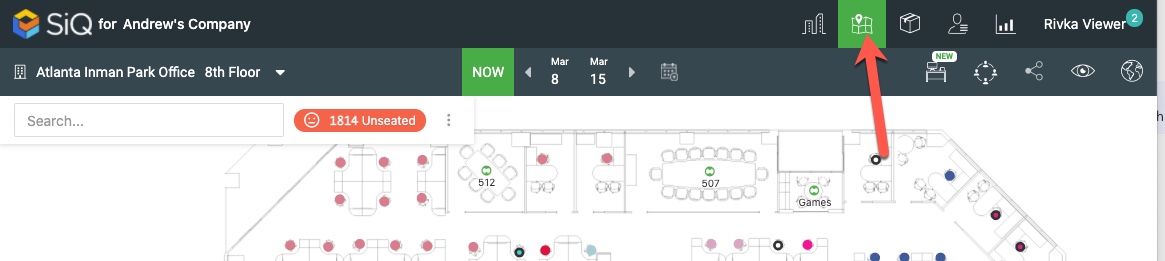
In the Search bar, enter the name of the person you want to find.
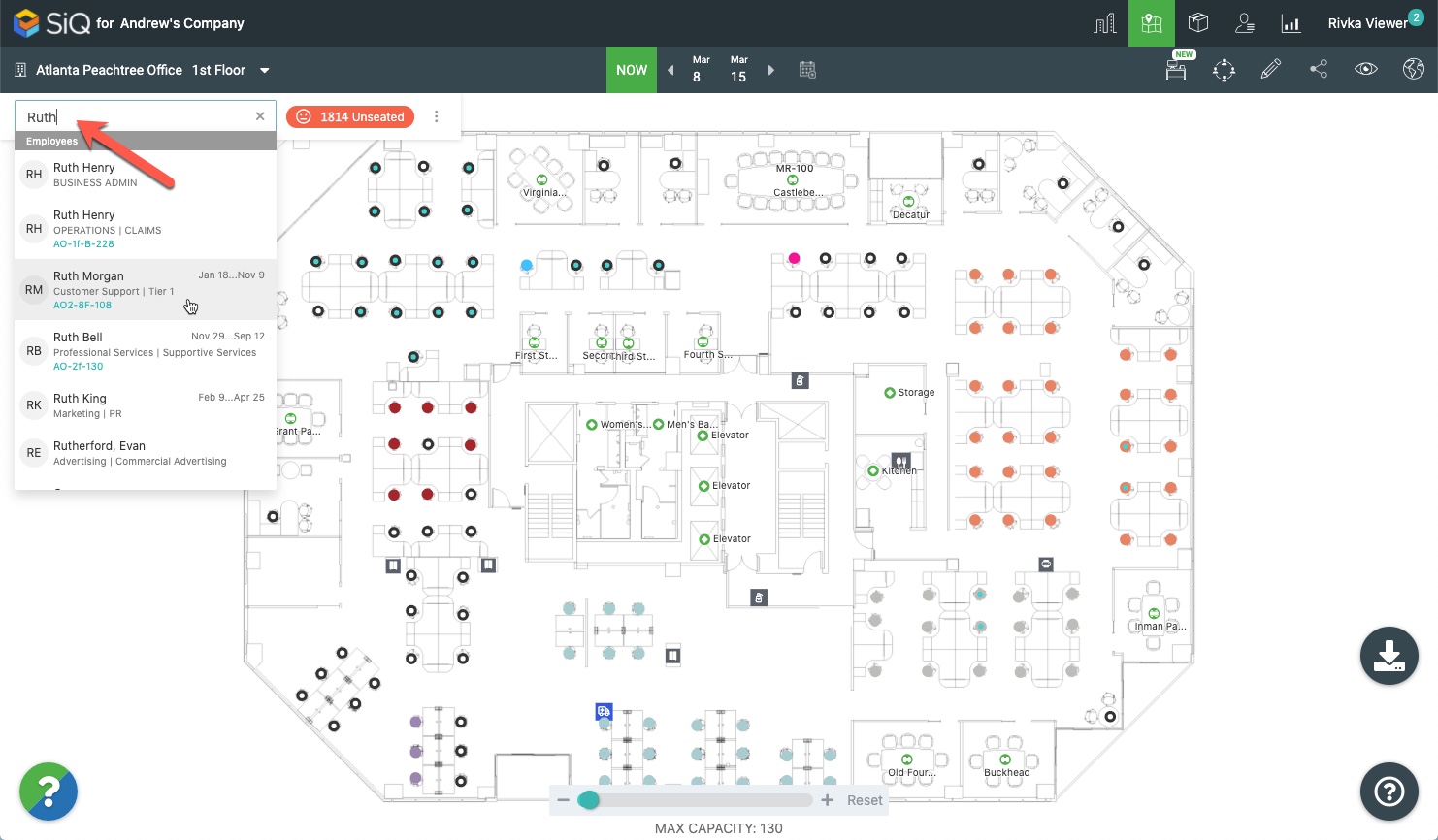
Search results will include people's names and their associated seating and neighborhood assignments.
People with Assigned Seats
You'll see coworker's seating assignments when you search for their names.
These are search results for an employee with a seating assignment. Click on the seat link.
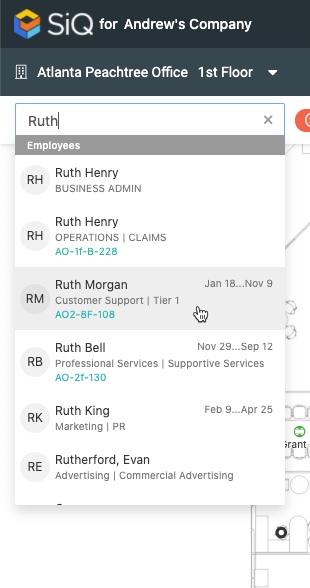
The floor map displays the person's seat and the person card displays the employee name, title, department, and contact info.
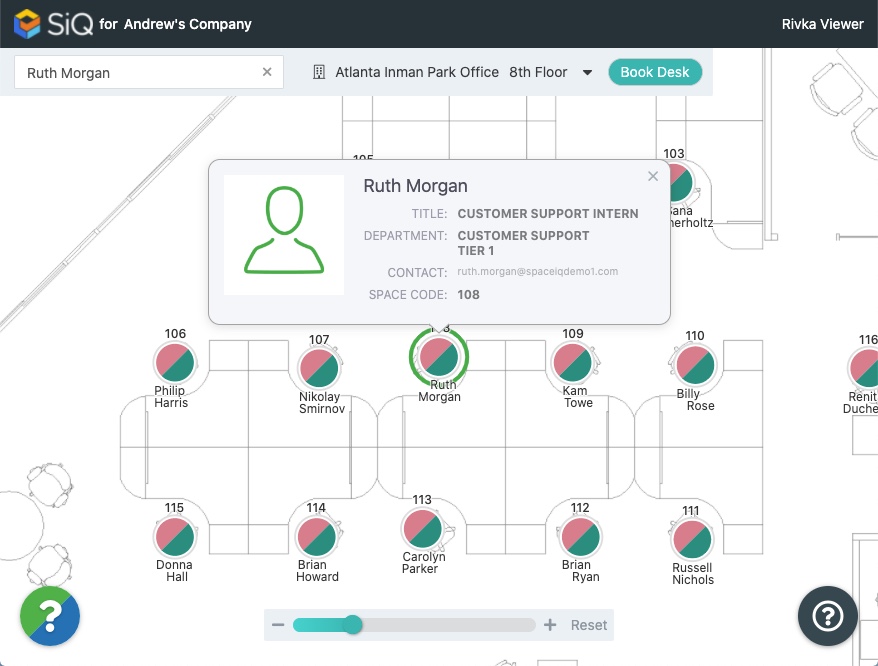
People in Neighborhoods
A neighborhood is a group of seats where employees or departments are assigned without specific seat assignments. You and your coworkers may belong to one or more neighborhoods. Both assigned seats and neighborhoods appear in search results.
These are search results for an employee who has both an assigned seat and a neighborhood assignment. Click on the name of a neighborhood.
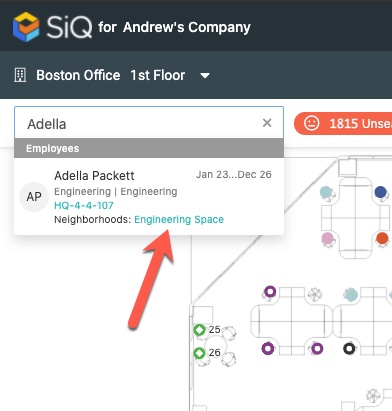
The floor map displays the neighborhood.
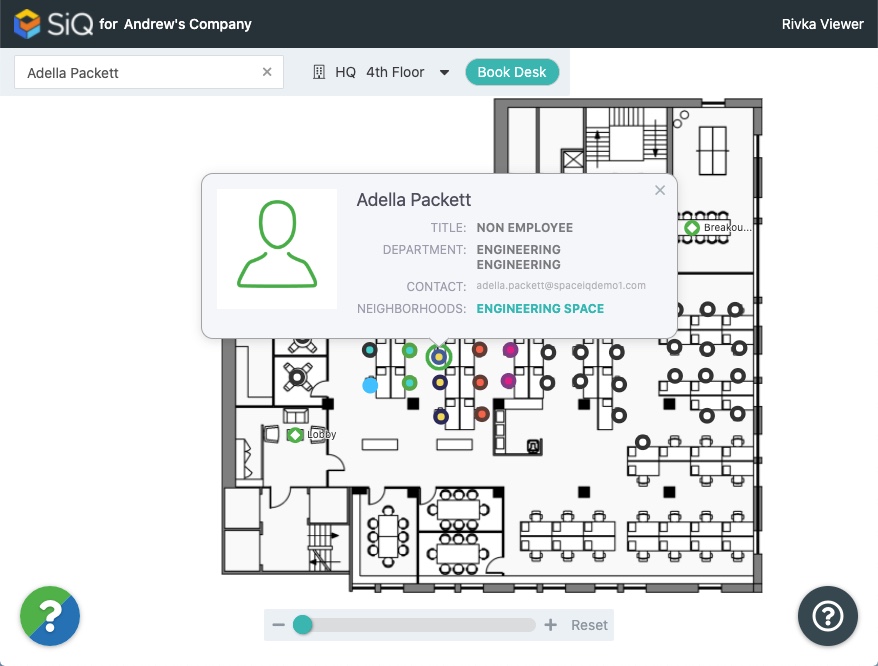
To get a different view, zoom in and out of the floor plan by pinching your fingers or use the magnification bar to get a different view.