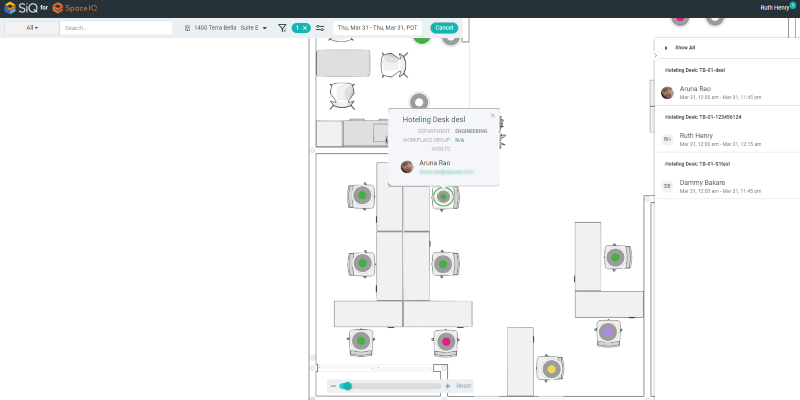Find out who is Coming into the Office (Web)
Find out if your coworkers are coming into the office for a date-time range for your floor.
From the Floor Map, click Book Desk and then adjust the date.
On the right-side, this will have an expanding panel, and you can click the Expand arrow.
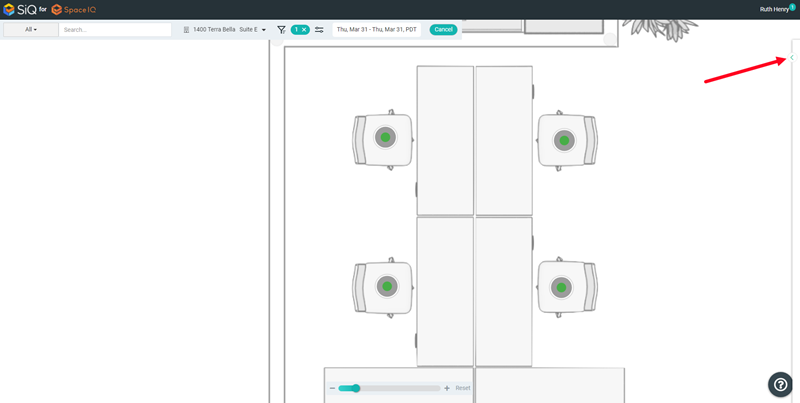
Now you can see who is coming into the office and when.
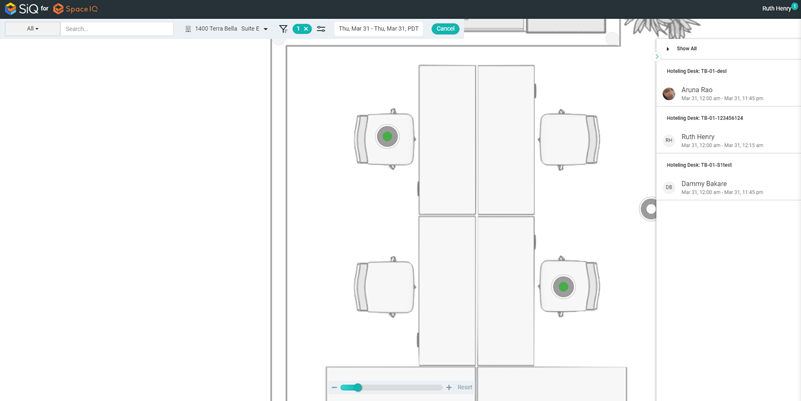
Click on the coworker's desk booking and you will see where their desk is. Now you can book a desk near them.