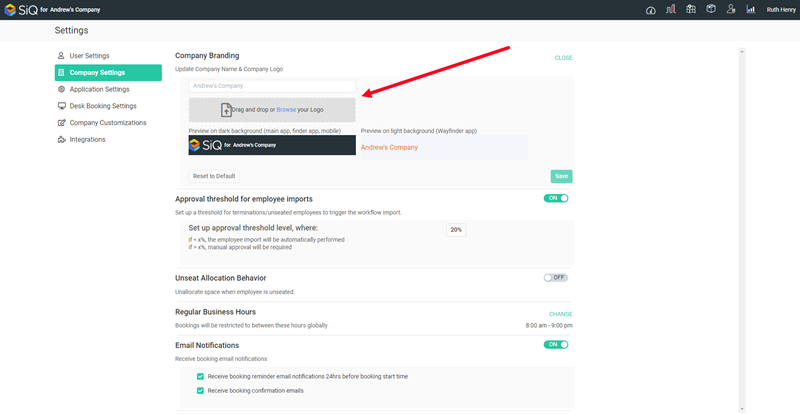Set up SpaceIQ with your Company Logo or Company Name
You can add your company's logo OR your company's name to the SpaceIQ Web app and Mobile app in your SpaceIQ account.
From the SpaceIQ application, complete the following steps:
- In the top-right corner, click on your Profile Name, and then click on Settings.
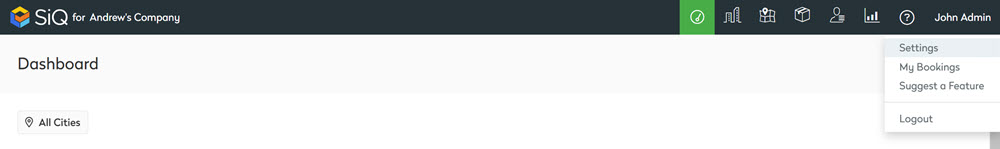
- From the left menu, click Company Settings.
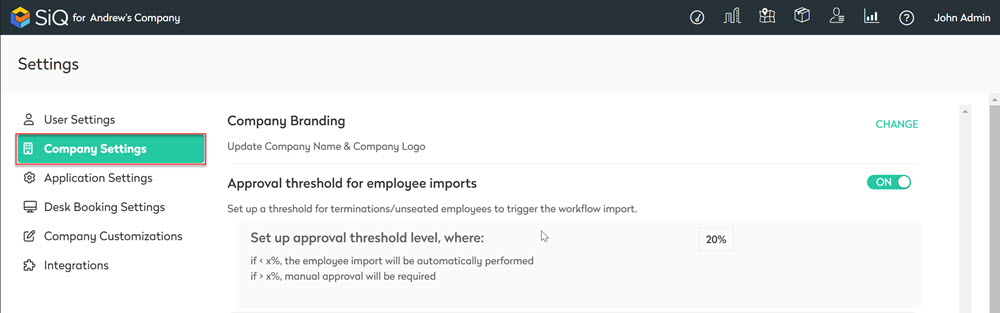
- For the Company Branding section, click CHANGE. The settings area expands.
- You can either use your company's name or logo:
- In the company name field, enter your company's name.
- OR in the logo area, either drag-and-drop a logo file or click browse to navigate to your logo file and upload it. Note: The logo file can only be a PNG file, and the max size is 100KB. You can preview your logo below the entry fields.
- Click the Save button to apply your changes.
If you want to remove the name or logo, click the Reset to Default button.