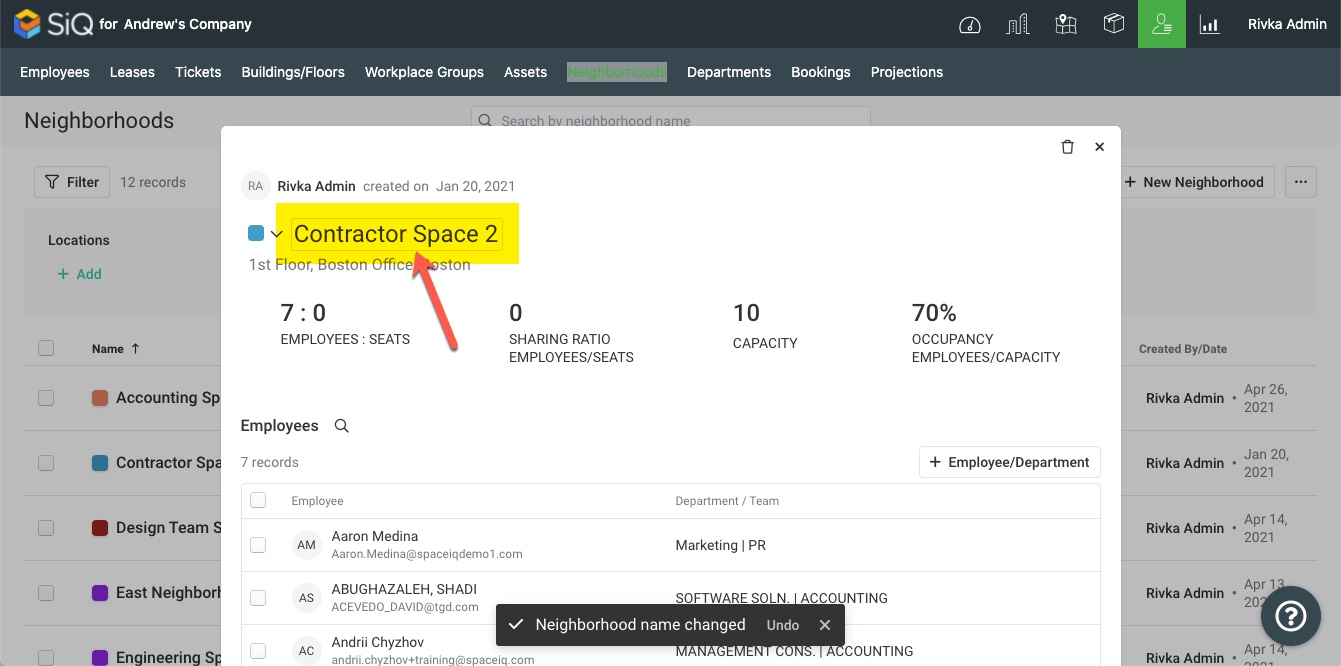Change Neighborhood Name
You can change the names of your neighborhoods as your seating requirements shift. Neighborhood names are modified in Neighborhoods Management.
To change a neighborhood's name, navigate to Neighborhoods Management by click on Manage and then select Neighborhoods.
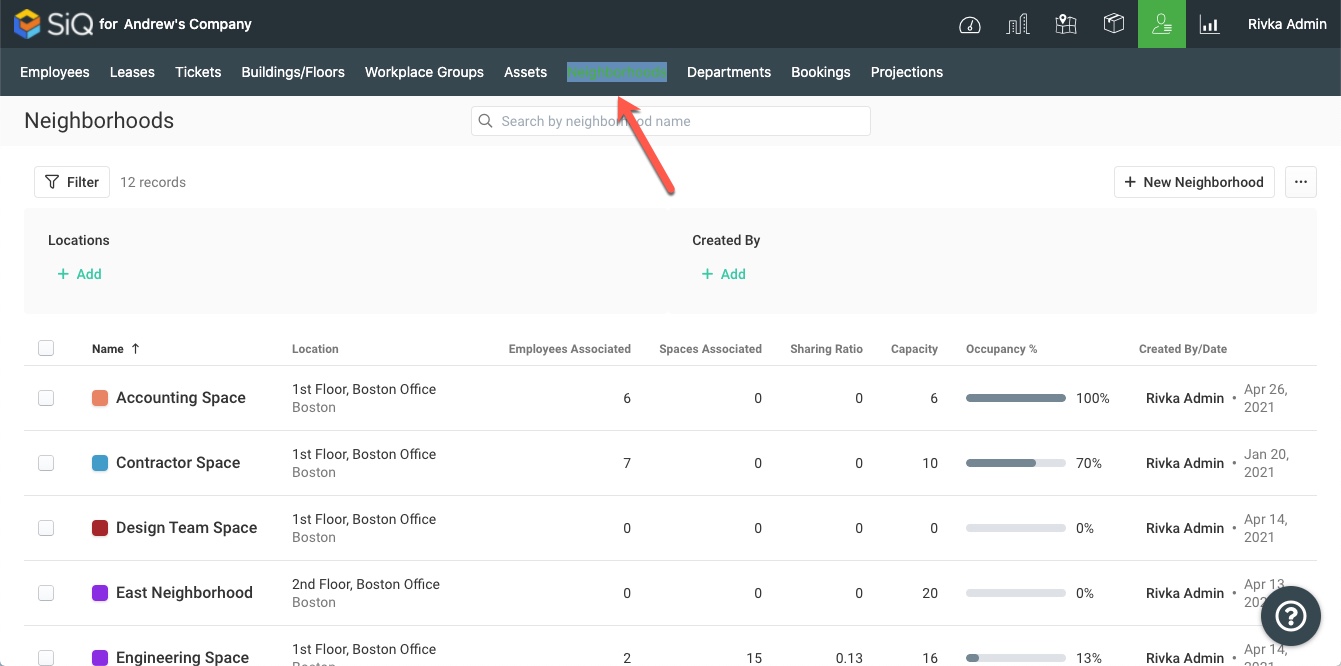
Click the name of a neighborhood.
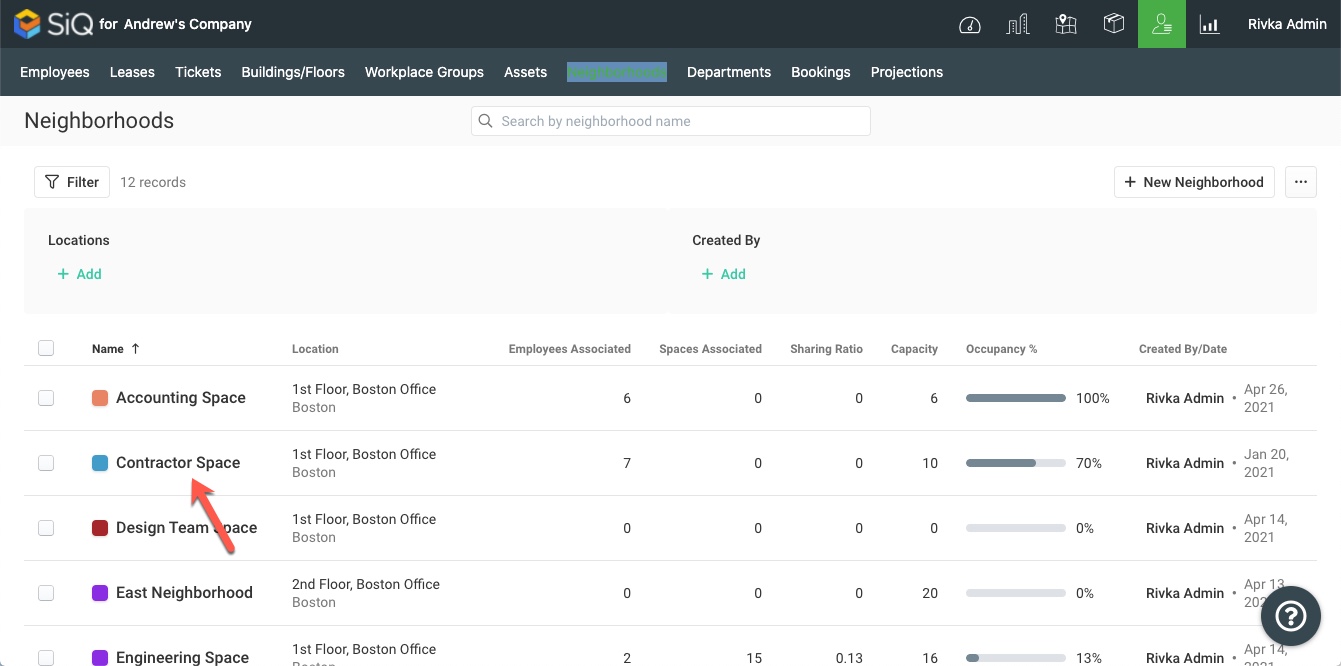
Click directly on the neighborhood's name, and type a new name into the name field. You'll see confirmation that the name has been changed.