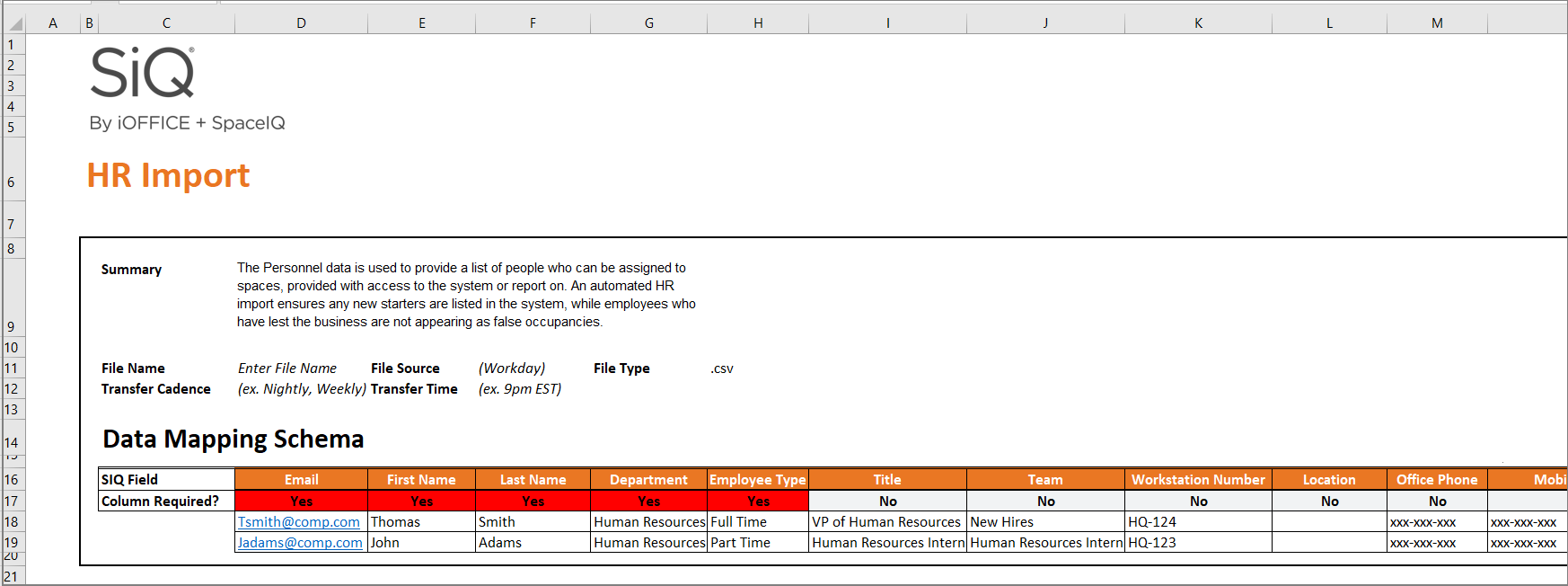Requirements for Employee Data
The Employee Import requires the following:
- Each row must represent a single person.
Data Dictionary
The table below lists the columns that are the main fields to import.
| Column Name | Description and Example | Column Required? |
|---|---|---|
|
|
Employee's company email. |
Yes |
|
First Name |
Employee's first name. Thomas |
Yes |
|
Last Name |
Employee's last name. Adams |
Yes |
|
Department |
The department the employee belongs to. Human Resources |
Yes |
|
Employee Type |
This is the type of employment. Such as Full Time, Part Time. |
Yes |
|
Title |
Employee's title. Human Resources Intern |
No |
|
Team |
The type of employee. Such as Full-time, Part-time, Contractor, etc. Human Resources International |
No |
|
Workstation Number |
The seat the employee is assigned to. HQ-123 |
No |
|
Location |
This populates the employee’s location. Also, this field is used to populate the HR Location drop-down in the Building. For more details, see Building and Employees Location Relationship. Boston |
Yes |
|
Office Phone |
Employee's phone number. xxx-xxx-xxx |
No |
|
Mobile Phone |
Employee's mobile phone number. xxx-xxx-xxx |
No |
|
Responsible Manager |
Employee's manager. Thomas Smith |
|
|
Employee ID |
Employee's ID number. 1002 |
No |
Additional Columns
If you want the following columns can be included in the Employe import file too. These files can be set up after your initial import.
| Column Name | Example | Column Required? |
|---|---|---|
|
Remote |
These employees will not be coming back into the office or they have no office near them to go to. They will either work strictly from home or are a field worker. In this column you can use either:
Learn more about Remote Employees, see When to Set up Remote Employees and No Desk Need Employees. |
No |
|
No Desk Needed |
These employees are part of the back-to-work hybrid model, where they have an office near their home location. In this column you can use either:
Learn more about Remote Employees, see When to Set up Remote Employees and No Desk Need Employees. |
No |
| Building | No | |
| Floor | No | |
| Seat Type |
|
No |
| Seat Effective Date |
|
No |
| Employee Assets/Needs |
|
No |
| Note |
|
No |
| Area (sqft) |
|
No |
| Area (m^2) |
|
No |
| Cost Center |
|
No |
| Sub-Cost Center |
|
No |
| Start Date |
|
No |
| End Date |
|
No |
| Secondary Seat |
|
No |
| Neighborhoods |
|
No |
| Employee Workplace Group Seat |
|
No |
| Workplace Group |
Employees can have multiple Workplace Groups assigned to them. |
No |
| Badge |
For more details, see Badge Swipe Integration or Aruba ClearPass Integration. |
No |
Example
For example, the initial employee import file is set up only with the columns needed.