Allow all Employees to book Hoteling Desks
When you want everyone to book the Hoteling Desks, then set up the Hoteling Desks on the Floor Map and have the Booking Restriction setting turned off.
This article describes the situation of when you want anyone in your company to be able to book hoteling desks.
Follow the Steps
Step 1. Set up the Booking Restrictions
Set up who can book the hotelling desks such as everyone. See Set up Booking Restrictions.
Step 2. Change the Seats' Usage Type to Hoteling Desks
The seats on the floor map have the usage type of Primary Seat. This needs to be changed to Hoteling Desks.
Navigate to the Floor Map, click on the Floor Map icon then select the floor you want to manage.
Hold the Shift key and drag to select multiple spaces.
The Data Drawer displays.
Scroll to the UPDATE USAGE button.
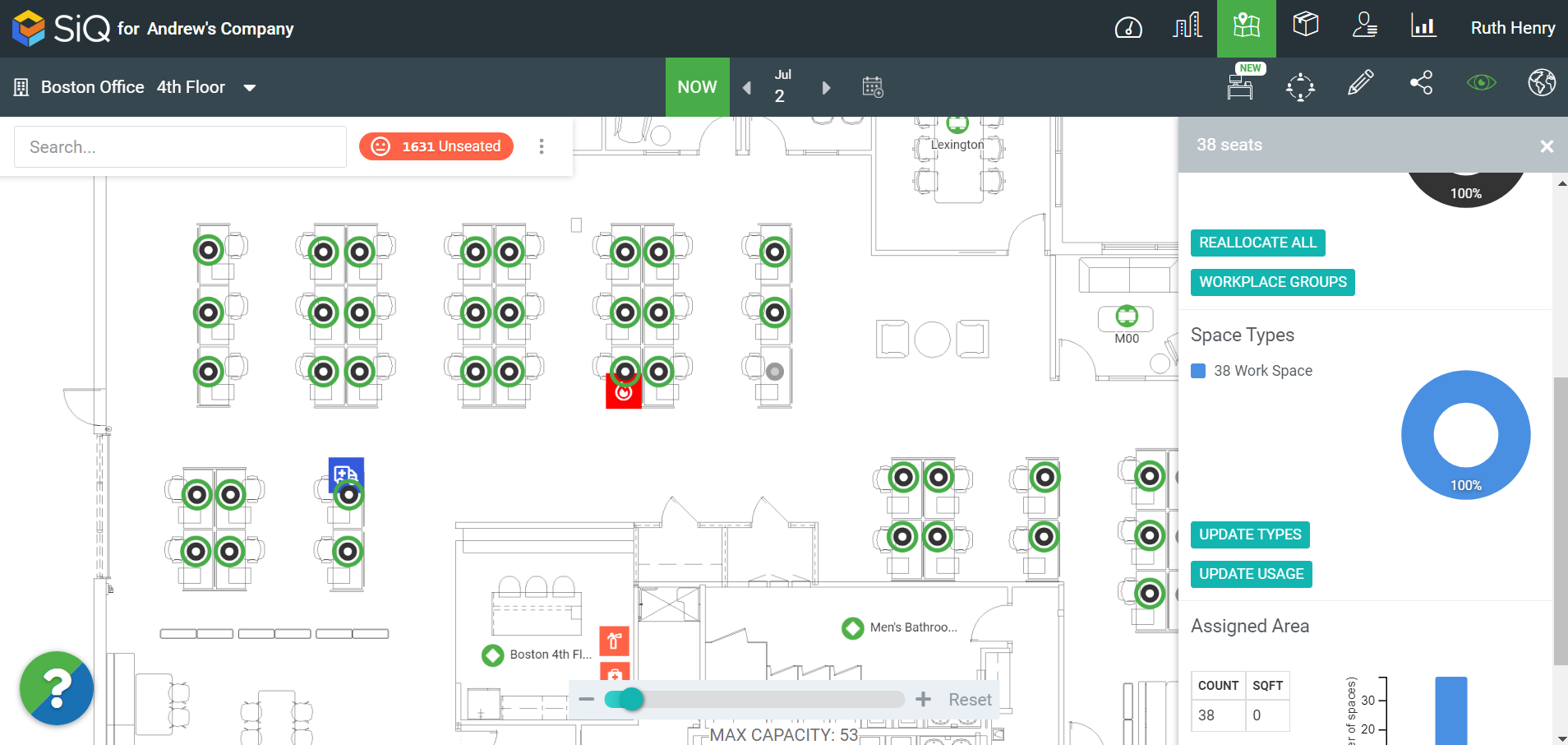
Click the UPDATE USAGE button.
The Space Usage Types dialog displays.
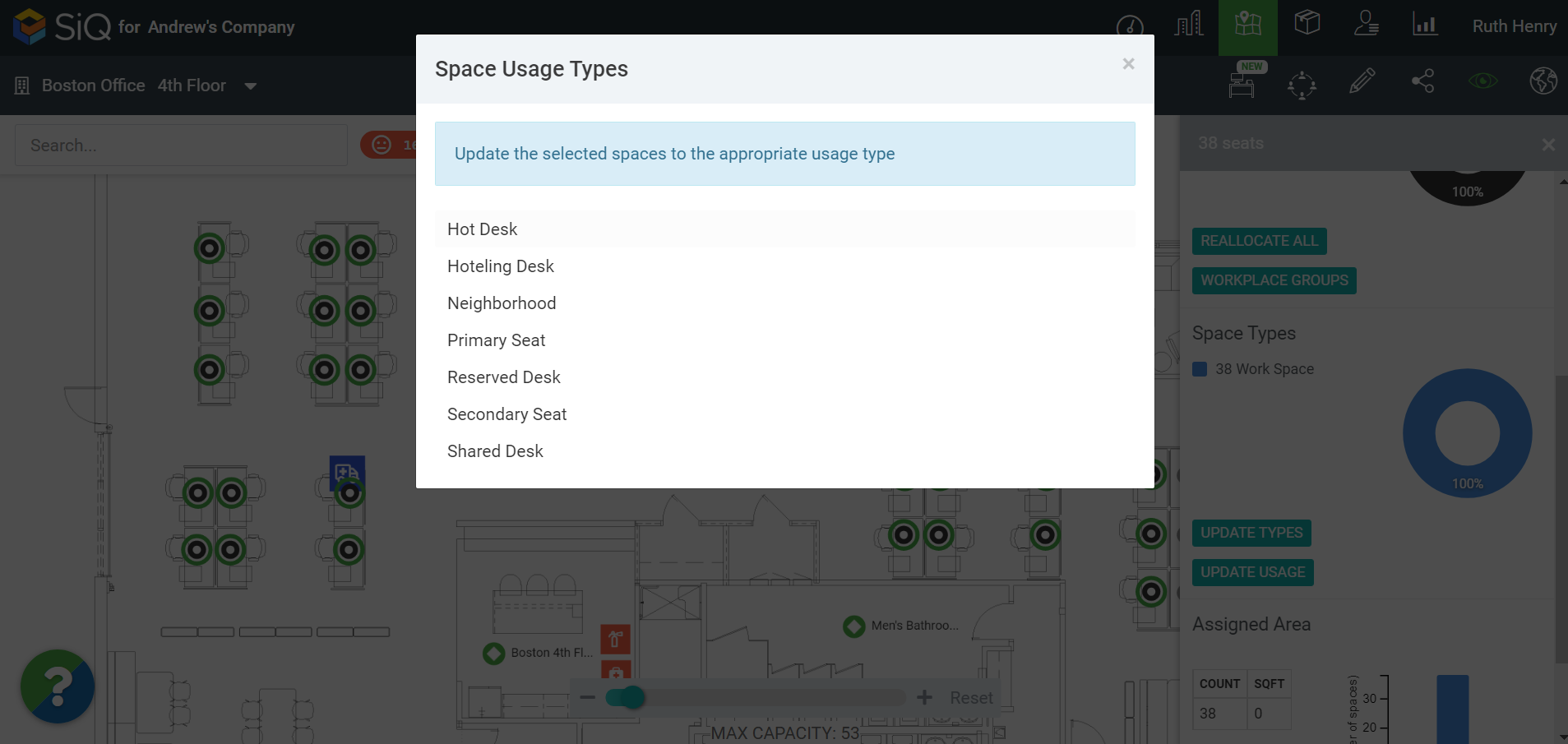
Click Hoteling Desk.
The usage types are saved automatically as Hoteling Desks.
Now all employees in your company can book any of the Hoteling Desks.
