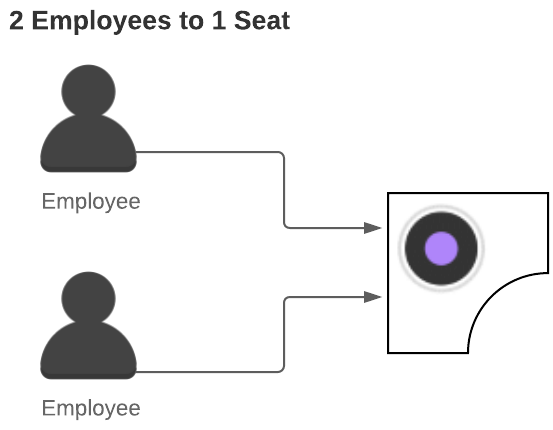Understand your Departments, Workplace Groups, and Neighborhoods
Your business will have teams, project teams, or ad-hoc teams working either in your office space and/or remotely.
Departments
In SpaceIQ teams are called departments or sub-departments and the departments are made up of employees, for example:
- Call Center department can have the sub-departments (or teams) called:
- Customer Service
- Renewal Services
Employees are assigned to departments in the Employee Import and if you need to update your departments or the employees who are assigned to them, then you must update the Employee Import.
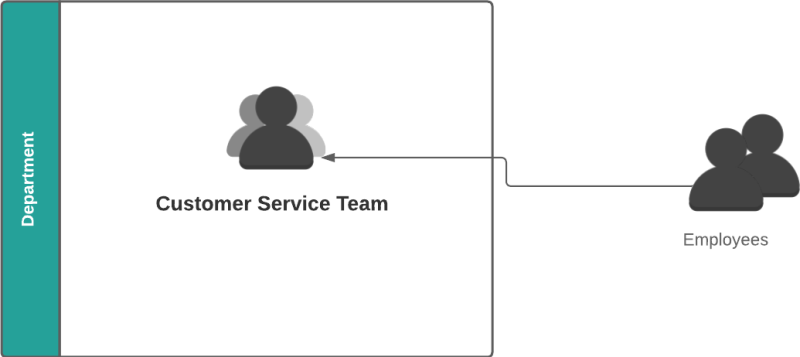
Workplace Groups
Your business will have project teams or ad-hoc teams and in SpaceIQ these are called workplace groups. These groups can have employees from different teams allocated to them.
That if your departments are not set up with employees then you can create workplace groups (as ad-hoc teams), however, this is a slower set up and then you will need to maintain the workplace groups as your employee on-board and off-board from your business. We recommend that you set up the Employee Import with employees with assigned departments as this will save your time.
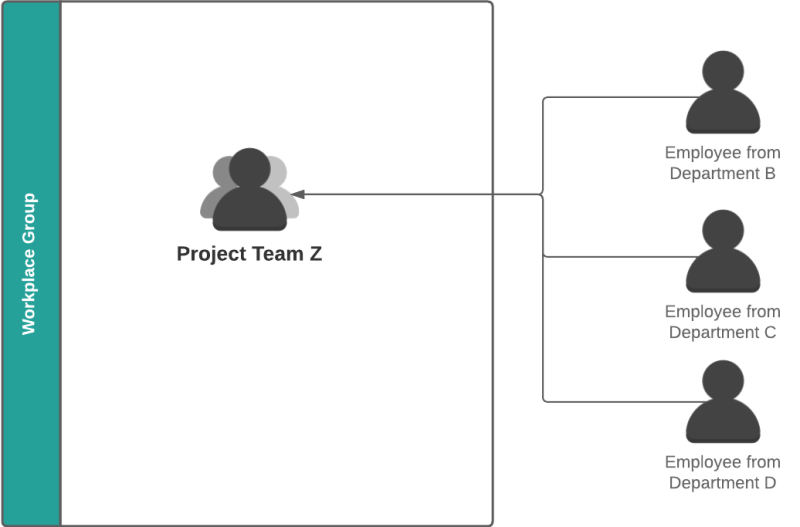
Working Styles
The teams or project teams will have 1 employee to 1 seat arrangement, where:
- the employee, in the team, is assigned to a seat - this is called fixed desk.
- the team is allocated to the seats and any of the employees in the team can sit at any of the seats - this is called flexible desk.
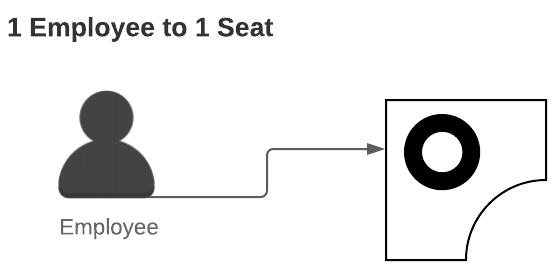
Neighborhoods
Neighborhoods are a way of taking the flexible working concept one step further, by letting multiple teams share the space, with no desks assigned to the employees, and they are used to define the allocated employees to seats ratio.

When you create a neighborhood in SpaceIQ, you can only include departments (teams) and employees. You cannot include workplace groups.
Therefore, when you create a neighborhood, you will need to identify a project team by the name you give the neighborhood, for example:
- employees from the same team, for example, the Sales Team Neighborhood
- employees from different teams - Project Team X Neighborhood
Or you could have the west-side teams on the floor map allocated to the West Neighborhood and the east-side teams allocated to the East Neighborhood.
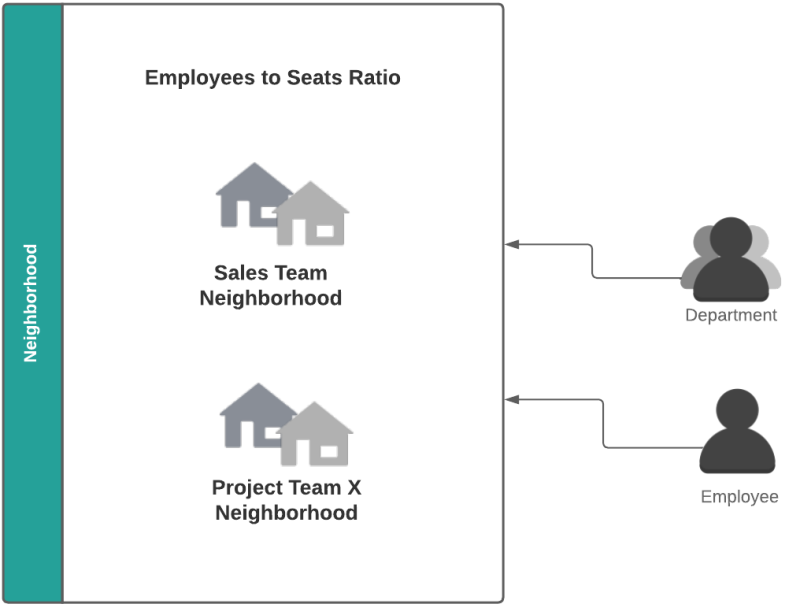
When your business wants to use neighborhoods where they want to use a higher employee to seat ratio, they can set the employees to seat ratio. For example, you may want to have 2 employees to 1 seat.