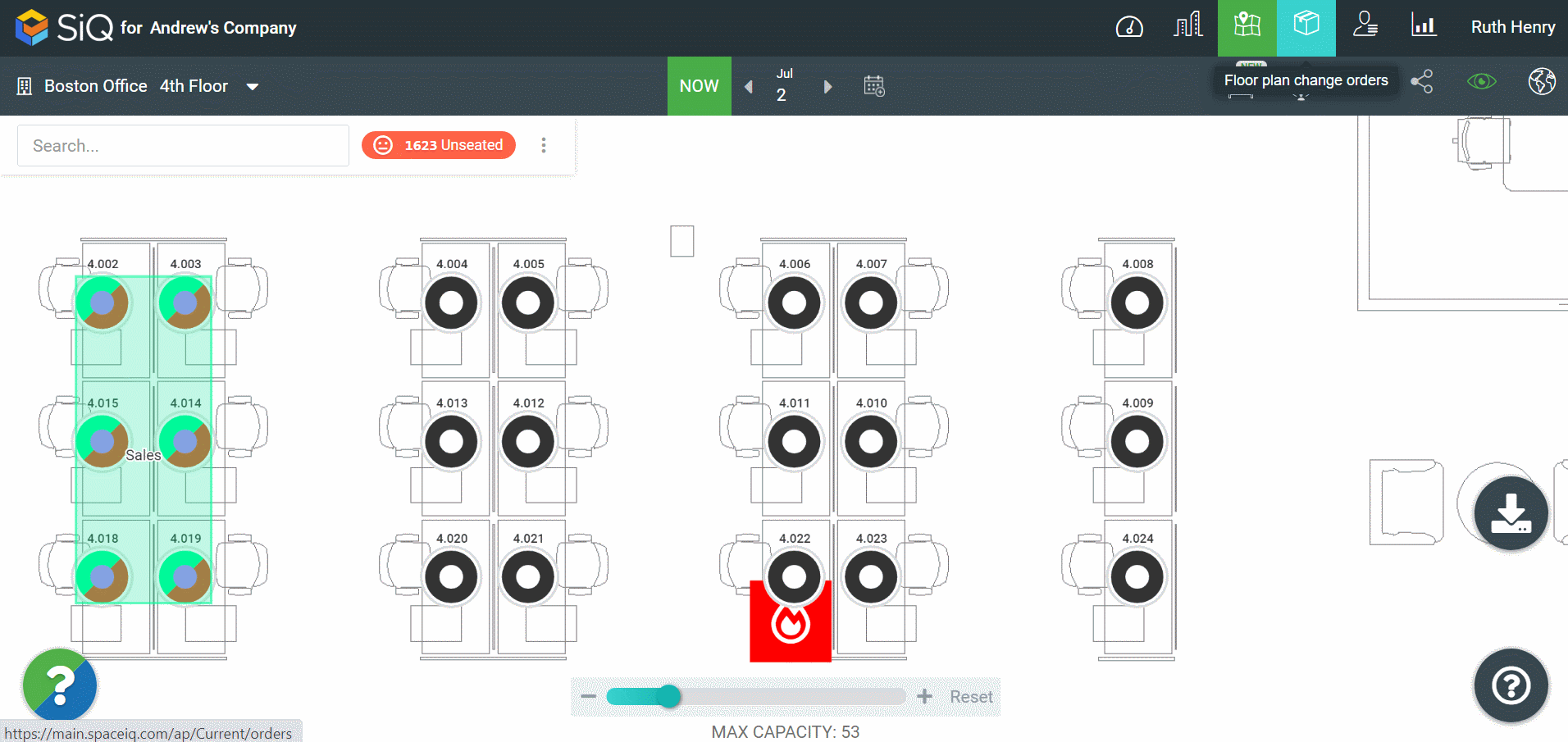Select and Deselect Seats
From the Floor Map, you can quickly select or deselect a seat or multiple seats.
Select a Seat
Click a seat and the data drawer displays.
If you want to select more seats, hold down the Shift key and select another seat.
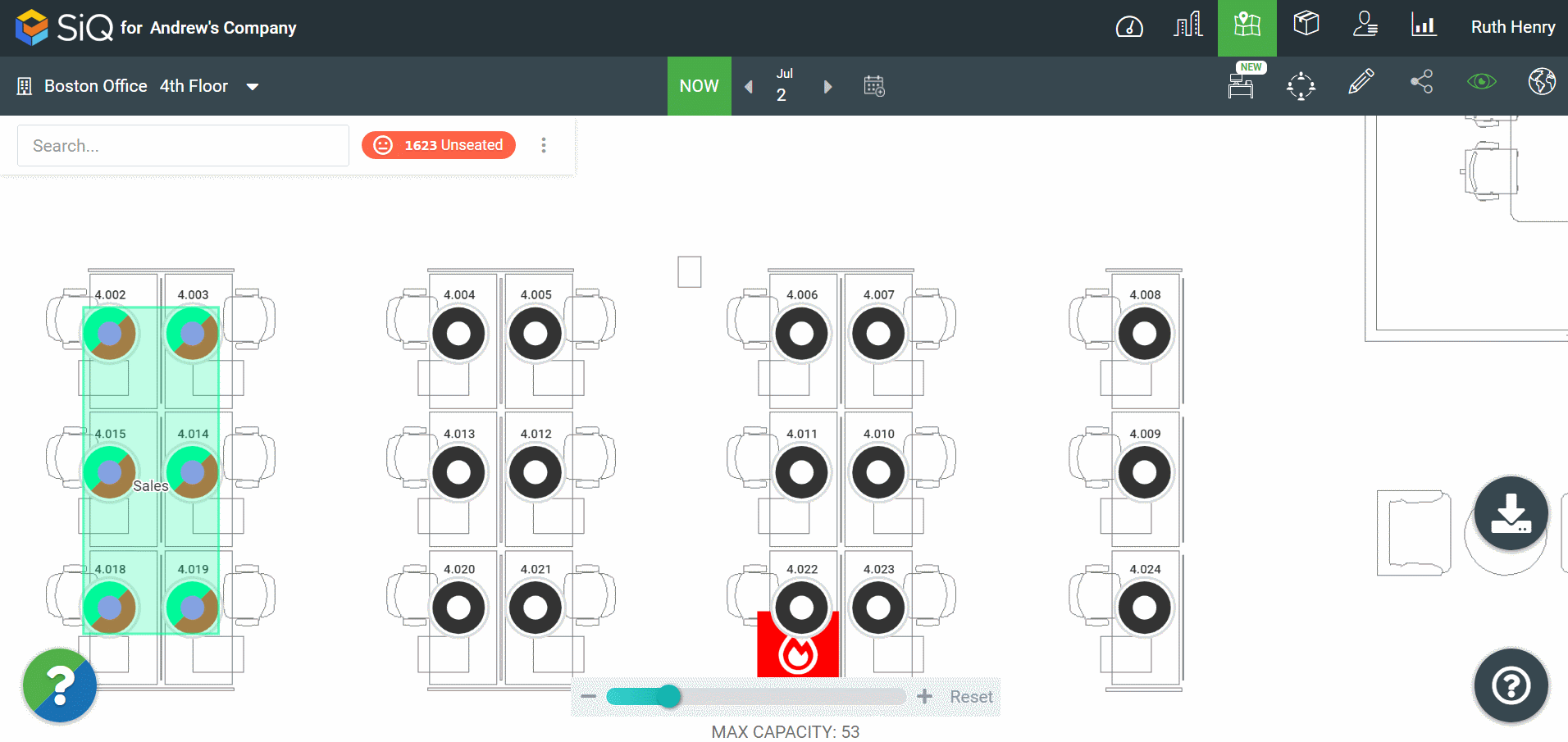
Select Multiple Seats
Hold the Shift key down and click and drag to select a group of seats.
When the spaces are selected, the data drawer displays.
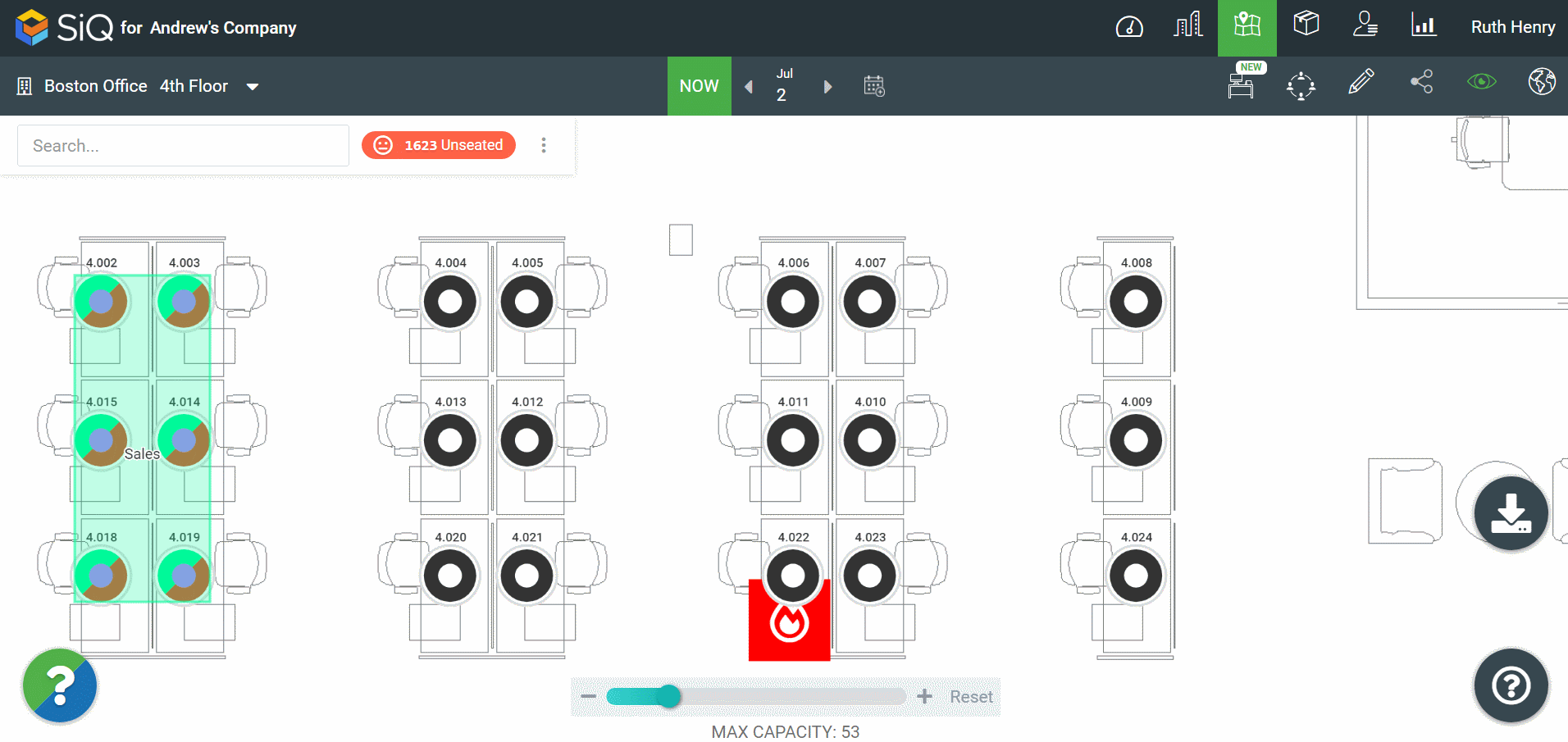
Deselect Seat(s)
To deselect seat(s) click on a blank area on the floor map.