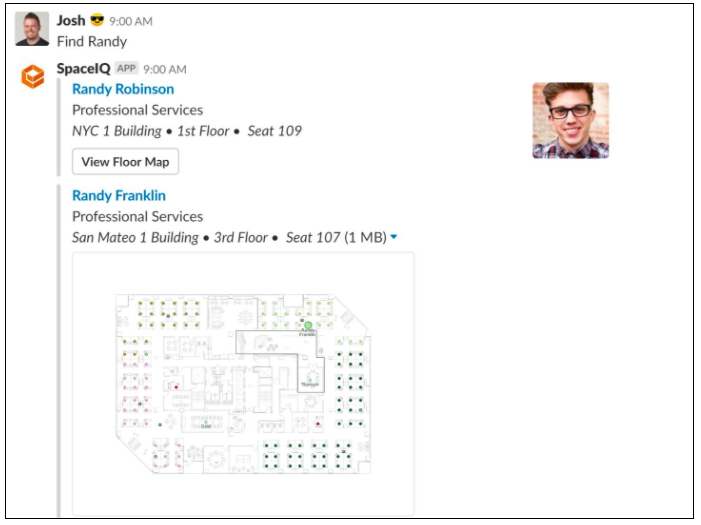2018 September Product Release
Check Out SiQ’s New Floor Map Designer!
Our latest product update further streamlines functionality and makes it even easier to leverage different tech tools with SiQ.
Premium Users
These top-of-the-line features extend SiQ’s utility as a planning tool and introduce new automated data collection options for Premium users. Upgrade from Standard or Starter now to make Premium features part of your space management routine.
New Map Designer
Your Floor Map layout is no longer static - You can alter your office floor plan diagrams as needed with our Map Designer.
- Drag and drop assets (chairs, desks, tables, etc.), duplicate layouts, and easily arrange seat icons to realistically approximate your space.
- Make quick adjustments to the Floor Map layout when changes come into effect, such as a workstation orientation adjustment or additional seating/furniture.
AutoCAD Integrations
Save time with our AutoCAD Plugin - This new integration enables Floor Map design in SiQ or AutoCAD to automatically sync.
- Use the plugin to quickly send files from AutoCAD to SiQ and vice versa, making it easy to stay up to date across different platforms.
- Create a seamless link between AutoCAD and SiQ to increase efficiency and get new layout designs up and running sooner.
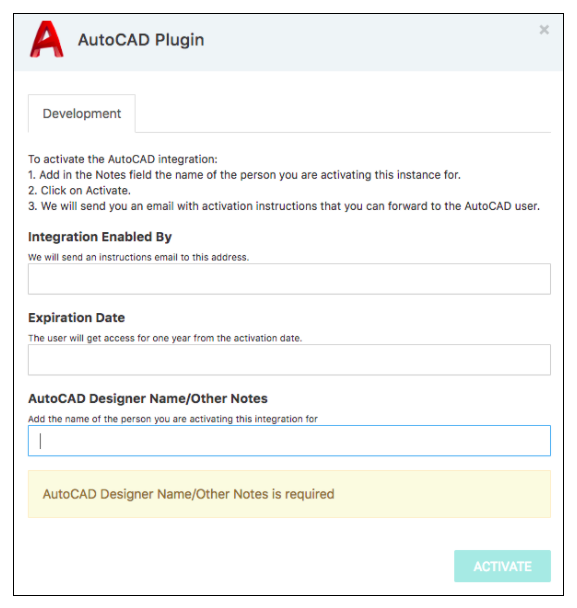
Upgrades to Neighborhoods
Easily create shared spaces - Upgraded Neighborhoods functionality makes it even easier to create this shared-seating designation.
- Search for employees who are assigned to specific neighborhoods.
- Now you can drag and drop employees into Neighborhoods to assign them.
- Assign an entire department or team to a Neighborhood rather than individually assigning employees by name.
Upgrades to WayFinder
Book a meeting room straight from the WayFinder.
- Visitors and employees alike can use the WayFinder to book a meeting room—now your meeting room booking options include WayFinder, mobile app, and web app tools.
- Improvements to meeting room name wrapping and sizing make the display cleaner at a glance.
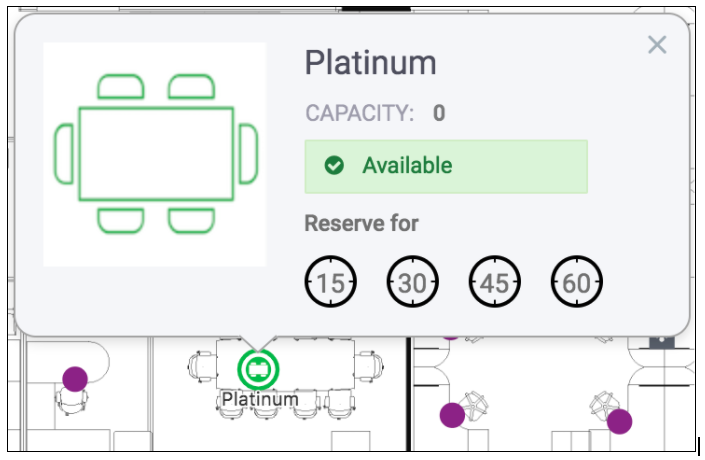
Ticketing Integration
Create move tickets in Salesforce - This new integration option sends ticketing notifications from SpaceIQ to Salesforce.
- Small moves in the NOW view, such as moving a seated employee to a new seat, will generate a ticket in your existing Salesforce ticketing system.
- The ticket will auto-populate with important information such as the name of the employee you moved.
Standard Users
Users with the Standard & Premium product packages will be able to use these features. Think these features might make SpaceIQ even more useful for your team? Get in touch with us to talk upgrades.
Upgrades to Slack Search
Our existing Slack integration just got even better thanks to some improvements to search results. If you aren’t using this handy integration yet, now’s a great time to start. Learn more here.
Searches for partial names now return multiple relevant results.
Search results include Neighborhood assignments when applicable.
Maps provided in Slack search results show better space orientation to make it easier to find an individual seat or Neighborhood.
Search results include employee photos for easy identification.
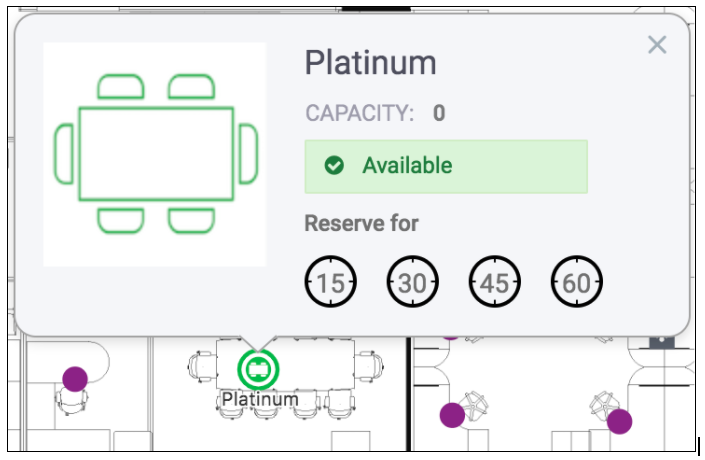
Upgrades to Floor Map
The Floor Map is now even easier to use thanks to some key upgrades.
Floor Map tool tips now display larger and clearer so you can easily see who sits where by hovering over a seat icon.
Filter your view by Usage Type to make space planning easier.
Viewers may now also book meeting rooms straight from the SpaceIQ web app.