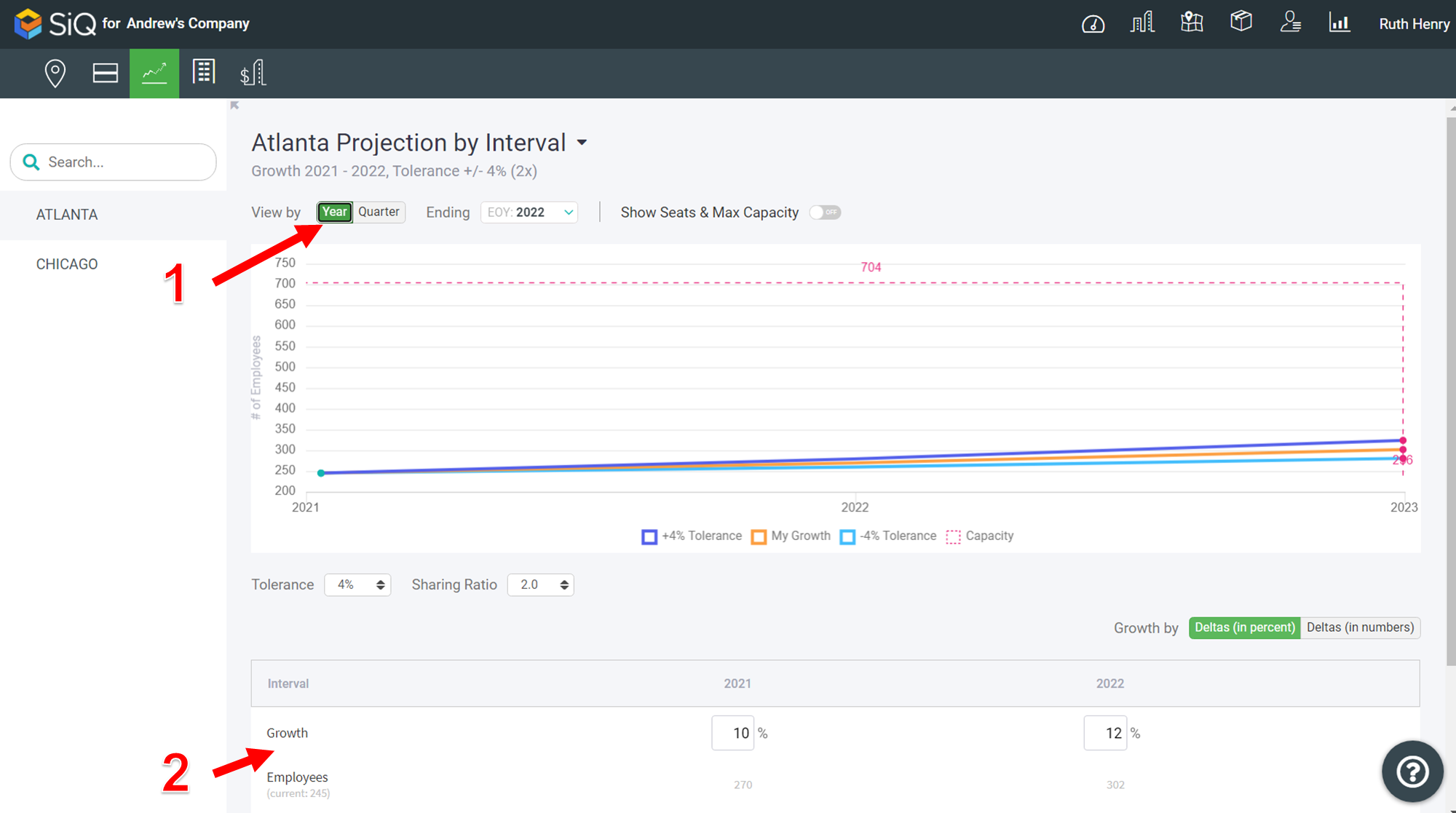Projections by Interval
You can set the Growth values by either quarters or years.
To access the Stack, click on the Portfolio icon [1] and then the Projections icon [2]. From the Projection drop-down select Projections by Interval [3].
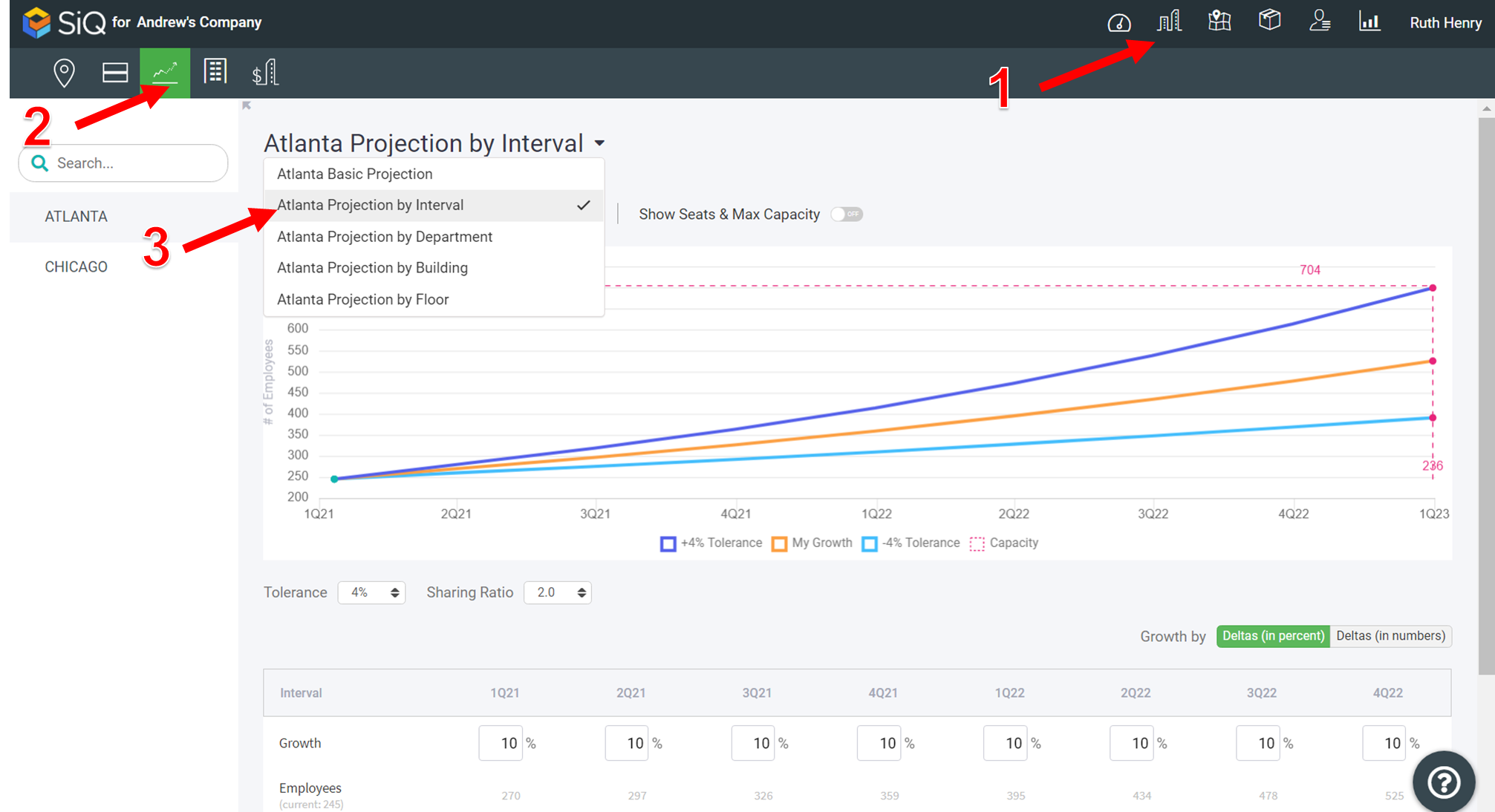
Click the Quarter button [1] and then update the Growth values [2] to see how the growth will affect the projection.
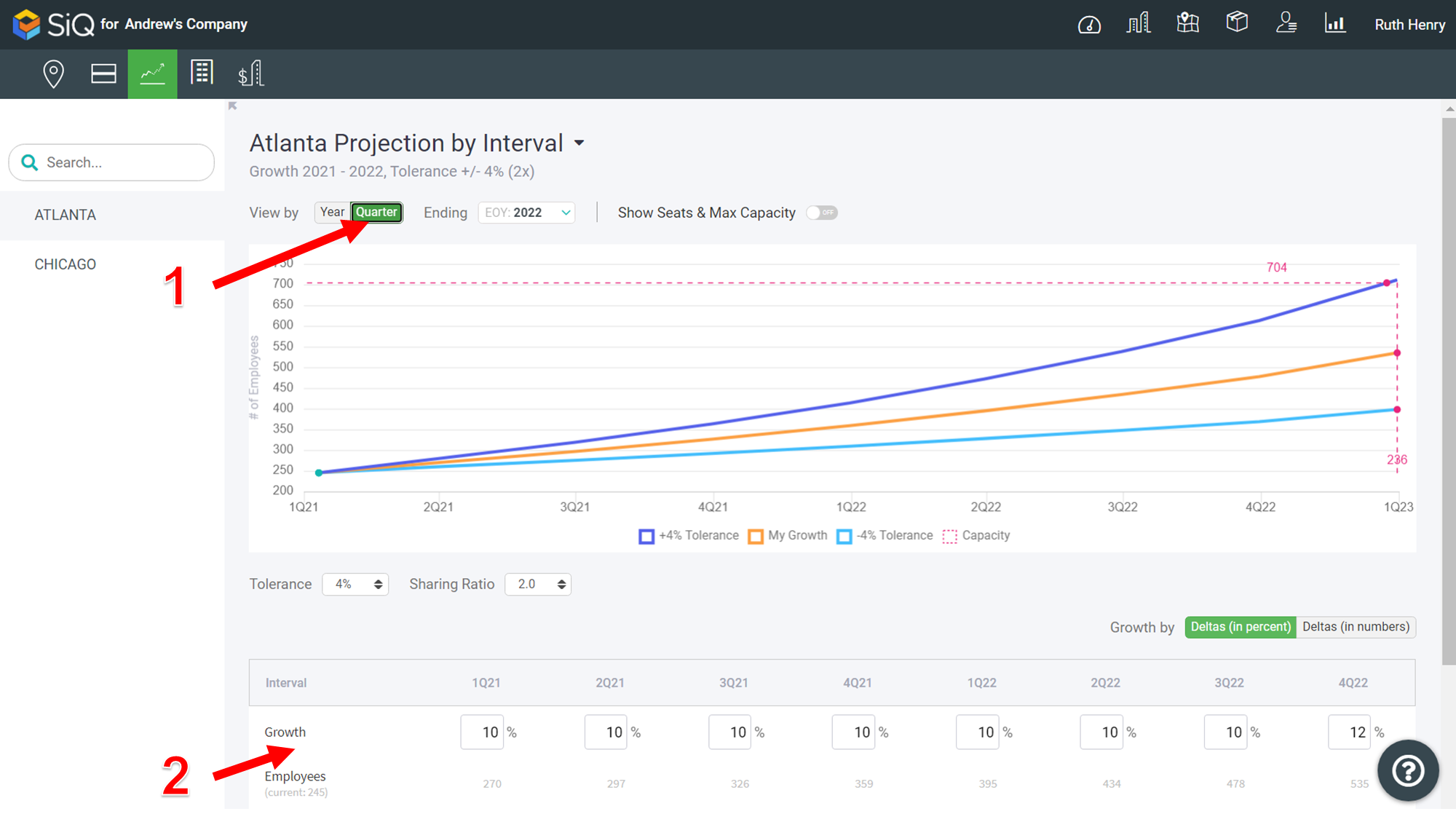
You can also click the Year button [1] and then update the Growth values [2] to see how the growth will affect the projection.