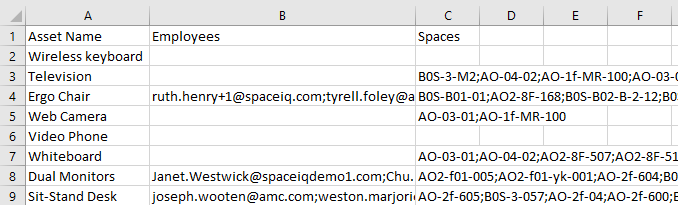Export your company's Assets
You can quickly export your company's assets to a CSV file.
From the main menu, click Manage ![]() icon and then click the Assets tab.
icon and then click the Assets tab.
The assets are listed.
Click the More Actions ![]() icon and then click Download CSV.
icon and then click Download CSV.
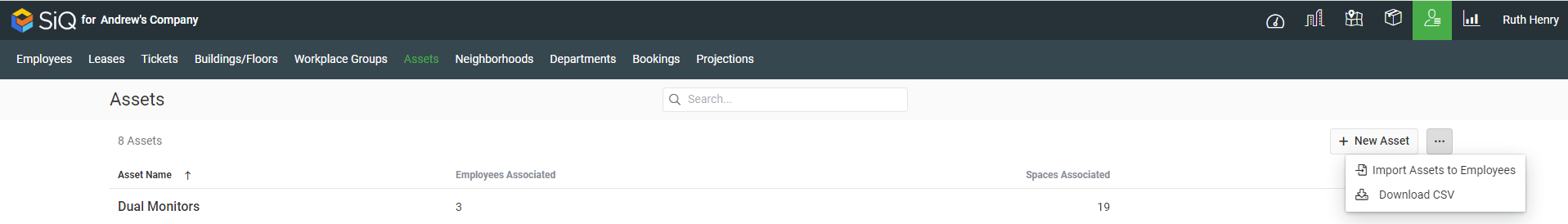
The CSV file is downloaded and when you open this in Microsoft Excel the following displays.