Namely Integration
Customer IT / SpaceIQ Onboarding Team
With Namely you can automatically upload information from the Namely HR platform into SpaceIQ on a recurring basis.
Content
Prerequisites
You will need Namely admin privileges to complete this integration, and for the SpaceIQ setup, you must have a SpaceIQ Admin or an IT role.
Integration Activities
Step 1. Activate the Namely Integration in SpaceIQ
From the SpaceIQ application, complete the following steps:
- In the top-right corner, click on your Profile Name, and then click on Settings.
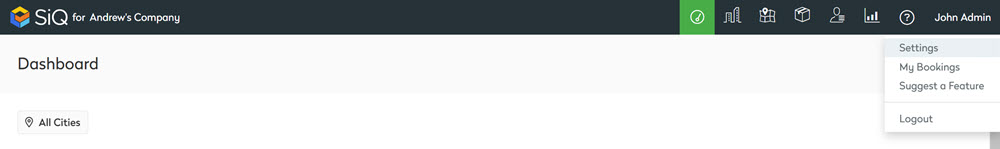
- From the left menu, click Integrations.
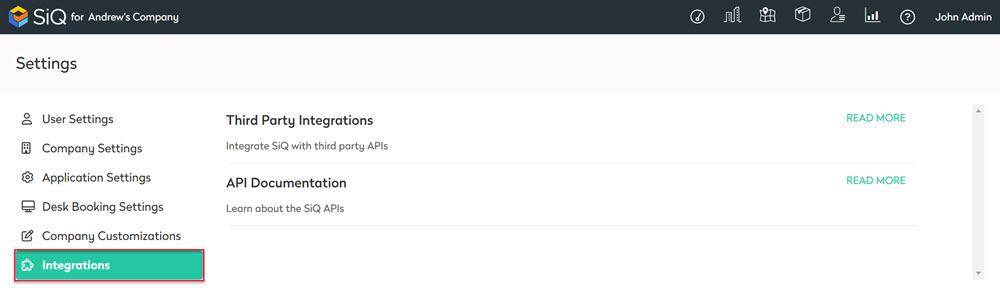
- From the Third Party Integrations area, click the READ MORE link.
The Integrations screen displays.
You can search for Namely in the Search field or navigate to the Namely tile. To navigate, complete the following:
- From the left menu, click Employee Import.
- For Namely, click the Activate button.
The Namely dialog displays, and it contains the Import tab.
Import Tab
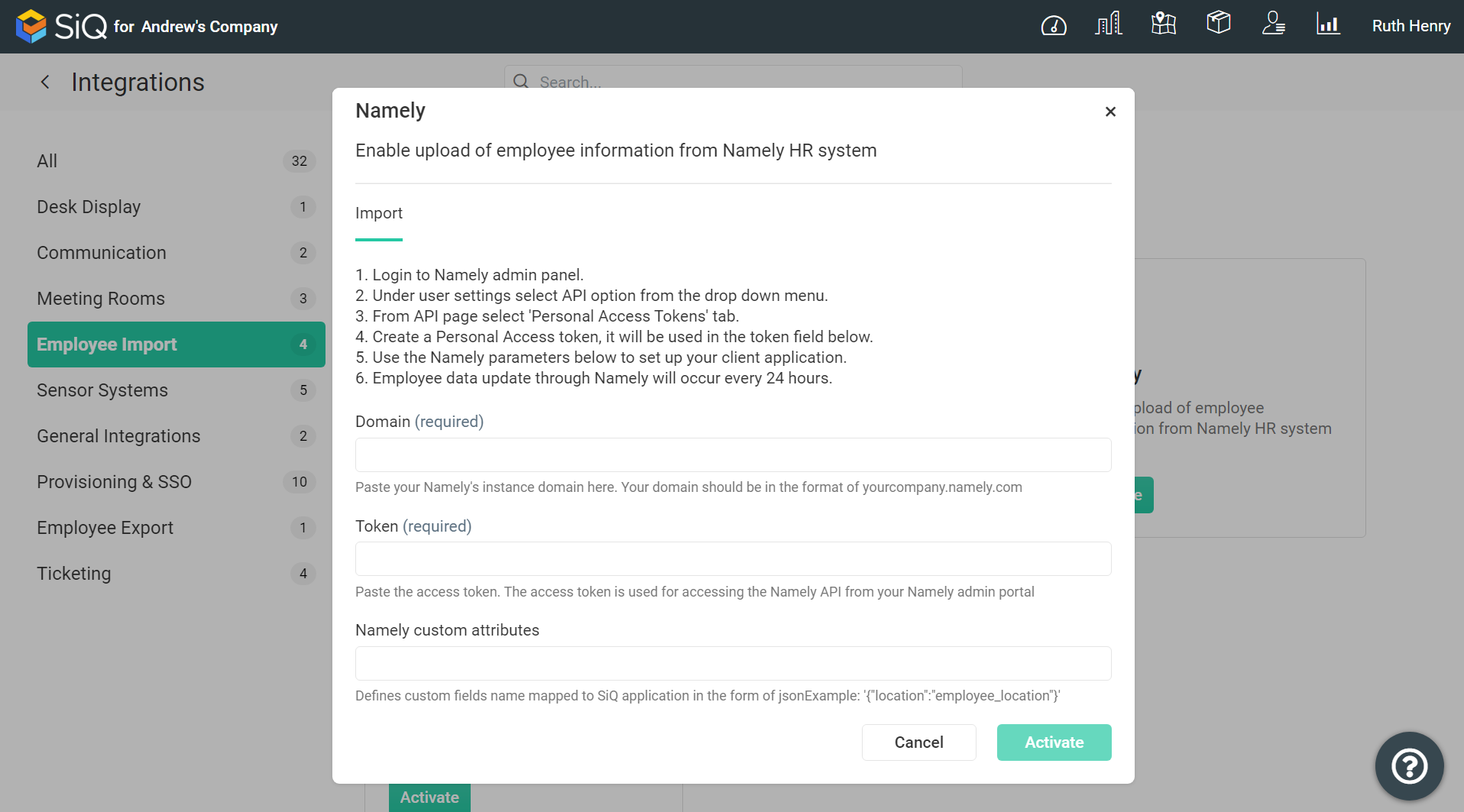
You must copy various details from Namely to enable the employee import functionality.
Step 2. Set up Namely Actions
Log into Namely as an Admin to obtain the domain and token values.
Click on your user profile icon [1], then select Settings [2].
On the API screen, click the Personal Access Tokens tab [3], where you'll need to create a name [4] for your new token.
Click the Create button [5].
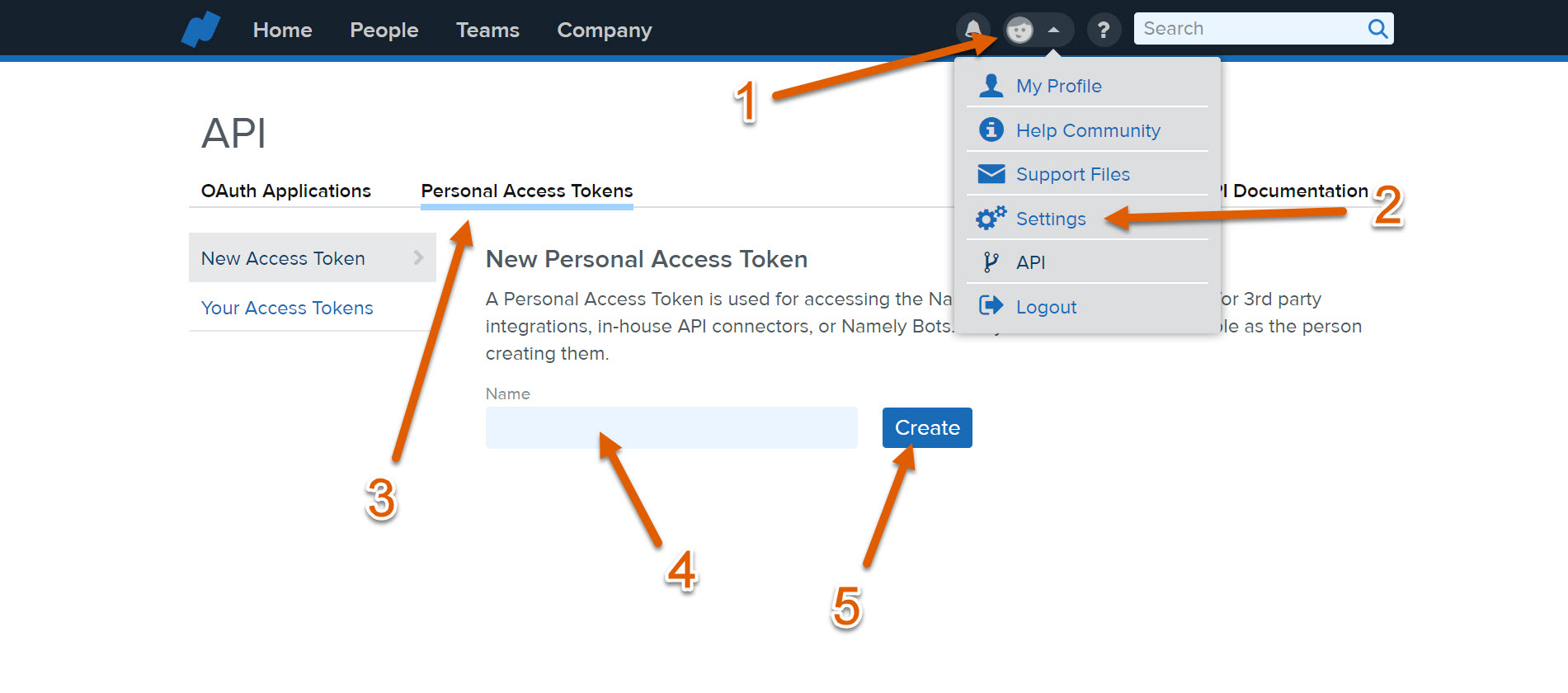
Next, you'll see your access token only once, so now is the time to save it into SpaceIQ.
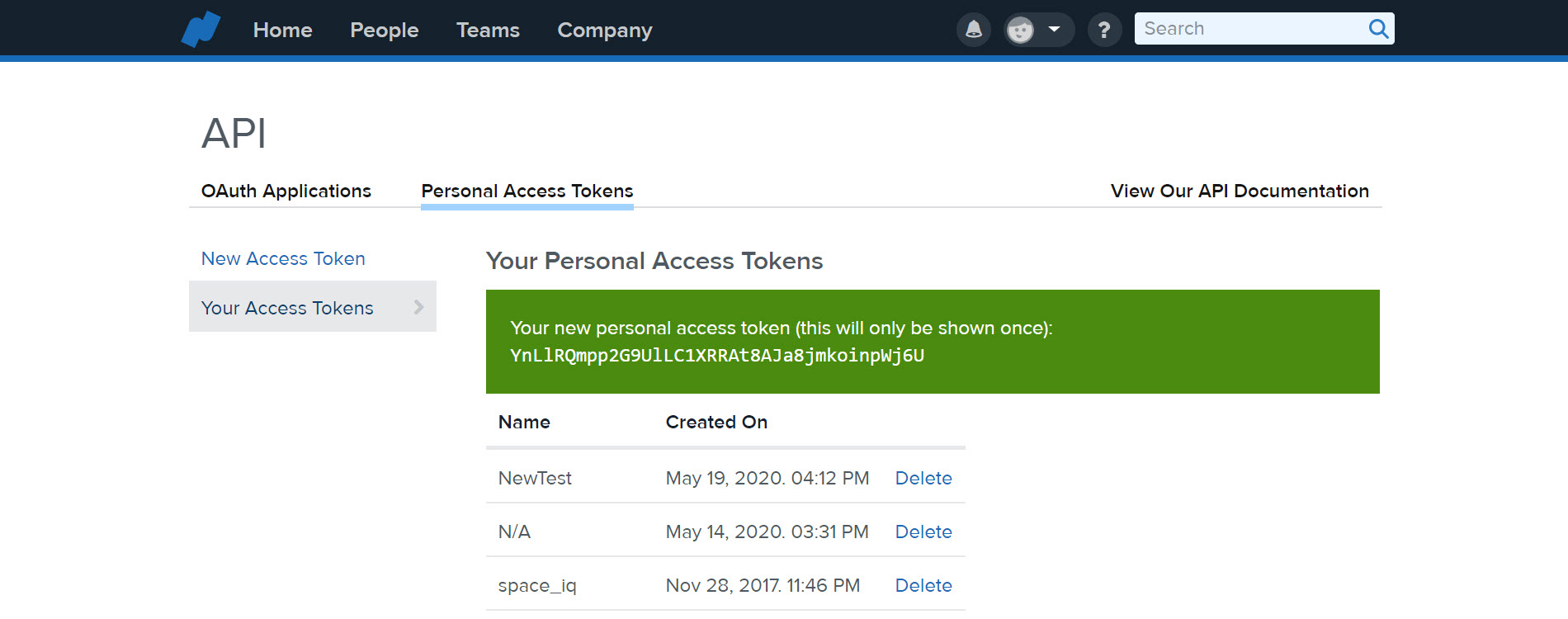
You can also delete these tokens later to revoke API access to your Namely account.
The final field you'll need to populate inside SpaceIQ the Domain. Simply look in the URL of your browser after you log in to Namely, in the format of yourcompany.namely.com.
