Duplicate a Move Plan
If you have completed moves and want to duplicate the Move Plan and then complete more moves. Select the Move Plan and then click the Ellipse icon to display the pop-out menu. Then click the Duplicate plan menu item [1].
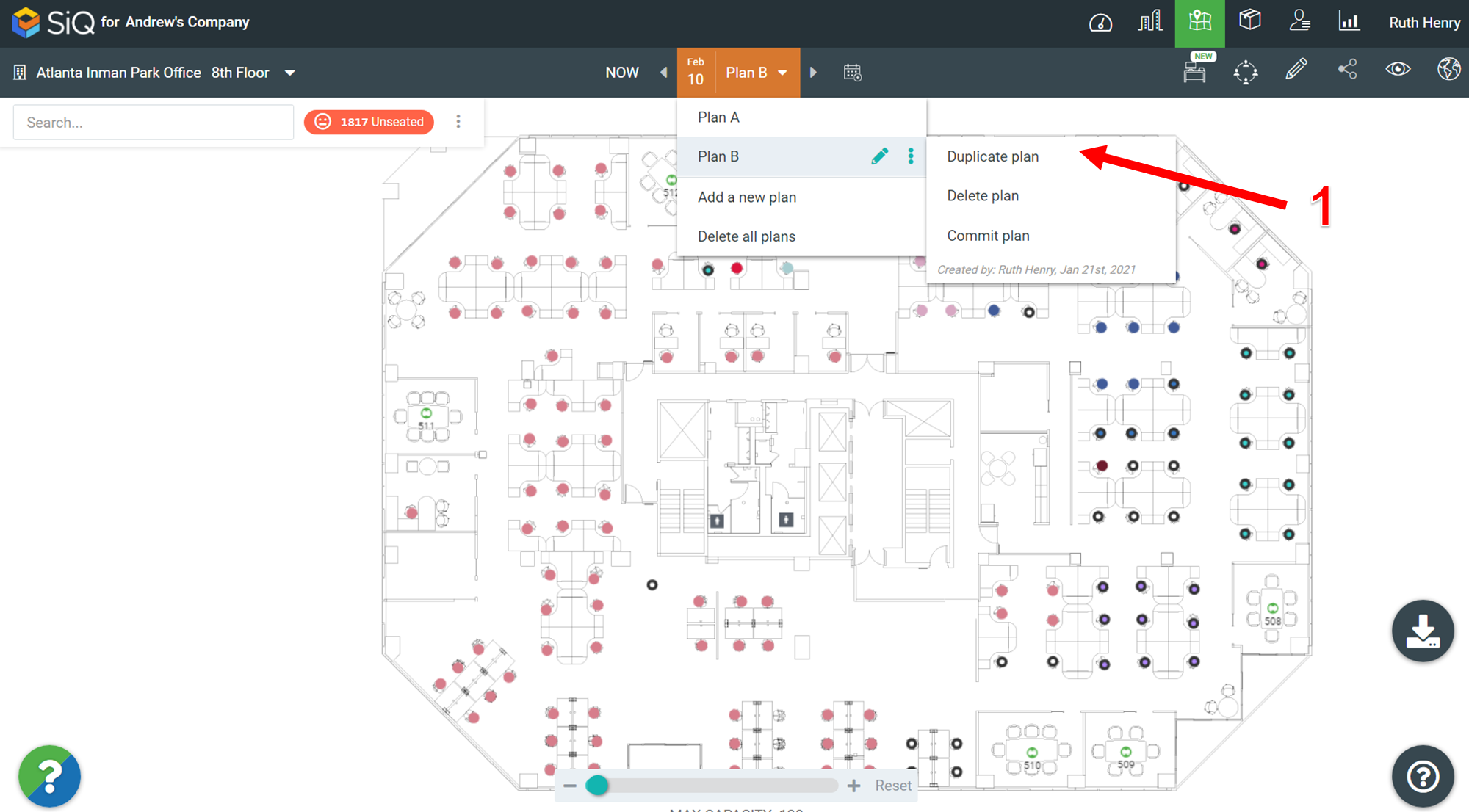
The duplicated Move Plan displays [1].
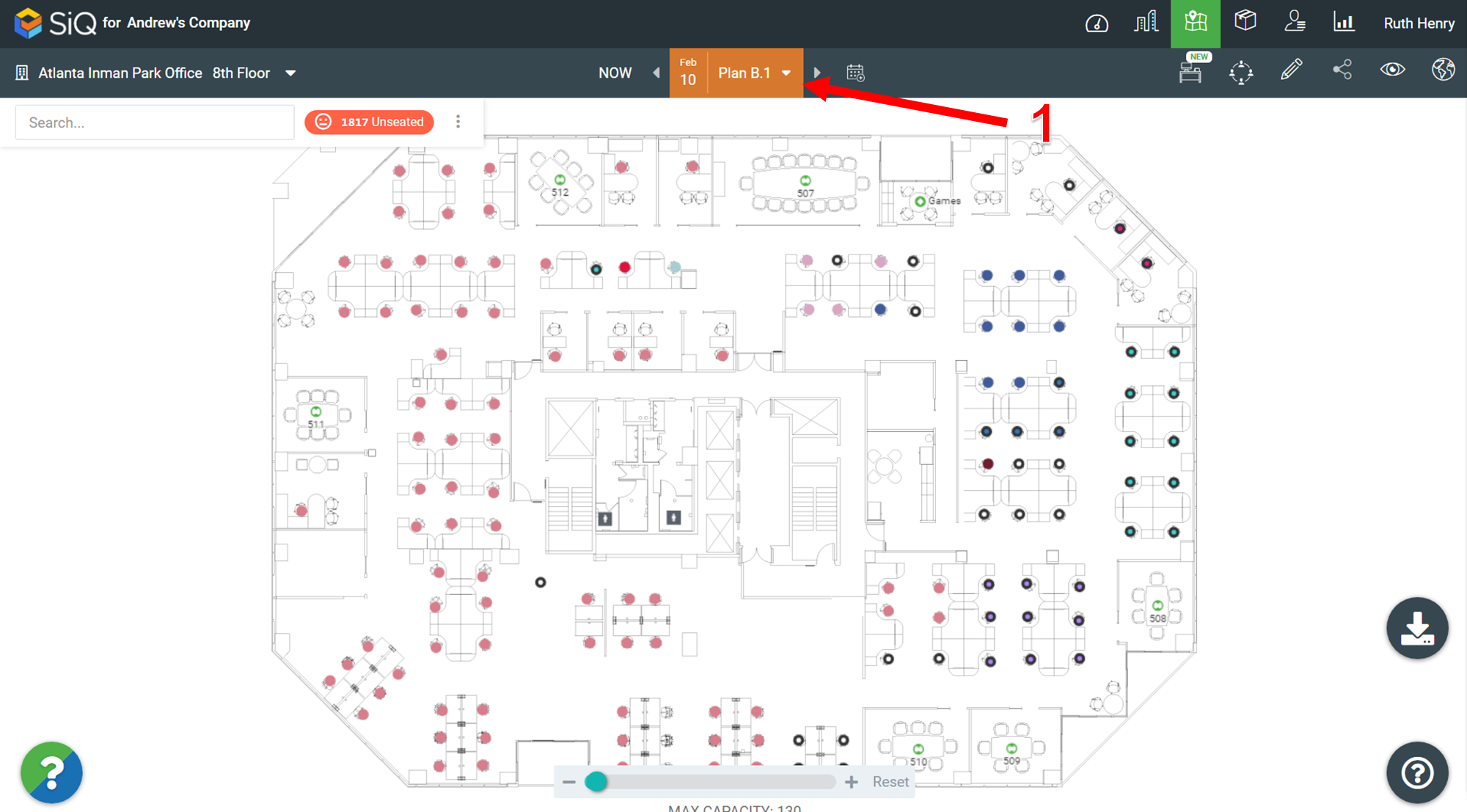
After the Move Plan is created, you can now update the employees and spaces for the move in the Floor Plan module. Also, if you want to rename the name, see Update the Move Plan’s name.
You can only duplicate a scenario one time. If you attempt to duplicate the plan again, the option will be unavailable for you to select.
