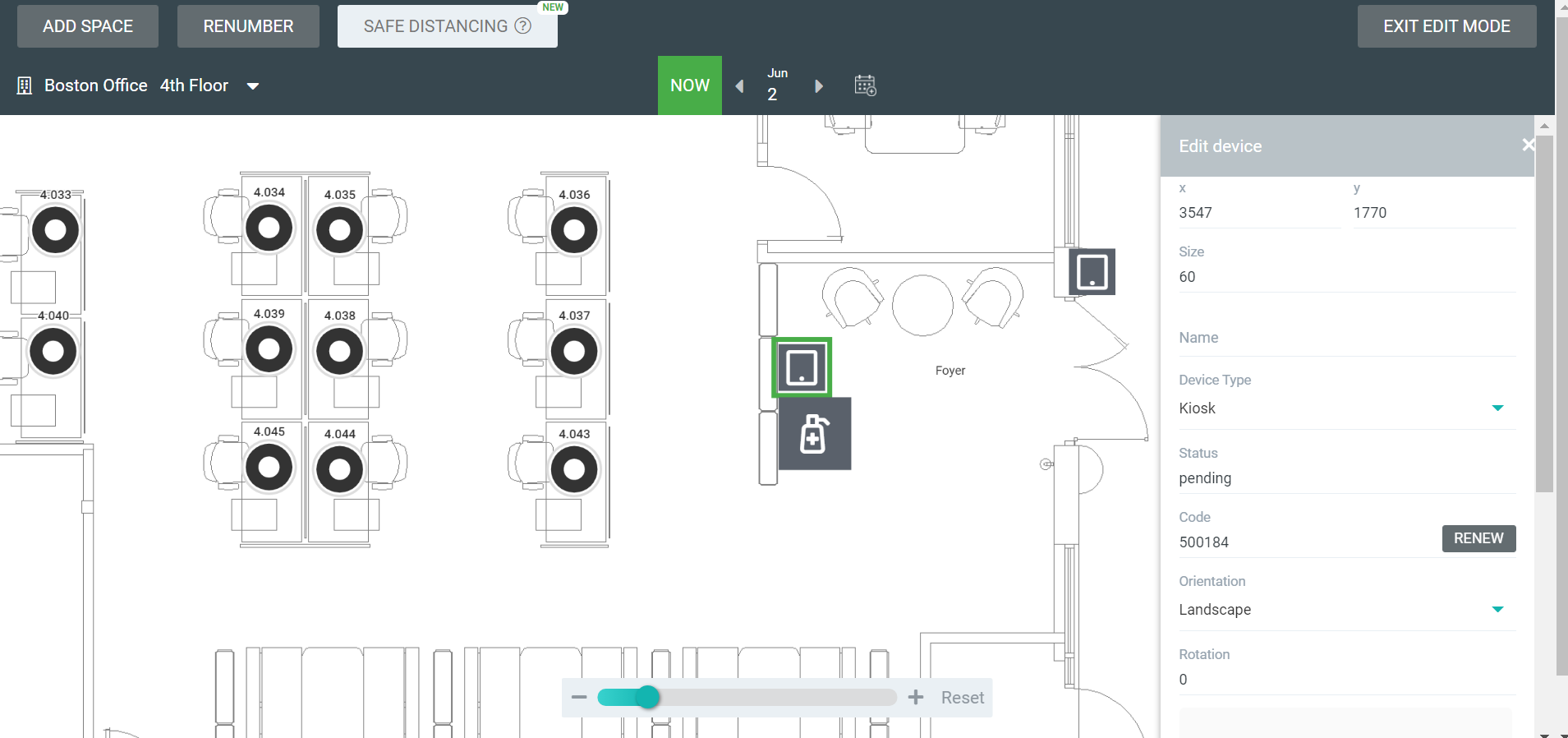Device Icons Overview
Devices are used to set up the following physical devices:
- Meeting Room
- Badge Reader
- Kiosk Touchscreen
There is one Device ![]() icon used to represent three different device types.
icon used to represent three different device types.
Meeting Room Device Example
Meeting Room physical device must be configured on the Floor Map in the SpaceIQ Web App and each device must be configured with a unique code. This will identify the location where the physical device is. See Add Device icon and set it up as a Meeting Room
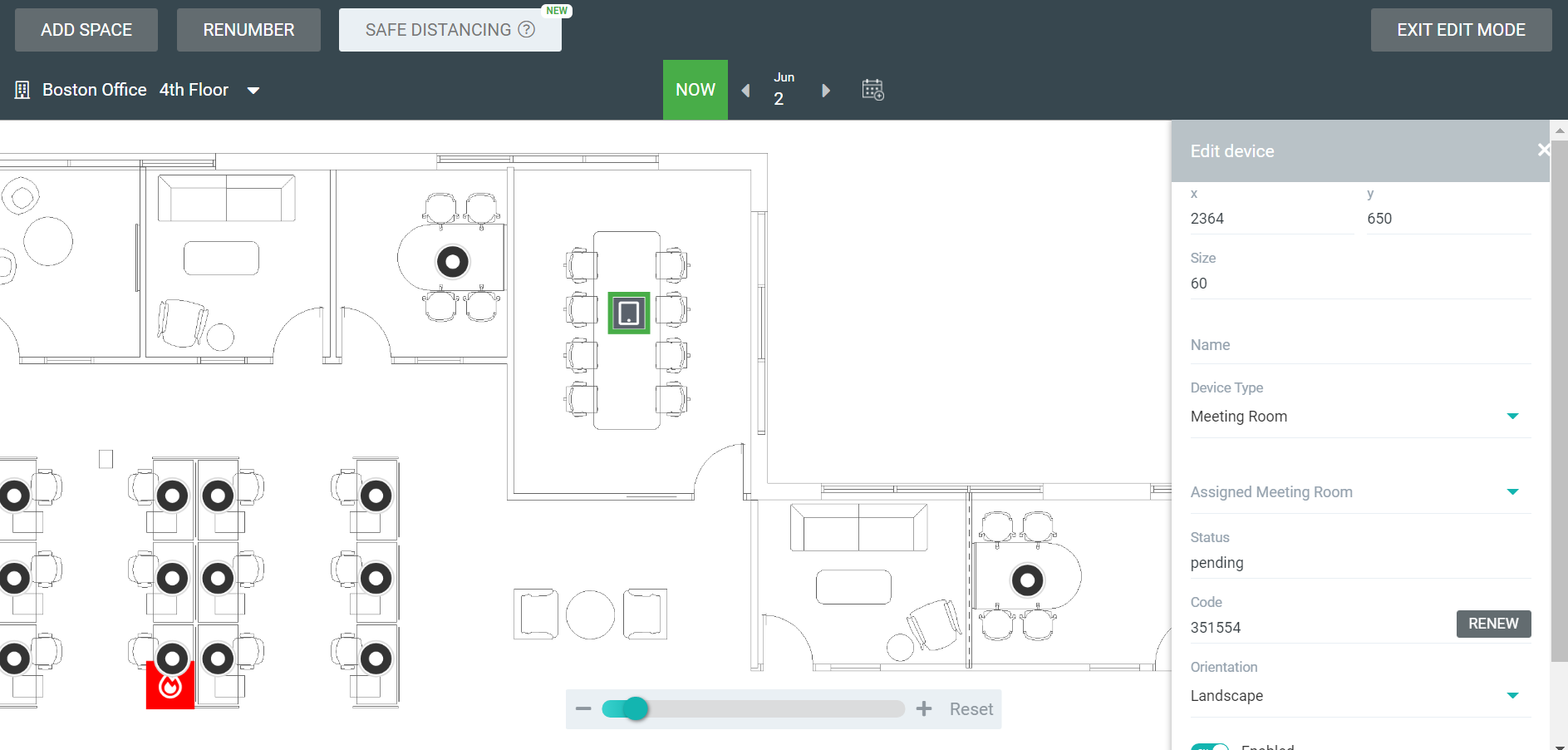
Badge Reader Device Example
Badge Readers must be configured on the Floor Map in the SpaceIQ Web App and each Badge Reader must be configured with a unique code. This will identify the location where a person entered the building and left the building. The same code will be reported by the Badge Reader at the customer’s buildings. See Badge Swipe Integration
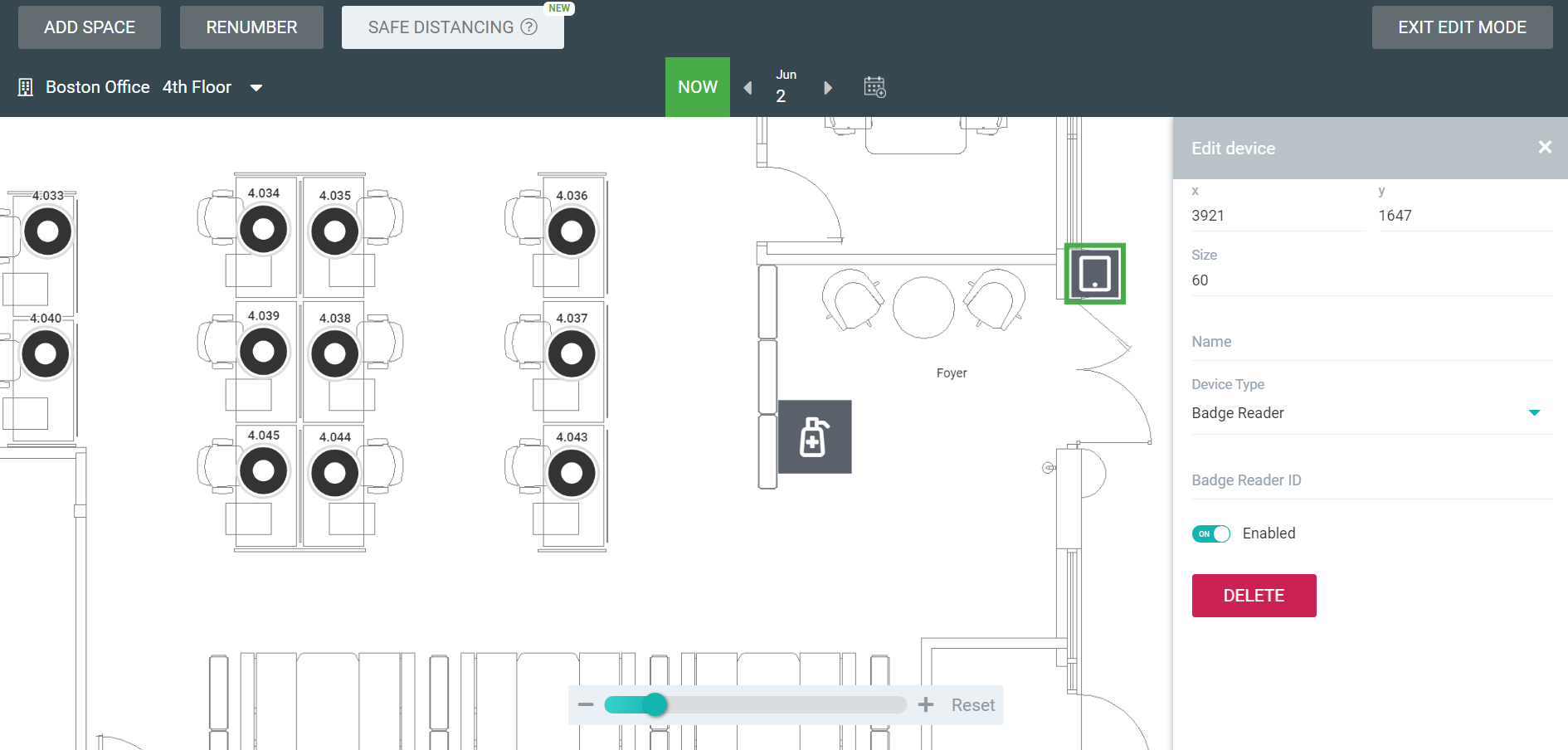
Kiosk Touchscreen Device Example
Kiosks must be configured on the Floor Map in the SpaceIQ Web App, and each Kiosk must be configured with a unique code. This will identify the location of the Kiosk, and employees can use them to help find employees and meeting rooms. See Set up a Kiosk Touchscreen