End an Event Early (Room Display)
The opposite of Checking In to a meeting room is -- ending the meeting (or event) early. If the meeting or event the employee attends ends early, they can press the End Event button on the main Room Display screen to end a scheduled or ad hoc event. This will change the status of the room from busy to available so that others can book the space.

Tap the End Event button.
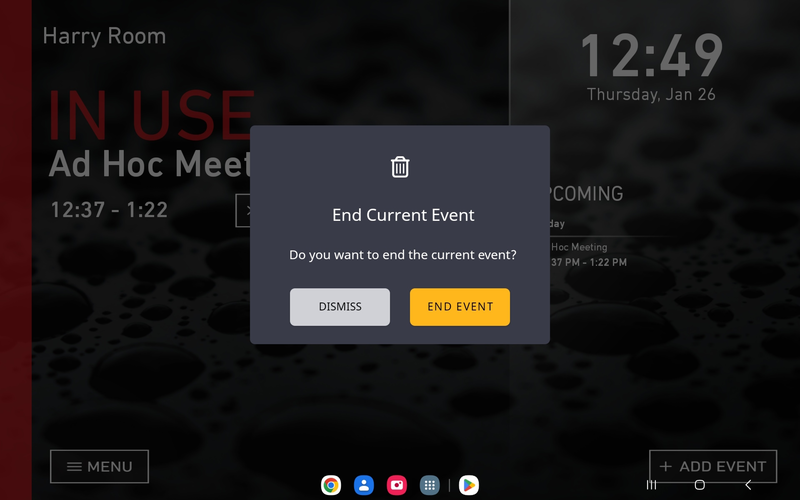
When the End Event button is tapped, the meeting information will be removed from the screen, and the room will show that it is available for use.
