Insights Export Data
Exporting Data from Insights
From TEEM Web:
1. Click on Insights at the top of the menu.
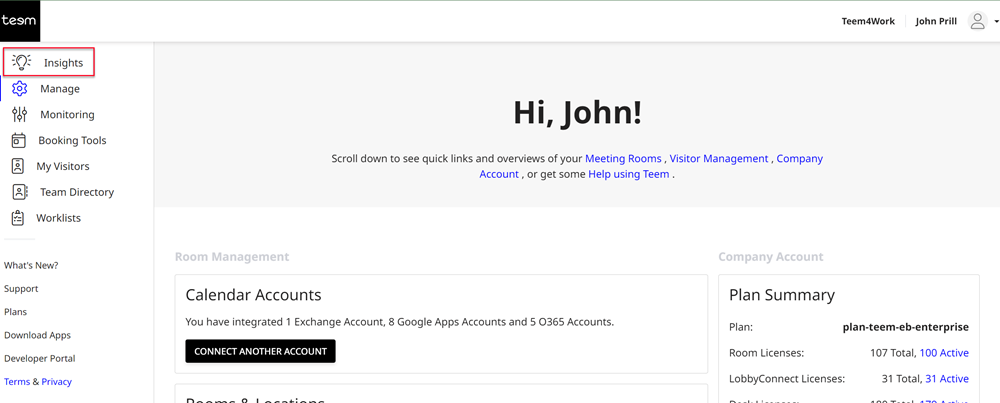
2. Click on Export Data.
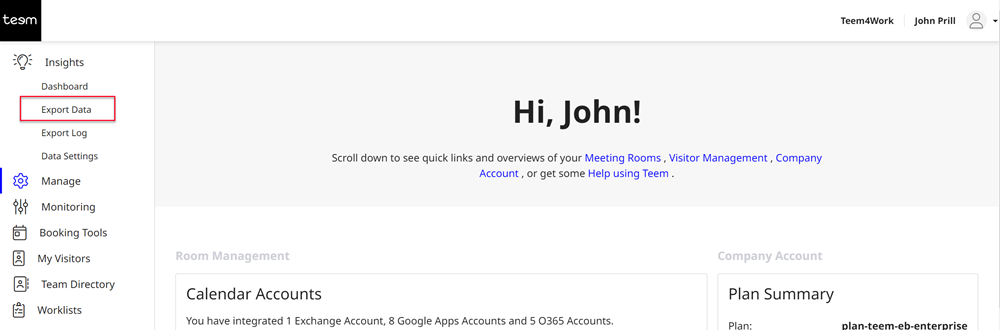
The page will change to something like the following:
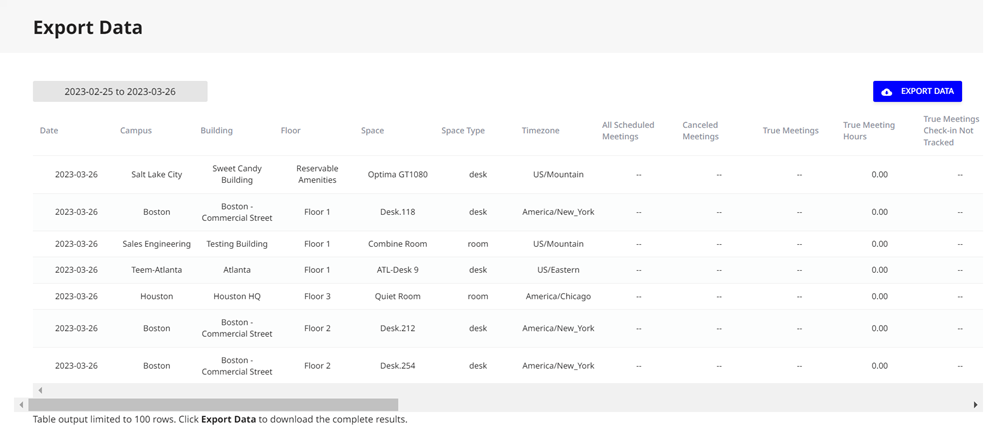
Clicking on the date range will bring up options for selecting specific details.
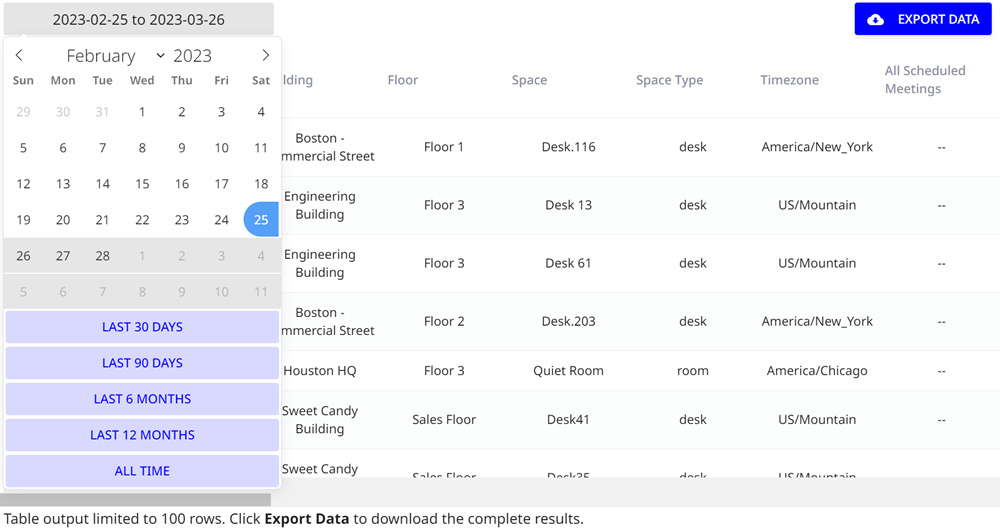
When the selected information has been selected, click the Export Data button.
To view the downloaded information, please see the Insights Export Log page.
