Change Notification and Privacy Settings
You can change your event notifications and privacy settings. The event notifications are on by default.
- Tap the Profile icon.
- Tap Notifications & Privacy.
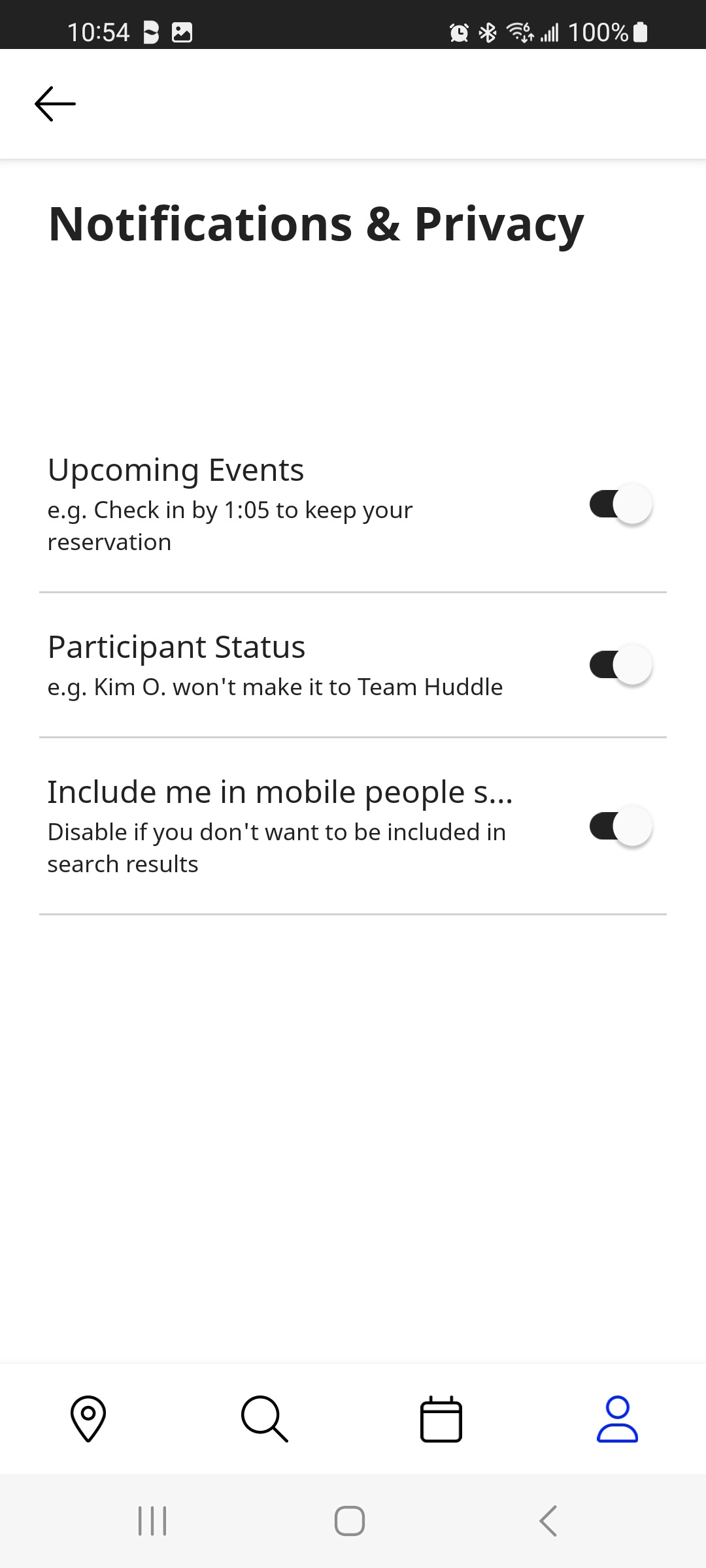
- Tap the Upcoming Event toggle to OFF to disable the notifications about your upcoming event and other general notifications.
- Tap the Participant Status toggle to OFF to disable your event status display. For example, Kim won't make it to Team Huddle.
- Tap the Include me in mobile people search to OFF to not include yourself in the people search.
Tap the Arrow in the upper left corner to go back to the Profile page.
See the Manage your Profile and Settings page to find all the other options available in the Teem Mobile app.
