Enable Deliveries for LobbyConnect
Level: Admin
On the LobbyConnect App’s Welcome screen, there is a sub-menu to track deliveries.
When the deliveries are turned enabled, whoever is dropping off a delivery won’t have to fill in additional information. They simply tap the Delivery button and whoever has been designated to receive delivery notifications will be notified of the delivery’s arrival.
Enable the Deliveries button
From Teem Web complete the following:
1. Navigate to Manage > Apps & Integrations > LobbyConnect.
2. Scroll down to the Deliveries section.
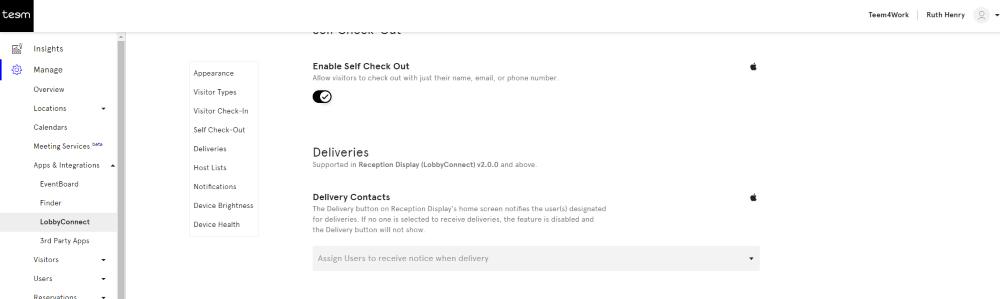
3. In the Delivery Contact field enter the person's name(s) of those you want to be notified of when a delivery arrives.
If you want the delivery contact to be contacted by SMS then their user account must have their mobile number.
3. Scroll down to the Check-In Notifications section.
4. From the Contact Method drop-down, select either Email, SMS, or SMS and Email.
This needs to be set when you have a lobby without a dedicated receptionist and you want your delivery contact to be sent an SMS to their mobile device.
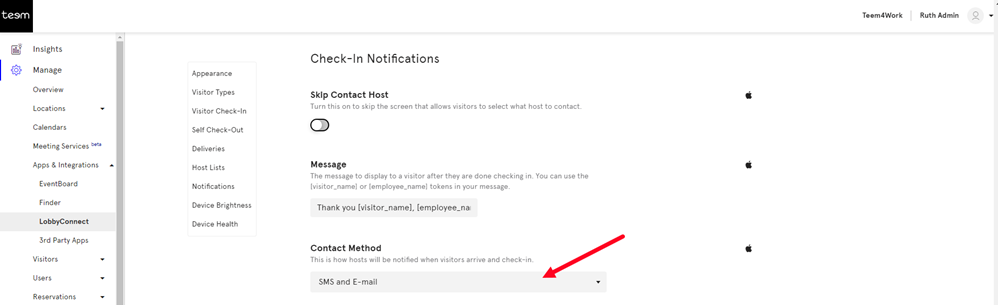
5. Click the Save button.
The Devlieries button displays on the LobbyConnect home screen.
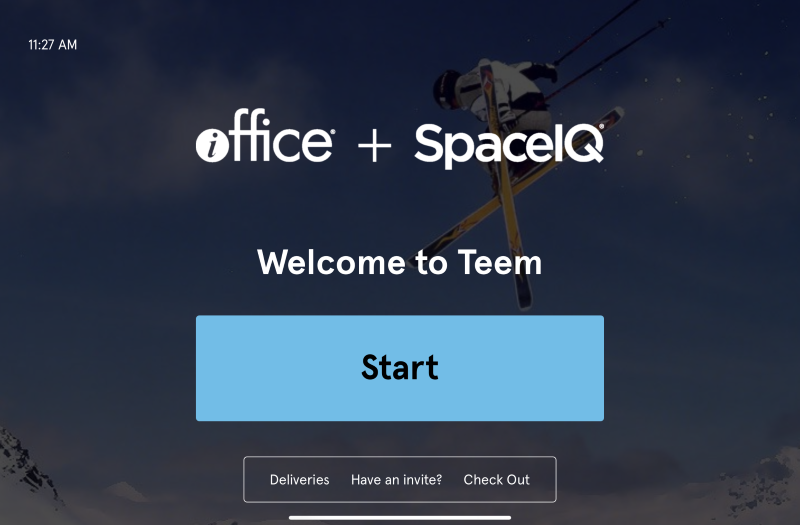
Disable the Deliveries button
You can easily remove the Deliveries button from the LobbyConnect app.
From Teem Web complete the following:
1. Navigate to Manage > Apps & Integrations > LobbyConnect.
2. Scroll down to the Deliveries section.
3. In the Delivery Contact field remove all the delivery contact name(s).
4. Click the Save button.
Now, the Deliveries button will not display on the LobbyConnect home screen.
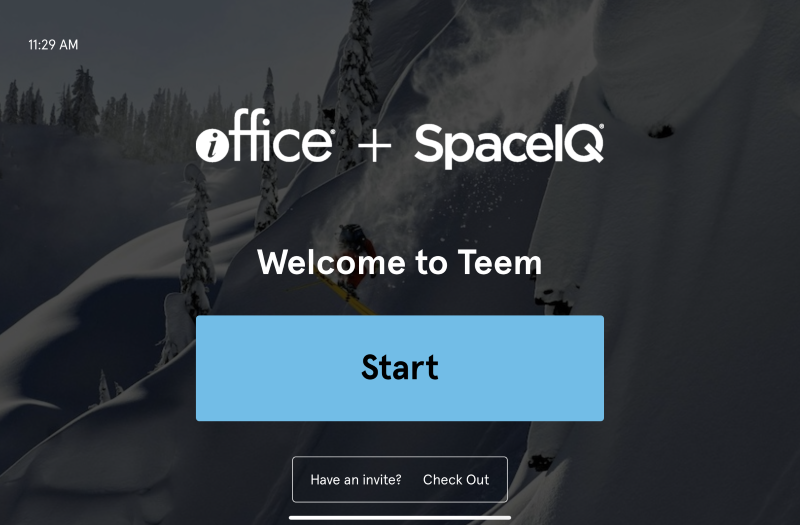
Troubleshooting Delivery Notifications
If the notification is not being sent to the delivery contact, the issue is that the contact's email or phone number is incorrect. To resolve this your Admin will need to check that the delivery contact's information is correct.
Watch Teem in Action
Delivery contacts will be notified via your preferred notification method (i.e. email, SMS, or both.) If you have the Slack integration set up for LobbyConnect, delivery notifications will also be sent to your delivery contacts in Slack.

